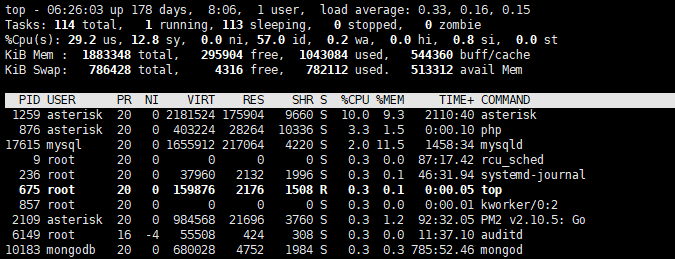The previous thread from 4allbusiness describe is problem that why I linked it here, its same problem…
Well, I have described this problem, very detailed also. With screenshots and youtube movie’s.
It was referred to by 'fgunno’in this first post.
I am not attacking someone here. Please understand this.
Me neither I just want help from the community!
Did you increase the CPUs on the VM and do more testing. I’m waiting for those results.
Yes I put 4 vcpu this morning and got the same problem.
And where are the results? Show us the output like you’ve been showing when it has 1 core. Just telling us stuff isn’t going to cut it at this point.
Think about it another way. There are hundreds of Sangoma employees. At this point in time I am the most active one in the forums. None of the staff under me participates here anymore. No one in support participates anymore. We have limited resources. If you want this issue solved then you need to pay for commercial support services from Sangoma. They are great. But we can’t do everything for free with such limited resources. As others have said nothing has been proven here. We need more data. It gets exhausting and I get frusterated continually asking for this data. We aren’t on the same page. What you are both providing is not helpful. To be helpful I’d have to see the system. I’d have to be on the system. Due to liability reasons I can’t do that without you paying for commercial support. Those are the limits to my ability. Sorry if I seem frustrated by this conversation but I am. Showing me screenshots of top with anonymous php processes is not helpful. I don’t know why you’d think that is. When I get responses like that it’s frustrating and I will just give up and unfortunately that leaves you in the dust. I don’t have unlimited time to deal with these sort of threads but paid support does. That’s what they are there for.
Plus everything has been based on a PBX with 1 CPU. Requests for data based on a PBX with more CPU hasn’t been fulfilled outside of a reply of “I had 8 cores and still the same problem” but nothing to show any type of proof of it.
I’ve got systems on Vultr with 400+ users that don’t see this at all. That’s a VM host that I have no control over. Maybe all my systems are on the same host or not but there are also other VMs on that host as well. So how this is a FreePBX bug that impacts a host stack is beyond me.
Also, why is that the two posters from “hosting providers” are providing information like end users?
Make the crontab file immutable
That’s a terrible idea and will only make things worse in time. But it’s your system. I can only imagine the frusterated threads that arise from that in six months when crons change but can’t edit the file
Also freepbx will whoops if you immute crontab as it should.
Our cloud services have a similar setup and do not actively see these issues right now same as you.
(Not directly to you Tom) Our team bases our work off of our cloud team or support. Either are options for those who want solutions to this issue. Sangoma is not ignoring this but Sangoma is also not a charity see my comment above about how many Sangoma employees participate in these forums.
As for Sangoma “ignoring”. That is a word that infuriates me. Our cloud offering is the same freepbx codeset that you get from github or the distro. The community at a whole benefits from the improvements that are made to freepbx because of our own cloud and hosted offerings. If you want someone from Sangoma to look more into this you need to follow the proper steps the open source team can only do so much with limited information. Use commercial support or contribute fixes back.
Then perhaps set up an incron entry to patch the file on IN_CLOSE_WRITE until the reason of the on minute overload is discovered and fixed by anyone who experiences the problem.
It’s open source. You are free to commit such a patch.
Maybe so, but would it ever be accepted ? My feeling is that some think that there is no need to spread the load of multiple instances of the same program (which is quite resource needy individually but also quite short term in runlength) run at the exact same time on the same host , others disagree, your feeling is ?
My feeling is what does incrond even have to do with this thread. The reason on the minute overload is from two users. We have thousands of users. We have an entire cloud team, we have a hosting provider in both the USA and the UK. You want to lock out crontab with an immutable flag then you’ll get errors from freepbx. Why would you even ask users to do this without testing yourself. Just throwing out answers that haven’t been tested is even worse than the issues this thread is talking about. If you want to argue about using incrond to patch the file…what are you even talking about? Sometimes Dicko it seems like you join threads just to cause confusion and controversy. Sometimes you make zero sense. If they want this dealt with properly then they should go through commercial support.
Not so I joined this thread because a few years ago , I had the same problem, many freepbi on the same host running the same code at the top of the minute, it really broke things for what I thought was obvious reasons , I (hopefully logically ) concluded that that was not good and could be fixed, I did that, it worked, I posted my solution
I added the incron suggestion because the immutable option is no longer viable.
If that upsets you @tm1000 , then just tell me to STFU and I will ;-
P.s. I also don’t think the responsible modules ,then or now referenced, where commercially licensed , (I have never used any)
Dicko,
Do not shut up please, you are a great help for over years now. In all your answers and posts.
Why do you tell it is fixed since a couple of weeks? How can you fix something that is not happening with a company that has:
We only asked for information about the fix. I does not have to be detailed to harm your commercial instance. It is no ones intention to harm or be negative about anyone.
Please keep this positive and let FreePBX be ‘Free as in Freedom’.
No one is trying to :
No one is stopping freepbx from being free. Ive pretty much said all there is to say in this thread at this time. Provide MORE INFORMATION ANY INFORMATION. Disable time conditions like I said should be done in advanced settings. Just provide information! Otherwise there is nothing more Sangoma or any staff member needs to say here. We are not magicians.
We only asked for more information and testing. It’s pretty clear that you guys are not understanding how this works. First off, I’ve looked at your thread about the 25 VMs users. You did not provide a single thing about the system and what is does but complained about how high the CPU utilization was. Without know what is happening on the box, we can’t tell you things. Without knowing how many CPUs are on the box, hard to gauge anything.
Looking at both of threads and the top commands showing everything there is one thing you will notice about the CPU utilization, it always adds up to 100%. How that is broken out depends on what is happening at the moment.
So in most cases you and the original OP are point to a 80% us stat which means that 80% of the CPU(s) power is being used by user initiated processes and sys would be system processes. So having 80% of the CPU being used in this isn’t that big of a deal. That just means the CPU(s) are handling processes.
Now with @4allbusiness his screencaps showed like 80% of the CPU used by user process but the load was 0 across the board. Which meant there was absolutely no issue at all on the system. The CPU has enough resources to run all the processes it needs without having to delay or hold any other processes in order to do so. That is good performance. However, I don’t know how many CPUs you have per VM so it’s hard to gauge if the system needs more resources or not.
As for @fgunno his systems were all based on a 1CPU system. The top reports not only his 80% being used by user processes but the load is showing that at some point 80-100% of all processes were being delayed in processing. This is due to his system not having enough power for it. That’s the problem in this thread. What hasn’t been shown is the actual results after more CPUs have been added. While screaming about wanting answers, fgunno is now awfully quiet when more testing was asked for.
Now to the contrast of the issue in this thread I have an issue with this box. I’m not blaming FreePBX but it’s a good example for this.
Note that my CPU has 29.2% user processes, 12.8% in system and 57% sitting idle. Now look at my load averages of 1, 5, 15 minutes. I had 33% load in the last minute which is more concerning than 80% us and 0, 0, 0 (like @4allbusiness shows in his thread) because that means I had 33% of my processeses/taks delayed because the CPU was too busy.
Why is that concerning? Because it’s showing 57% of the CPU is idle. It never should be like that. I should see my user or sys usage be higher. That 29.2% should have been 80% with my load at 0, 0, 0. So now I’m not using all my CPU as I should.
So to recap, @4allbusiness has a thread that is two years old. It’s showing stuff from two years ago, nothing current. However, while it does show 80% of the PCU dedicated to user based tasks/process there was ZERO load in a 1, 5 or 15 minute time span. THAT IS GOOD.
@fgunno had a 1 CPU system that was 80% CPU being used by user tasks/processes and over 100% load during that 5 minute time frame. THAT IS BAD. Not enough CPU to handle all the processes that the system needs to run.
Finally, what I just showed. A system where over 50% of the CPU is sitting idle and not being used while I have 33% load on the system which means I have tasks/processes being delayed due to the system not using that CPU power sitting there idle.
So in this thread, yes a 1 CPU system is going to have issues and that is going to translate into audio issues and other issues that users are going to experience. As for the two year old thread that was referenced, no idea. Nothing of substance was provided on that thread in regards to resources or what is being done on it. So hard to say.