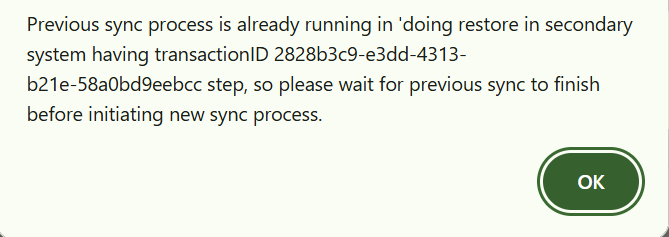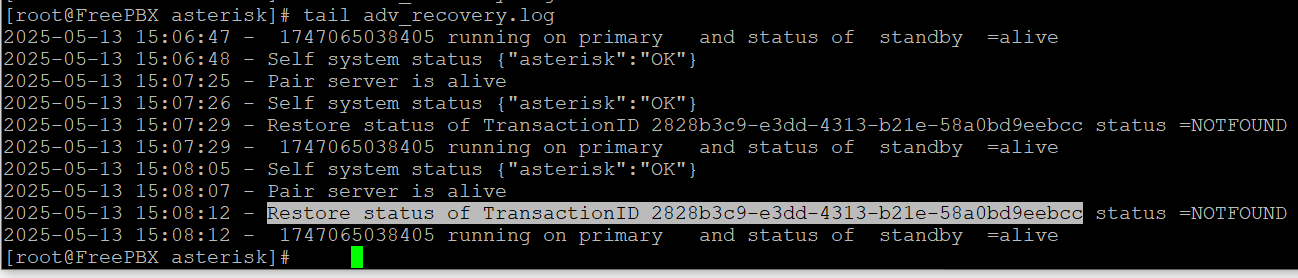Sorted!
Someone helped me out with the databases.
We ran ‘systemctl status’ to find out what database was running and saw it was mariadb.service using mysql.
We connected to mysql and then ran show databases; to see the list
mysql
Welcome to the MariaDB monitor. Commands end with ; or \g.
Your MariaDB connection id is 1108233
Server version: 5.5.65-MariaDB MariaDB Server
MariaDB [(none)]> show databases;
±-------------------+
| Database |
±-------------------+
| information_schema |
| asterisk |
| asteriskcdrdb |
| mysql |
| performance_schema |
| test |
±-------------------+
We connected to askerisk and then looked at the tables
MariaDB [(none)]> connect asterisk;
Reading table information for completion of table and column names
You can turn off this feature to get a quicker startup with -A
Connection id: 1108353
Current database: asterisk
MariaDB [asterisk]> show tables
→ ;
±-------------------------------------------+
| Tables_in_asterisk |
±-------------------------------------------+
| admin |
| adv_recovery_backuprestore_log
We could see the table you mentioned Kapil, so we ran the command you gave
MariaDB [asterisk]> select * from adv_recovery_backuprestore_log where type=‘BackupRun’;
Then we deleted both of those entries from the table
MariaDB [asterisk]> delete from adv_recovery_backuprestore_log where type=‘BackupRun’;
Query OK, 2 rows affected (0.01 sec)
MariaDB [asterisk]> commit;
Query OK, 0 rows affected (0.00 sec)
MariaDB [asterisk]> select * from adv_recovery_backuprestore_log where type=‘BackupRun’;
Empty set (0.00 sec)
MariaDB [asterisk]>
At this point a Refresh of the Adv Rec web page showed that there was no longer a sync in progress, and a new sync worked correctly.
Thanks for the assist.
Nathan.