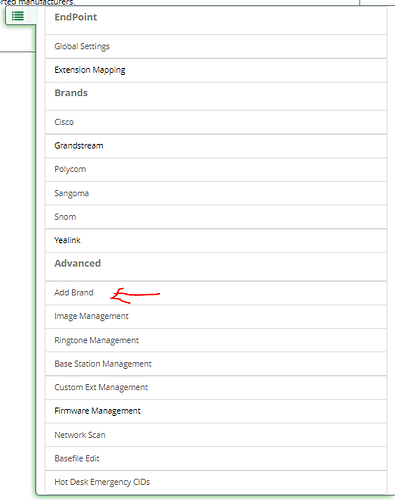I have purchased the 3rd Party Phone support for my PBXact Deployment and have not seen any changes on my system. The YeaLink Brand still does not appear in Endpoint Manager. Am I missing something here? What did purchasing the 3rd Party Phone support do for me? Any help would be appreciated, thank you.
When you open the side-menu within EPM, you should see the option to ‘Add Brand’ & be able to select Yealink from the choices that pop-up from there.
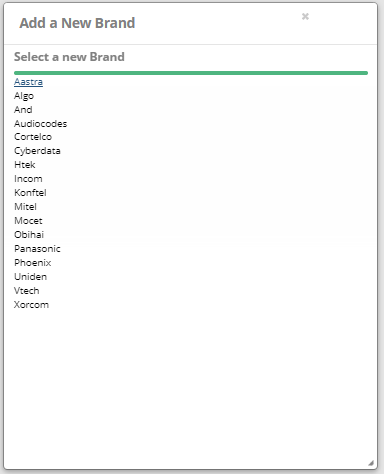
Yealink is not in my ‘Add New Brand List’ list because I’ve already added it.
Thank you. I figured it out. I did what you suggested initially but the Brands did not appear. I had to update the activation in System Admin first, once I did that the Brands started showing up to be able to add. Thank you for your help.
This topic was automatically closed 7 days after the last reply. New replies are no longer allowed.