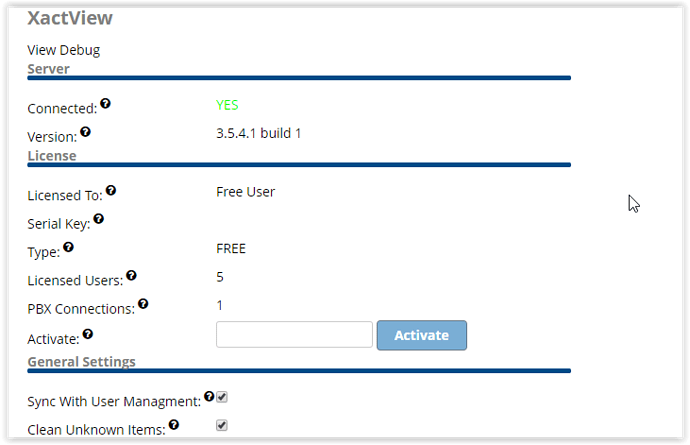I have just installed and configured a new PBXACT 60.
Everything is working except the XACTVIew Login.
I have tried to login to both administrator and client portal and neither of which work with any of my accounts.
Looking for advice from anybody that may be able to help.
Many thanks
Free bug support for PBXact, open a support ticket.
I tried to do this and everytime it says as I don’t have POMPS I can not raise a ticket.
Would I need POMPS to raise any kind of service request?
Many thanks
Yes support contract is required for support.
I had the same problem @dancarter1220 … turns out that you need to log in as the user using the password listed under Admin -> User Management ; the password won’t be revealed, but can be reset. I was trying to use the password listed under the extension details, but this is randomized each time the extension page is loaded.
I tried that. Still the same issue.
Tried on a few users and still none of them are able to login.
It does seem very strange as this is out of the box as it were and no changes have been made to XactView.
This is going to be simplistic, but does it have a green YES under Modules->Admin->XactViewV3 Admin->Connected ? And is the option under Other in the extension page that says ‘Add to XactView’ is set to Yes? (Sorry if you’ve already checked these; we’ve not actually used it, but I remember having trouble getting it to connect when I first set up our system several months ago. It was one minor problem out of 70 larger ones & the ticket I opened only had information about the password being scrambled for whatever reason every time the page is reloaded.)
Thanks very much for coming back again.
Checked those and yes all as you would expect.
I checked under both Extensions and user management. Set to yes in both places.
It just seems really weird
This topic was automatically closed 7 days after the last reply. New replies are no longer allowed.