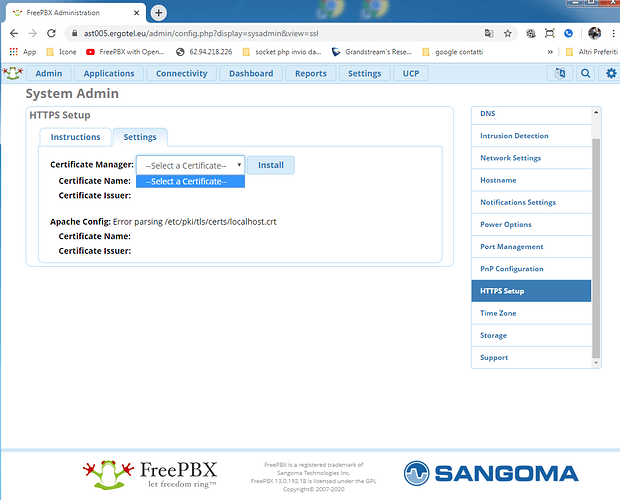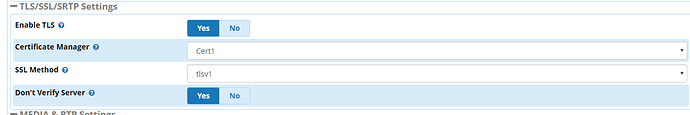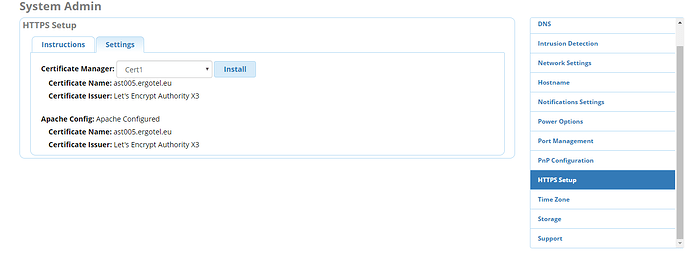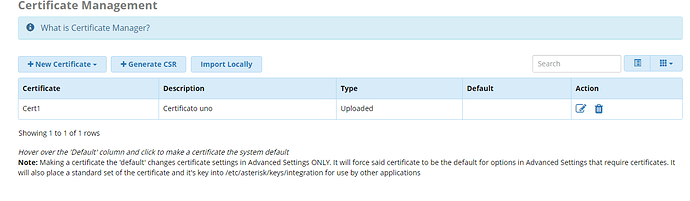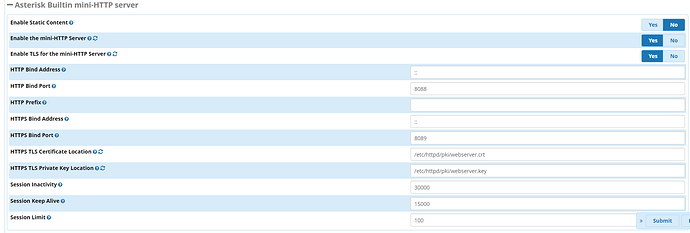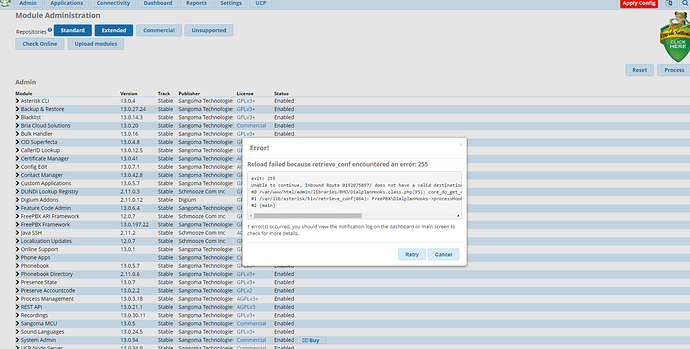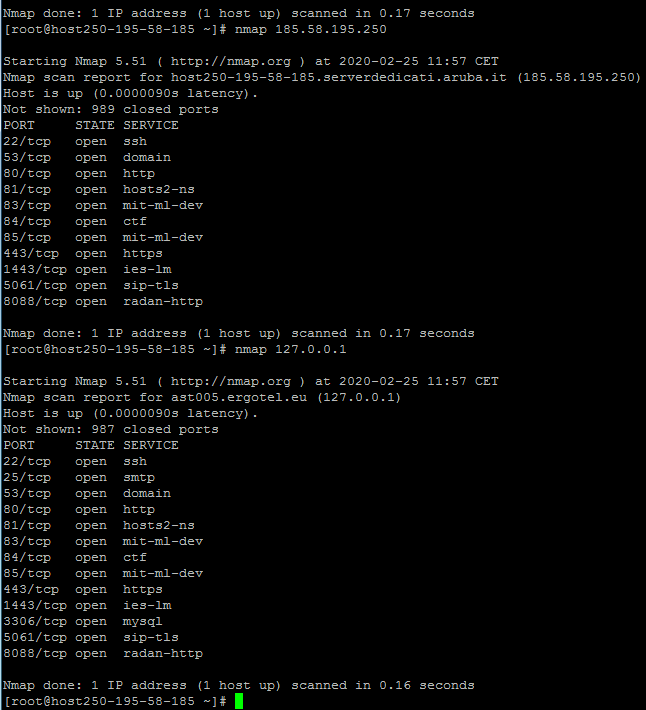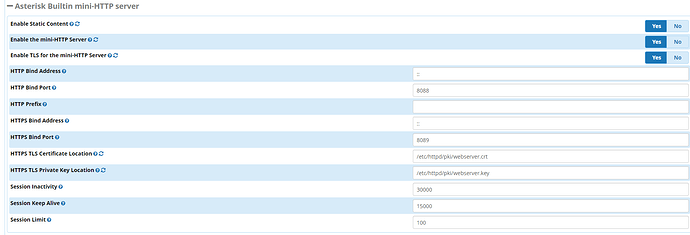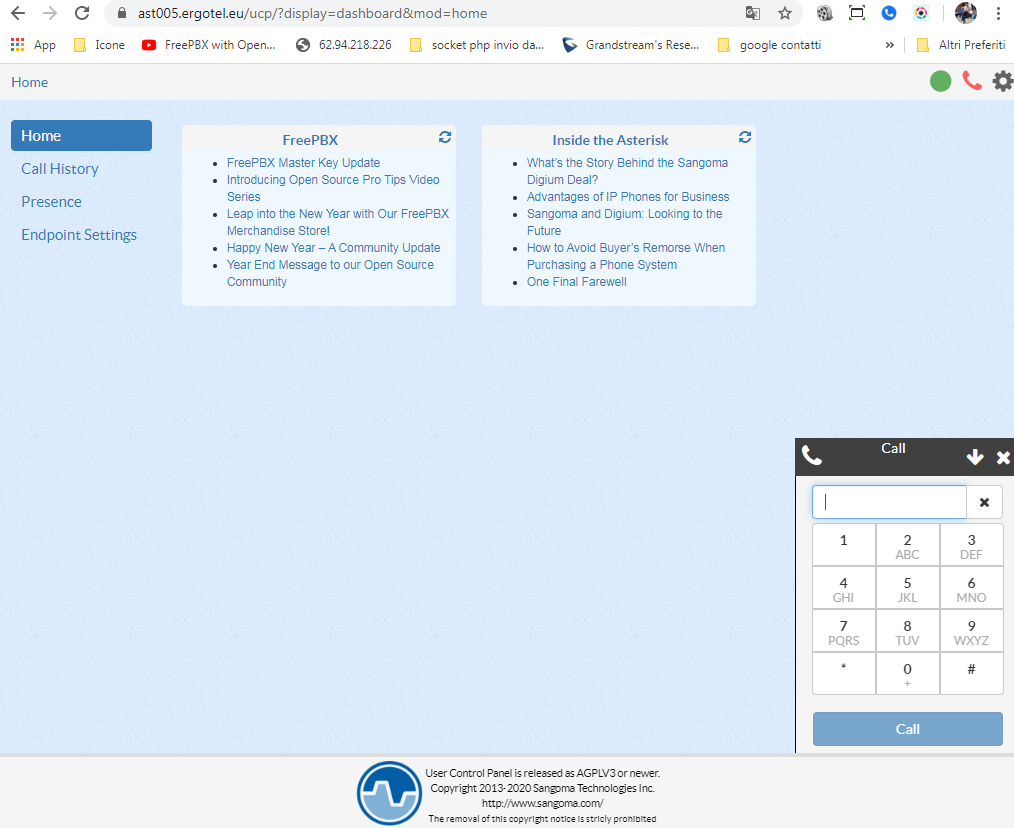Thanks PitzKey
For safety I checked the accessibility of the doors and it is open.
While I don’t understand how to set the new certificate as default can you help me?
Thank you
Thanks for the indication.
I tried this feature this morning and it created problems for me.
I have restored some files by hand and now it appears as shown in the attached image.
Is there a manual way to configure websocket in wss on port 8089 with certificate?
but maybe I have to insert the certification in the certificate certification first …
Now I try!
I think I did everything correctly but nothing always the same problem:
WebSocket connection to ‘wss: //ast005.ergotel.eu: 8089 / wu’ failed: Error in connection establishment: net :: ERR_SSL_VERSION_OR_CIPHER_MISMATCH
I attach images of what I configured on FreePBX
In your last screenshot you show that you did not select that cert1 as the default.
Read what it says there.
Hover over the ‘Default’ column and click to make a certificate the system default
Done but nothing, wait and read my next message …
Attention inserted in “Asterisk Builtin mini-HTTP server” the strings related to the certificates just successfully installed here is screen capture:
Well now the error message is no longer encryption error here is the new error …:
sip.min.js:39 WebSocket connection to ‘wss://ast005.ergotel.eu:8089/wu’ failed: Error in connection establishment: net::ERR_CONNECTION_RESET
It has trouble reaching port 8089 on your PBX.
I haven’t seen it referenced here yet, but there is a guide in the wiki about getting UCP WebRTC phone up and running: https://wiki.freepbx.org/display/FPG/WebRTC+Phone-UCP
Here after the update the 8089 does not respond …
Now I see what happens!
I was going around the modules as the guide recommends and I have this error. How do you recommend me to proceed?
exit: 255
Unable to continue. Inbound Route 0192075897/ does not have a valid destination in /var/www/html/admin/modules/core/functions.inc.php on line 1410
#0 /var/www/html/admin/libraries/BMO/DialplanHooks.class.php(95): core_do_get_config(‘asterisk’)
#1 /var/lib/asterisk/bin/retrieve_conf(864): FreePBX\DialplanHooks->processHooks(‘asterisk’, Array)
#2 {main}
I was updating the core
I solved I remove the route that gave problems …
Let’s take stock
After updating as indicated in the guide:
https://wiki.freepbx.org/display/FPG/WebRTC+Phone-UCP
Door 8089 no longer opens
I ATTACH NMAP
I also attach the configurations:
I also attach the panel that does not work the phone remains red and does nothing:
Here is the current console error generated when trying to use webrtc:
WebSocket connection to ‘wss: //ast005.ergotel.eu: 8089 / ws’ failed: Error in connection establishment: net :: ERR_CONNECTION_REFUSED
Why should port 8089 not go?
Be careful removing strings
Location of the TLS HTTPS certificate
Location of the private key TLS HTTPS
Port 8089 is now functional
Now I do some tests…
Ok the door works but now the error is this:
WebSocket connection to ‘wss: //ast005.ergotel.eu: 8089 / ws’ failed: Error in connection establishment: net :: ERR_SSL_VERSION_OR_CIPHER_MISMATCH
In the end I really believe that I must correctly indicate:
HTTPS TLS Certificate Location
HTTPS TLS Private Key Location
how do i find out where they reside?
SOLVED
last step add the right paths of the certrificates, here are the strings
/etc/asterisk/keys/Cert1.pem
/etc/asterisk/keys/Cert1.key
One of the first steps was to set your proper TLS certificate as ‘Default’ in Certificate Management. This action will set the cert paths correctly for you.
This topic was automatically closed 7 days after the last reply. New replies are no longer allowed.