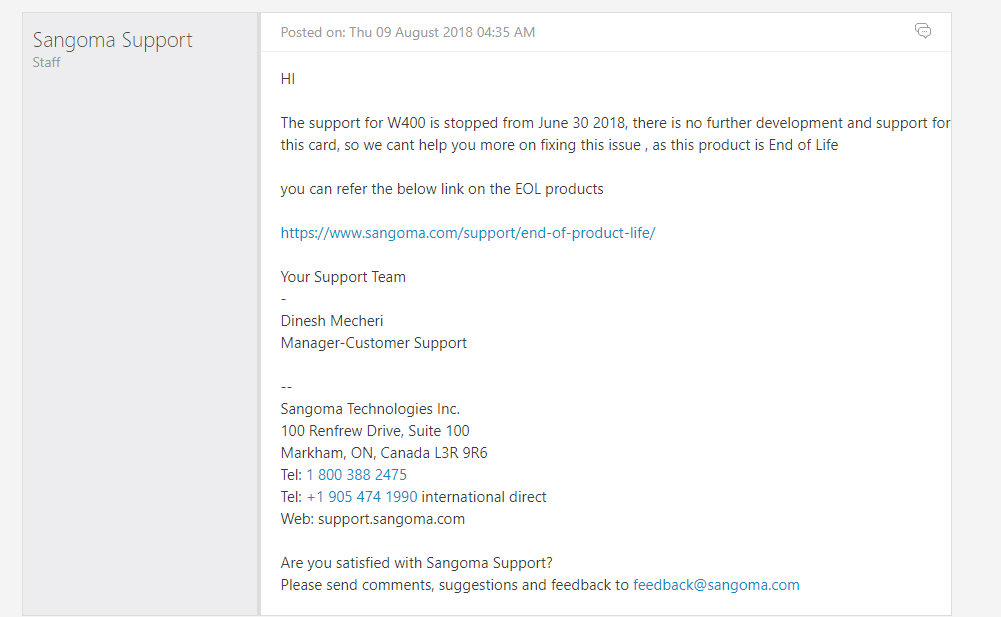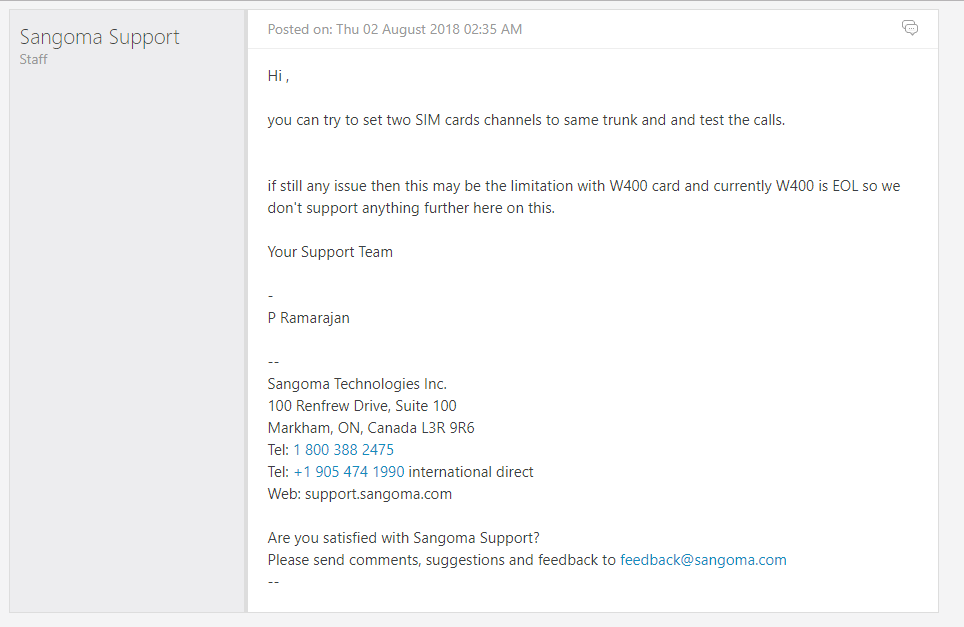I do not understand this؟؟؟
and this is log file and hangup ([2019-06-24 13:46:39] WARNING[8903][C-0000105a] pbx.c: No application ‘AMD’ for extension (dialeramddetect, s, 1))
You need to be in asterisk not bash to load and unload asterisk modules. I suggest you spend some time in the wiki, you might get less confused about stuff
asterisk -r
then use the load/reload command
[root@AwfarMarket ~]# asterisk -r
Asterisk 11.25.3
Connected to Asterisk 11.25.3 currently running on AwfarMarket (pid = 7213)
AwfarMarketCLI> module reload app_amd
[2019-06-25 20:15:05] NOTICE[20365]: loader.c:825 ast_module_reload: The module ‘app_amd’ was not properly initialized. Before reloading the module, you must run “module load app_amd” and fix whatever is preventing the module from being initialized.
AwfarMarketCLI>
AwfarMarketCLI> module load app_amd
Unable to load module app_amd
Command ‘module load app_amd’ failed.
[2019-06-25 20:15:59] ERROR[21123]: app_amd.c:434 load_config: Configuration file amd.conf missing.
AwfarMarketCLI>
You are on a very old version of Asterisk.
Update your PBX and asterisk.
You can upgrade asterisk by running
asterisk-version-switch
https://wiki.freepbx.org/display/PPS/Changing+Major+Asterisk+Versions+on+the+Fly
P.S. In the future, when you demand assistance ASAP and threaten to go somewhere else, please include the versions of your PBX, Asterisk and it’s module.
we have 2Card GSM W400 8 Channels Sangoma
we have card pri digium
we have analog card 4 channels Sangoma
GSM Card Compatible with asterisk 11 Only
I don’t have any experience with these GSM cards, but I assume it’s EOL by now if it doesn’t support Asterisk 13.
I guess you’ll need someone who either knows how to make it work with Asterisk 13, or someone who can mess around with AMD on Asterisk 11.
ok thank’s
And you are surely missing this line:-
[2019-06-25 20:15:59] ERROR[21123]: app_amd.c:434 load_config: Configuration file amd.conf missing.
try adding
`;--------------------------------------------------------------------------------;
; Do NOT edit this file as it is auto-generated by FreePBX. ;
;--------------------------------------------------------------------------------;
; For information on adding additional paramaters to this file, please visit the ;
; FreePBX.org wiki page, or ask on IRC. This file was created by the new FreePBX ;
; BMO - Big Module Object. Any similarity in naming with BMO from Adventure Time ;
; is totally deliberate. ;
;--------------------------------------------------------------------------------;
[general]
initial_silence=2500
greeting=1500
after_greeting_silence=800
total_analysis_time=5000
min_word_length=100
maximum_word_length=5000
between_words_silence=50
maximum_number_of_words=3
silence_threshold=256`
to /etc/asterisk/amd.conf
and
fwconsole r
None of us does, at least not that we know. We would need to know what manufacturer and where the driver is. It’s going to have to be recompiled to work with Asterisk 13 (at the very least). Without manufacturer support, this card may be a non-starter.
Also, in one of the screen shots, we see that the FreePBX version of the amd control module is version 13, but we have no idea what version of amd is on the machine. This is one of those places, again, where there’s probably going to have to be more information. The asterisk “build from source” method is the only one that’s going to get this system going, and that means it’s not going to be Distro system, which also means it’s not likely to support commercial modules. Even having the amd.conf file may not be enough to get this thing to light.
This is going to be a tough slough for anyone that wants to get involved, and a lot of work that we are not going to even be able to help with.
I’d recommend finding a supported GSM card and moving forward to a supported operating system and Asterisk version. Short of that, I just don’t see a reasonably straightforward way ahead.
I believe the OP said
. . .GSM W400 8 Channels Sangoma. . .
maybe he thought he was in the right place?
dicko
Thank you so much
I do not know how to thank you
This method has become working well
I’m down I’m annoying
PitzKey:
Thank you so much
I do not know how to thank you
I’m down I’m annoying
https://wiki.freepbx.org/display/PC/GSM+W400+Installation?src=breadcrumbs-parent should be the page for installing the cards, which interface with DAHDI, not Asterisk. As such, upgrading DAHDI should get the card working, which should allow you to upgrade your Asterisk installation.
Hold your horses on upgrading dahdi anything above 2.9 breaks all sorts of cards
Yeah - there’s more research to do, but that looks like the path of least pain.
This topic was automatically closed 7 days after the last reply. New replies are no longer allowed.