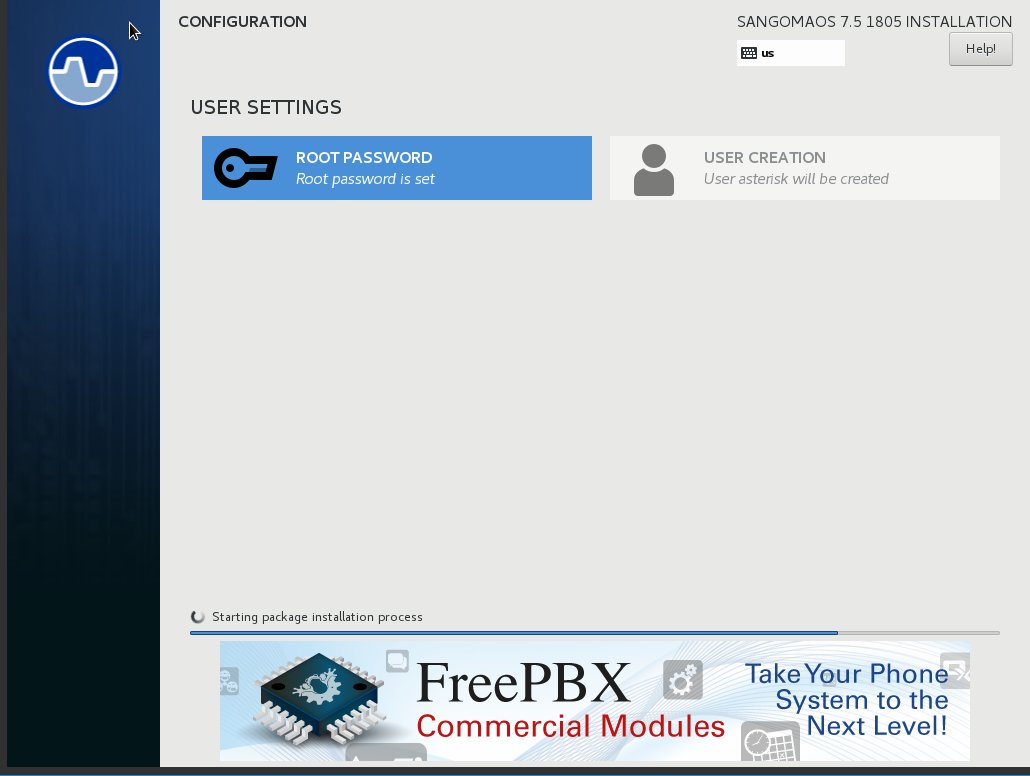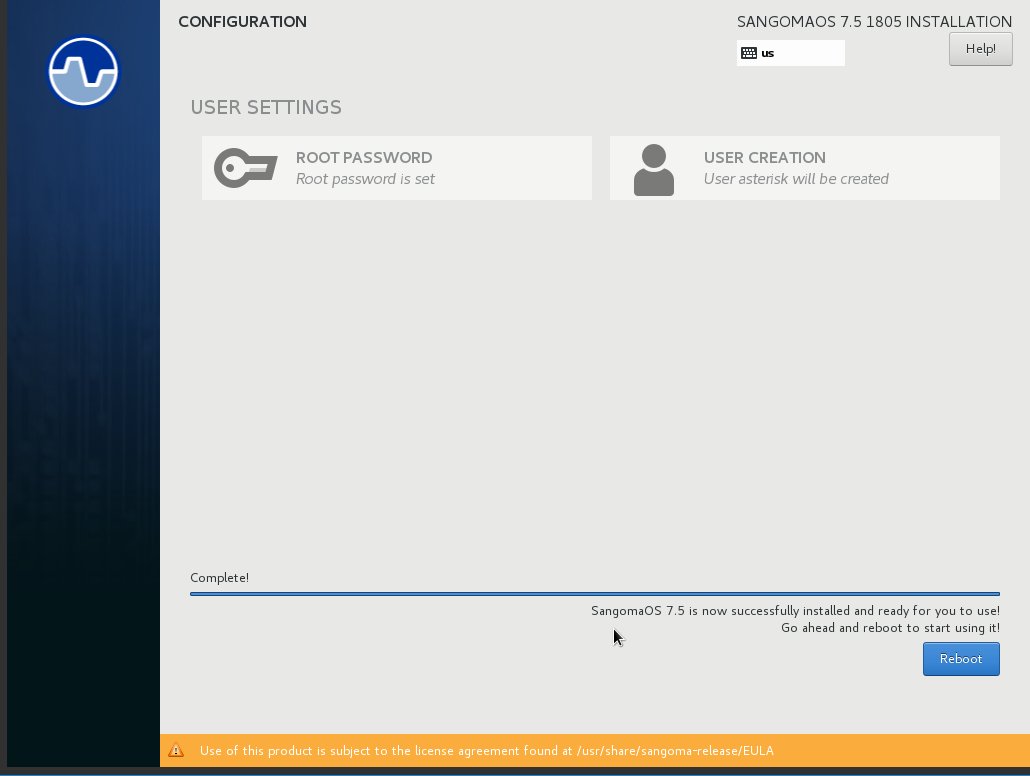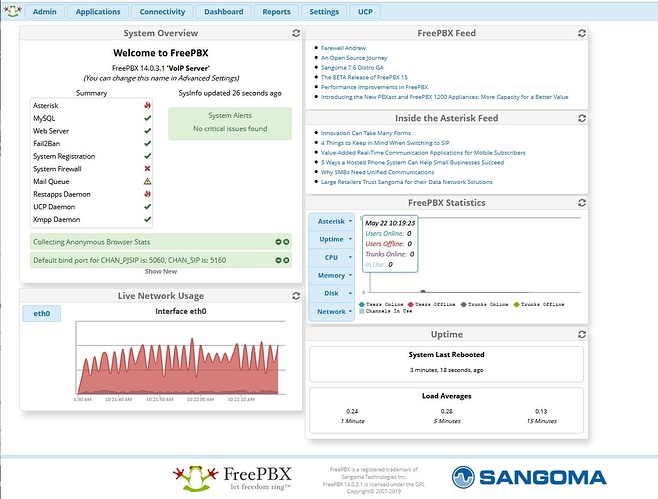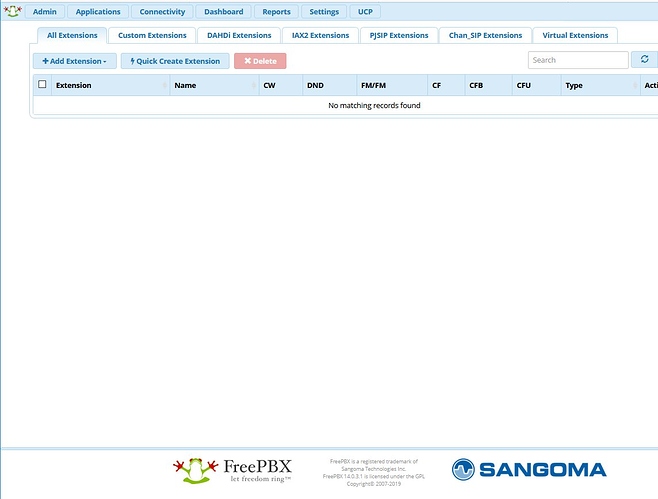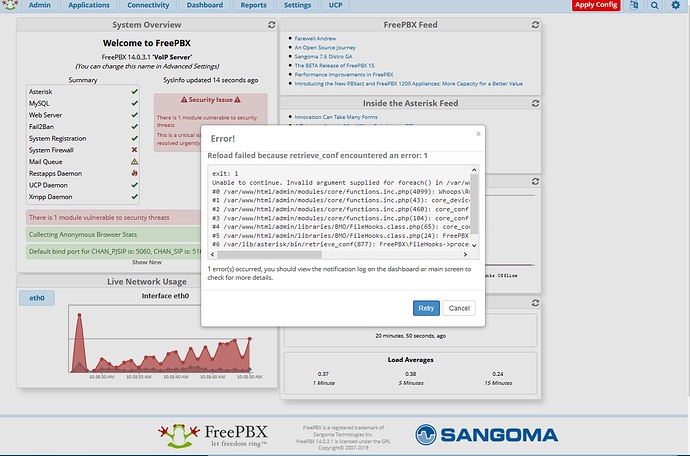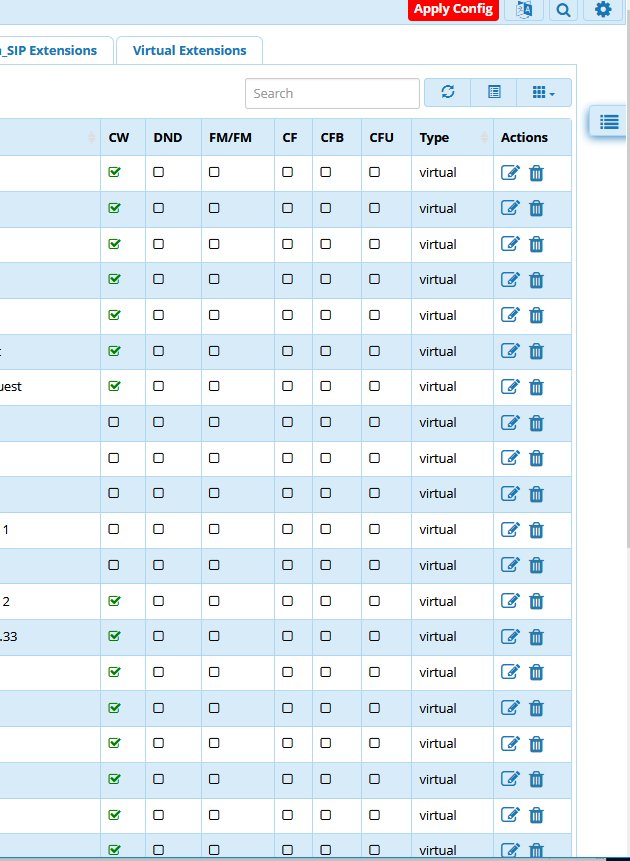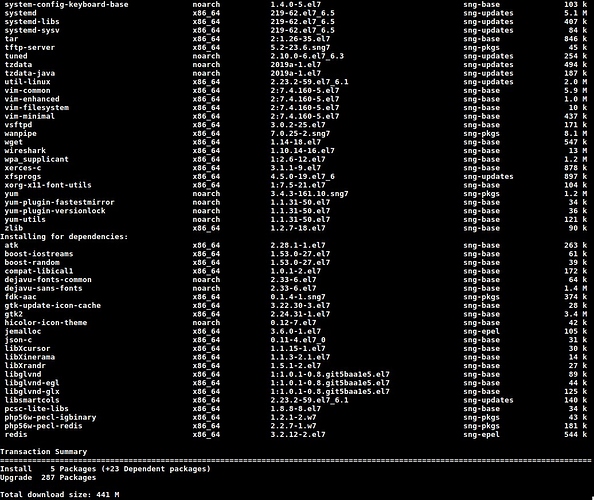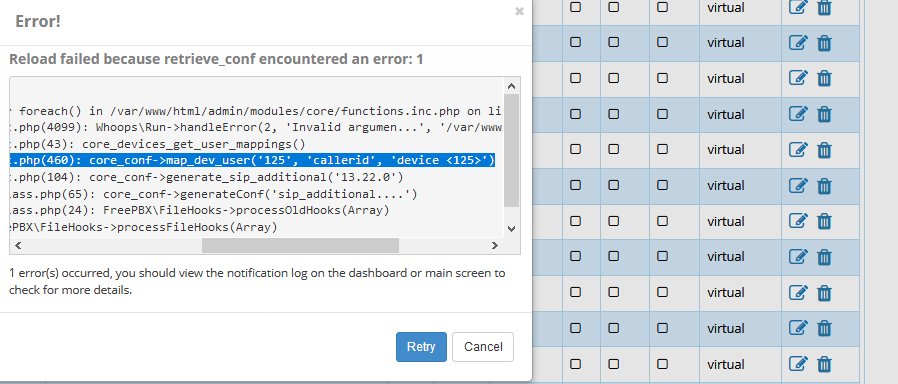This is the 4th time attempting to run convert.freepbx.org to convert a FreePBX 13 to FreePBX 14.
Start installing a brand new FreePBX 14 server using SNG7-FPBX-64bit-1805-2.iso
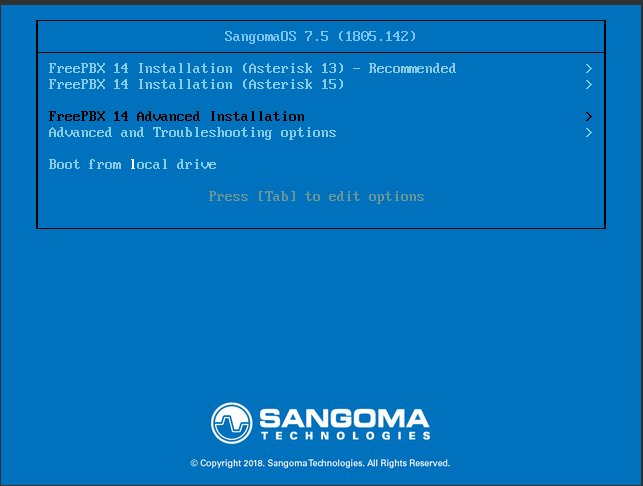
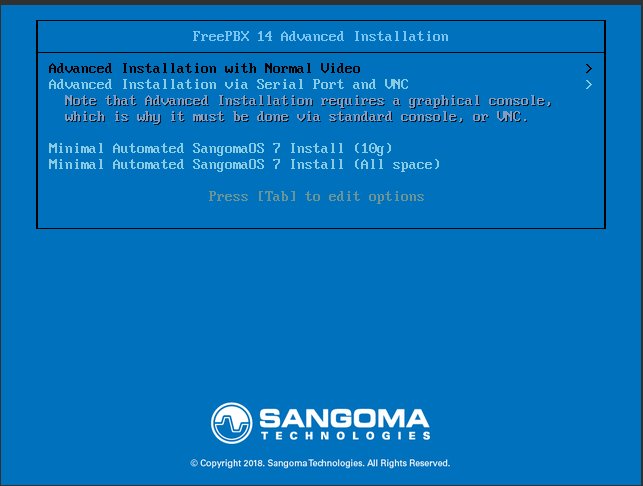
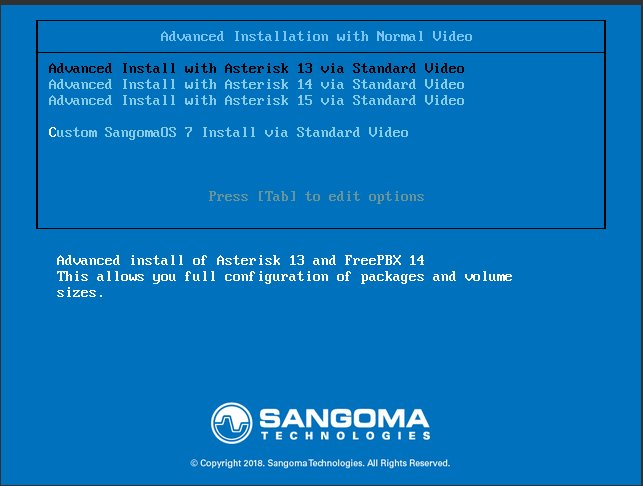
Reboot to new FreePBX 14 server, no conversion run as yet.
No Extensions added as yet
Start the conversion process as per http://convert.freepbx.org
![step8-start_convert_production_box|643x384]
(upload://1rc8ynMygYOMib6cmNBH18bFeOK.jpeg)
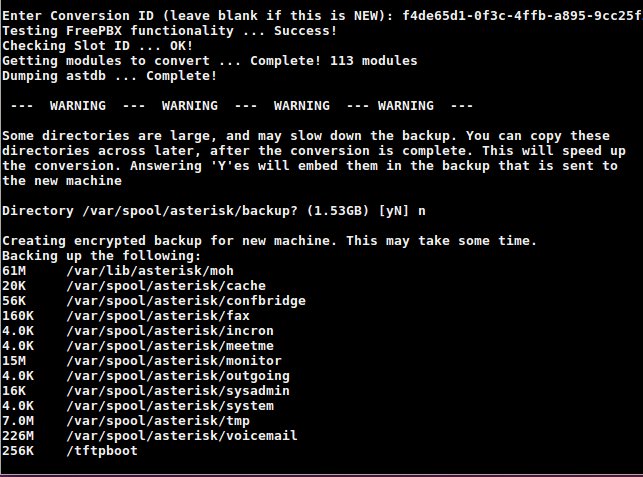
Production (Donor) FreePBX sending…
![]()
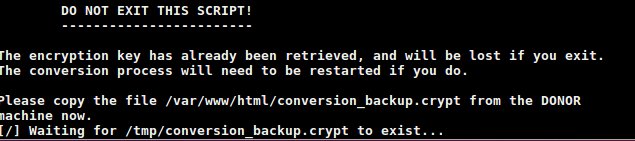
After sending the conversion_backup.crypt via ssh to the new FreePBX 14 server…
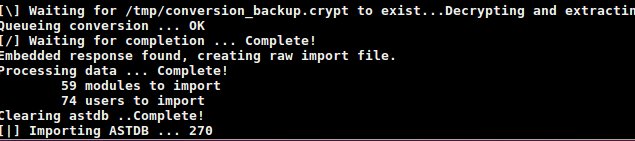
Doesn’t copy over the email addresses assigned to extensions. And you’ll notice later on, all extensions are created as virtual extensions!
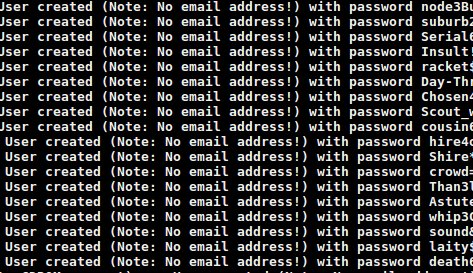
Click the Apply Config button, and the error appears. The error in retrieve conf ALWAYS shows its the lowest number extension. (When checked the extension noted in the error, nothing appears wrong. However, note that inbound routes, all extensions that were going to FAX Recipient were all errors. They did not have the fax recipient, just error.
Note all extensions show as virtual
And it show ext 125 is the problem. Like mentioned above, its always the lowest extension number.
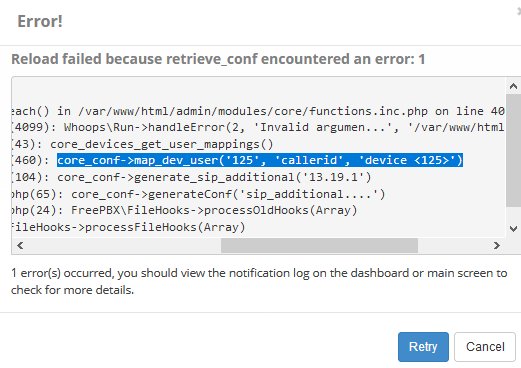
Run yum update to see if it fixes the issue (it doesn’t)
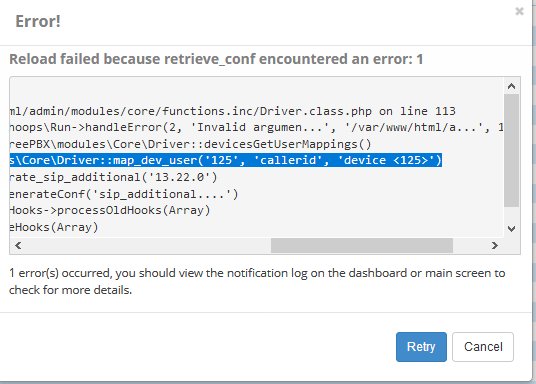
After all this, ran: # fwconsole ma downloadinstall core --force
No repos specified, using: [standard] from last GUI settings
Downloading module ‘core’
Processing core
Downloading…
1111681/1111681 [============================] 100%
Finished downloading
Extracting…Done
Download completed in 5 seconds
Updating tables trunks, pjsip, sip, dahdi, iax, indications_zonelist, devices, users, incoming, outbound_routes, dahdichandids, outbound_route_patterns, outbound_route_sequence, outbound_route_trunks, outbound_routes, trunk_dialpatterns…Done
Migrating pickup groups to named pickup groups
Migrating call groups to named call groups
Checking for possibly invalid emergency caller id fields…none found
Migrating old media encryption values…done
Removing encoding on incoming routes alertinfo values…done
Generating CSS…Done
Module core successfully installed
Updating Hooks…Done
followed by: # fwconsole reload
Reloading FreePBX
Error(s) have occured, the following is the retrieve_conf output:
exit: 1
Unable to continue. Invalid argument supplied for foreach() in /var/www/html/admin/modules/core/functions.inc/Driver.class.php on line 113
#0 /var/www/html/admin/modules/core/functions.inc/Driver.class.php(113): Whoops\Run->handleError(2, ‘Invalid argumen…’, ‘/var/www/html/a…’, 113, Array)
#1 /var/www/html/admin/modules/core/functions.inc/Driver.class.php(125): FreePBX\modules\Core\Driver::devicesGetUserMappings()
#2 /var/www/html/admin/modules/core/functions.inc.php(477): FreePBX\modules\Core\Driver::map_dev_user(‘125’, ‘callerid’, ‘device <125>’)
#3 /var/www/html/admin/modules/core/functions.inc.php(73): core_conf->generate_sip_additional(‘13.22.0’)
#4 /var/www/html/admin/libraries/BMO/FileHooks.class.php(65): core_conf->generateConf(‘sip_additional…’)
#5 /var/www/html/admin/libraries/BMO/FileHooks.class.php(24): FreePBX\FileHooks->processOldHooks(Array)
#6 /var/lib/asterisk/bin/retrieve_conf(877): FreePBX\FileHooks->processFileHooks(Array)
#7 {main}
Also removed modules in the new FreePBX 14 to match what was in the production (Donor) FreePBX 13. It made no difference whatsoever. Still get the same retrieve_conf error.
I would love to know what I am doing wrong here. The instructions at http://convert.freepbx.org/ do not mention anything remotely close to these issues.
Thanks for reading this. If you find a fix, please let me know.