I hit logout on the P330 phone and it hung for 20+ minutes on Please wait, reconfiguring software… I restarted the phone and now it prompts to sign in. I reset the password in User management on freepbx. I can login with that username and password, but when I try to login with those credentials on on the phone, it says Please fix the following errors Error Code -2 Unknown error.
I was able to reset the phone but it still comes up that I have to login.
How do I resolved this? Phones need shipped out to customer today yet.
The phone has standard login values after reset, I think.
Look them up on the www…
Portal redirection is setup so it pulls the config from the pbx. This is to log into the extension.
I opened a phone ticket with Sangoma, they said
" I’ve checked the related settings and there may be some points to check with respect to the PBX, as this error is expected if the phone is not able to log in because missing configs.
One of them is to make sure the MAC address of the phone is added to the Hot Desking Emergency DIDs section under endpoint manager.
Please open a ticket from the related PBX, in order to obtain additional assistance, or refer to this guide for further information: DPMA Apps-HotDesking Login and Logout - PBX GUI - Documentation "
I already had setup the mac address in Hot Desking.
The pbx doesn’t have a maintenance agreement and I’m not inclined to pay for support on a brand new phone and a pbx that has all the module up to date. We already have working Digium D50 phones.
Is there anything else I can try myself to figure what configs might be missing?
Maybe it is the firewall…did you check?
The freepbx is hosted in the cloud and there is no firewall in front of it.
I registered the phone to another pbx and that seems to work fine.
So I deleted the original user and extension and created a new different extension.
The phone came up but the Line key shows ? 70349650209-
Not sure where that’s coming from, suspect corrupted config? Where is the config file that that has those settings?
Also the button mapping came up but the BLFs don’t work.
I meant the freePBX firewall…
I have 3 phones, the other 2 that I didn’t log out of come up fine, so I don’t think it can be a firewall issue.
So in the etc/asterisk/dpma/phone_configs there’s the standard list of extension but there’s also one called 70349650209-001 , which is what was showing on the phone line field. I thought maybe the template was messed up so I duplicated the template from the working phone then when I tried to edit it in extension mapping it said that mac address was already in use. So I deleted the 703496… folder under phone configs, the phone restarted and came back up and still has that number in the line. Also it recreated that folder under phone_configs. That number doesn’t show in the list of extensions.
I looked at the config file and found this:
<account index=“0” status=“1” register=“1” account_id=“” username=“70349650209” authname=“70349650209” password=“” passcode=“” line_label=“70349650209-”
Where in the world is it pulling that random number extension from??
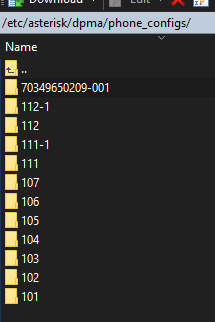
So watching sngrep that 70349650209 extension is showing registered to the pbx the phone is connected too. I did some more digging and found an xml file with that extension name under tftpboot. Also the mac address shows up as a .cfg file. This phone mac was listed twice. I’m deleting both and going to see what happens.
This topic was automatically closed 31 days after the last reply. New replies are no longer allowed.