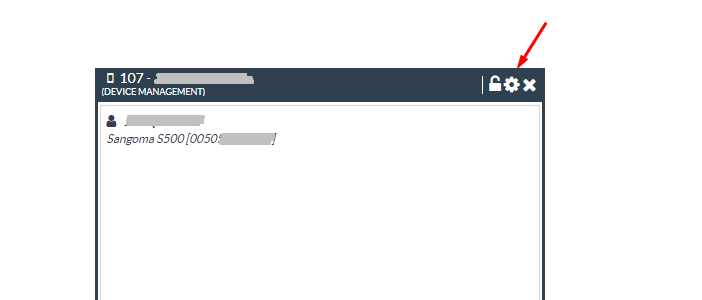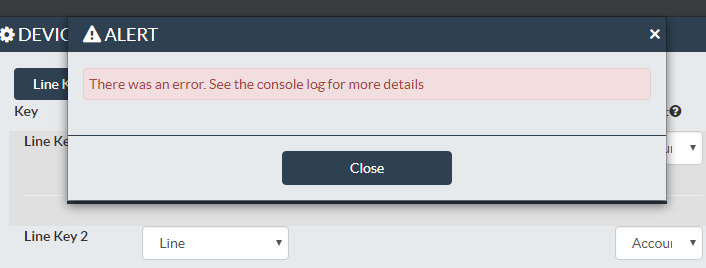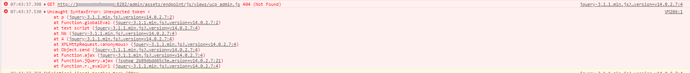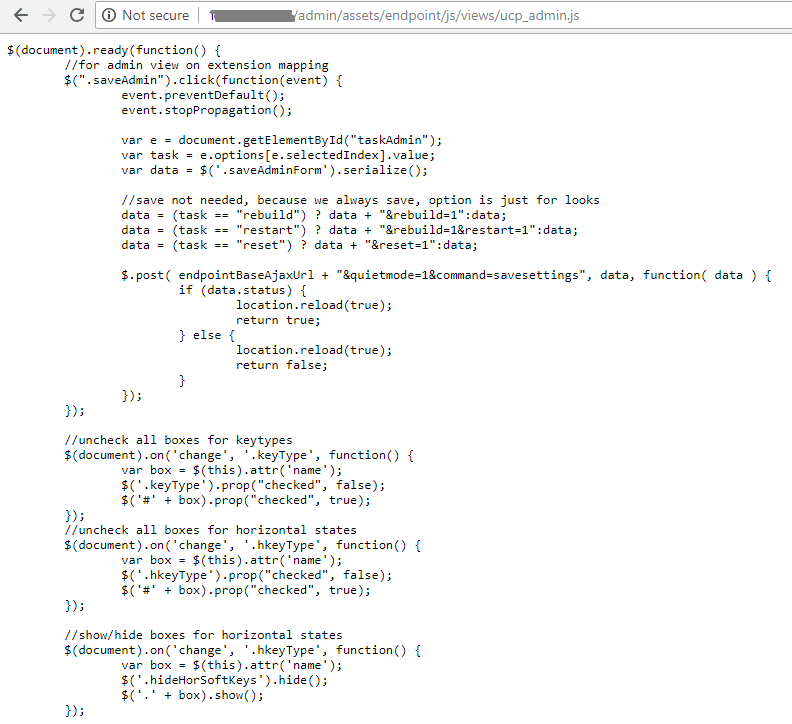PitzKey
August 2, 2018, 12:03pm
1
Hello,
FreePBX 14 all modules up to date.
We have UCP on port 8282, and we have 8088 & 8001 open.
However when clicking on the settings wheel on device management we get the following error.
Are there any other ports that need to be open?
Here’s the console log:
It seems like it tries to access http://pbx.mydomain.com:8282/admin/assets/endpoint/js/views/ucp_admin.js http://my.pbx.ip.address/admin/assets/endpoint/js/views/ucp_admin.js
What am I missing?
Thanks
1 Like
PitzKey
August 7, 2018, 12:15pm
2
Can anyone try to replicate this?
adtopkek
August 14, 2018, 5:20pm
3
Happens to me every time. I had a discussion about it in another ticket here: https://issues.freepbx.org/browse/FREEPBX-15574
You might want to make a ticket specifically about it.
PitzKey
August 14, 2018, 6:35pm
4
adtopkek:
Happens to me every time
Can you elaborate?
Does this happen when accessing UCP internally or externally?
adtopkek
August 14, 2018, 6:40pm
5
Everything of mine is external but I am accessing it using HTTPS.
I can use the UCP Device manager for Yealinks and grandstreams and both get that error. It doesn’t seem to actually do anything but it is annoying for customers and having to tell them to ignore the error that is in error.
Happens on the most recent firefox or chrome.
PitzKey
August 14, 2018, 6:44pm
6
In my case with Sangoma phones it actually does save and update the config, but the error is annoying.
1 Like
adtopkek
August 14, 2018, 6:59pm
7
Mine saves and updates as well. Agreed. Especially when its weary users that think they broke something.
1 Like
PitzKey
August 14, 2018, 7:50pm
8
What firewall do you have in place, and what ports to you have open for UCP?
adtopkek
August 14, 2018, 8:18pm
9
Running the Freepbx Distro firewall and have all their recommended ports open to our IP addresses. Even when avoiding the firewall still get that error. My browser says there is a character missing/extra somewhere.
system
August 14, 2019, 8:20pm
10
This topic was automatically closed 365 days after the last reply. New replies are no longer allowed.