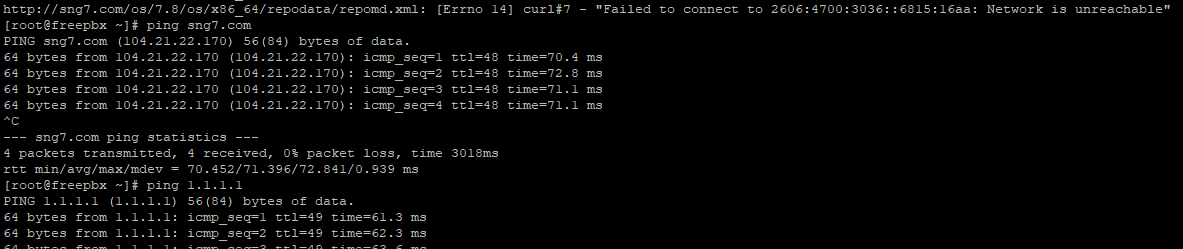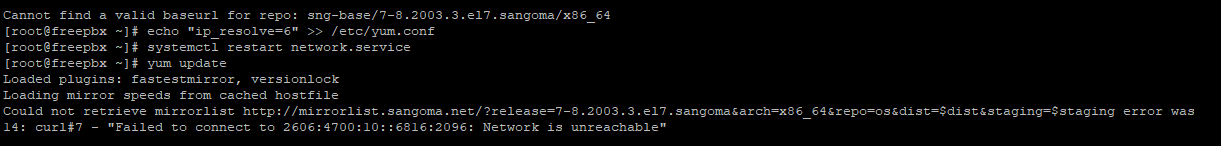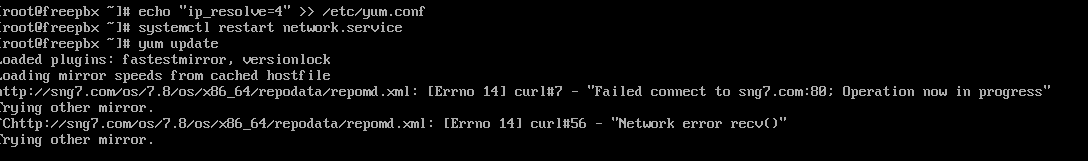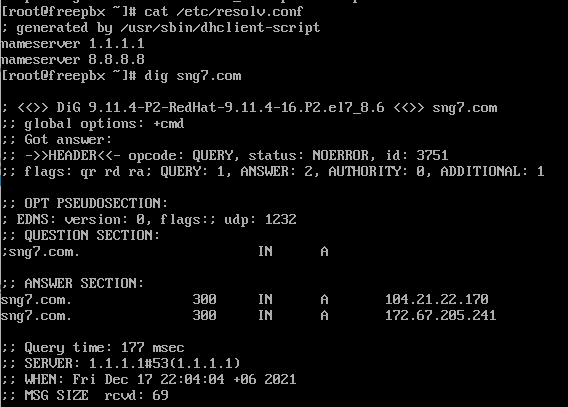Still experiencing this issue.
Hi! Not worked. What happens when i run yum command:
http://sng7.com/os/7.8/os/x86_64/repodata/repomd.xml: [Errno 14] curl#7 - “Failed to connect to 2606:4700:3036::ac43:cdf1: Network is unreachable”
Please help. This problem stoped my project.
FreePBX distro 15.0.17.63, Asterisk 16. Fresh install.
OK, so sng7.com has both A and AAAA records:
# dig sng7.com
; <<>> DiG 9.8.2rc1-RedHat-9.8.2-0.68.rc1.el6_10.1 <<>> sng7.com
;; global options: +cmd
;; Got answer:
;; ->>HEADER<<- opcode: QUERY, status: NOERROR, id: 10435
;; flags: qr rd ra; QUERY: 1, ANSWER: 2, AUTHORITY: 0, ADDITIONAL: 0
;; QUESTION SECTION:
;sng7.com. IN A
;; ANSWER SECTION:
sng7.com. 300 IN A 104.21.22.170
sng7.com. 300 IN A 172.67.205.241
;; Query time: 3 msec
;; SERVER: 8.8.8.8#53(8.8.8.8)
;; WHEN: Fri Dec 17 02:22:20 2021
;; MSG SIZE rcvd: 58
# dig -t AAAA sng7.com
; <<>> DiG 9.8.2rc1-RedHat-9.8.2-0.68.rc1.el6_10.1 <<>> -t AAAA sng7.com
;; global options: +cmd
;; Got answer:
;; ->>HEADER<<- opcode: QUERY, status: NOERROR, id: 20813
;; flags: qr rd ra; QUERY: 1, ANSWER: 2, AUTHORITY: 0, ADDITIONAL: 0
;; QUESTION SECTION:
;sng7.com. IN AAAA
;; ANSWER SECTION:
sng7.com. 300 IN AAAA 2606:4700:3036::6815:16aa
sng7.com. 300 IN AAAA 2606:4700:3036::ac43:cdf1
;; Query time: 4 msec
;; SERVER: 8.8.8.8#53(8.8.8.8)
;; WHEN: Fri Dec 17 02:22:34 2021
;; MSG SIZE rcvd: 82
curl preferred the IPv6 route, but something in your system doesn’t work properly for IPv6.
Possibly this will help:
If IPv6 isn’t working on your network, you should try to force IPv4. Use ip_resolve=4
Confirm that your yum.conf doesn’t have both ip_resolve parameters – I have no idea what that would do.
I have no trouble accessing http://sng7.com/os/7.8/os/x86_64/repodata/repomd.xml from here, so there is likely something in your network config (probably router/firewall) that is preventing the IPv4 access from working. Running curl manually, along with tcpdump / Wireshark if needed, should let you see what is going wrong.
This topic was automatically closed 31 days after the last reply. New replies are no longer allowed.