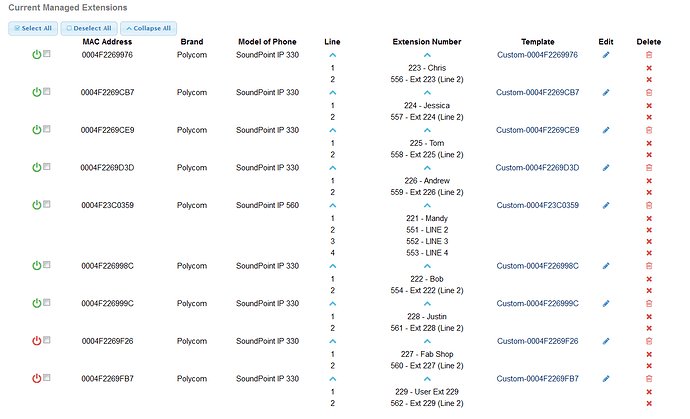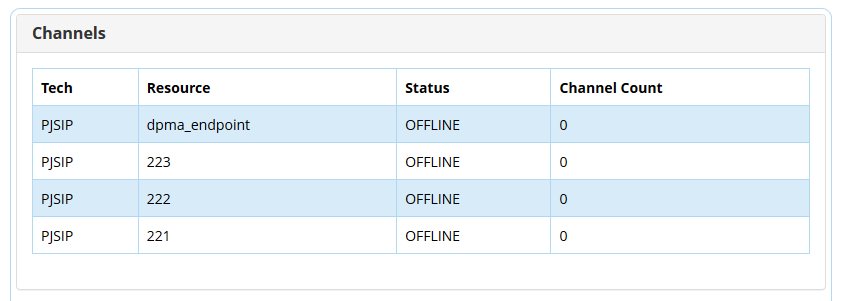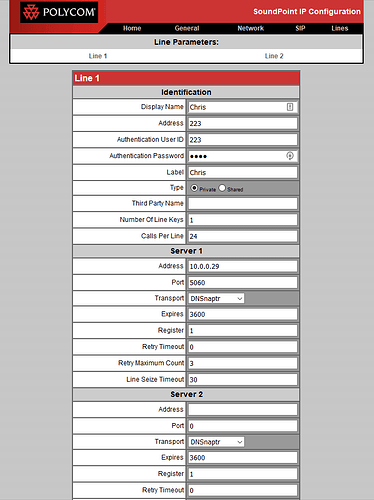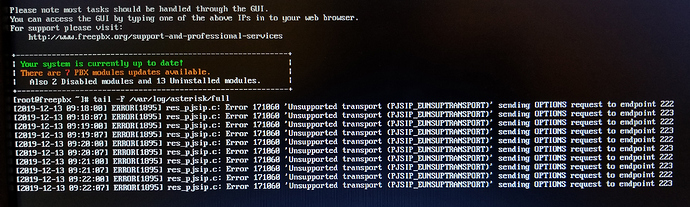One of the first things I would do is sit down and write out all of the following known information about the phones and phone system.
Gather up all your DIDs, Direct Inward Dial… these are your telephone numbers. These come from the POTS line or the Plain Old Telephone System. Try and note which incoming cable is which DID or telephone number and might be helpful to have noted which cable went into which port in your DAHDI (FXO) card.
Your extension numbers. Note which phone and where, has what extension number.
Your desk phones I am certain from what I can assume from what all I have read, are IP (VOIP) telephones. These will all be SIP phones that support SIP and PJSIP. Hopefully somewhere someone has written down the IP addresses of the SIP phones and the login information to change, should the need arise, any details inside the SIP phones. We, (not we, but you) need to have the extension passwords that have been set on those phones to register the phones to your FreePBX.
Since your phones are already on port 5060, (old SIP) and now the new SIP, PJSIP, uses port 5060 there is less to change so create PJSIP extensions. The defaults “should” all work after the necesary informaiton, such as extension, user (extension) and password are set up.
You will create a DAHDI trunk for each DID, incoming telephone number. After installing the card FreePBX “May” see the card, properly identify it and provide you with three found ports that you can add. One port number per DID and trunk. I think you said you had three lines coming in. I haven’t messed with old POTS and DAHDI cards in years so I am pretty rusty. I KNOW that others will help a bunch more than me.
Once you are successful with your trunks, which I’d set up first, I’d move to my extensions. Then you need Incoming routes, which points a DID to a destination, like an IVR or that “Hello! Thanks for calling… push one for the boss…” and etc.
Then an outgoing route. Some of the difficult stuff might be in the Dial Patterns in Trunks and Outgoing Routes. I know folks can help you with that.
For now, get the basics set up Trunks and extensions. This pdf might help you if you don’t over think it and don’t let it confuse you. There is a lot of extraneous stuff in it.
This might help you a bunch:
https://wiki.freepbx.org/display/PPS/FreePBX+Distro+First+Steps+After+Installation
A PDF version can be found here
I hope this might get you on the path to recovery!
And once this is all done, port your numbers to a SIP provider and get good reliable and very very inexpensive telephone communications!!
John