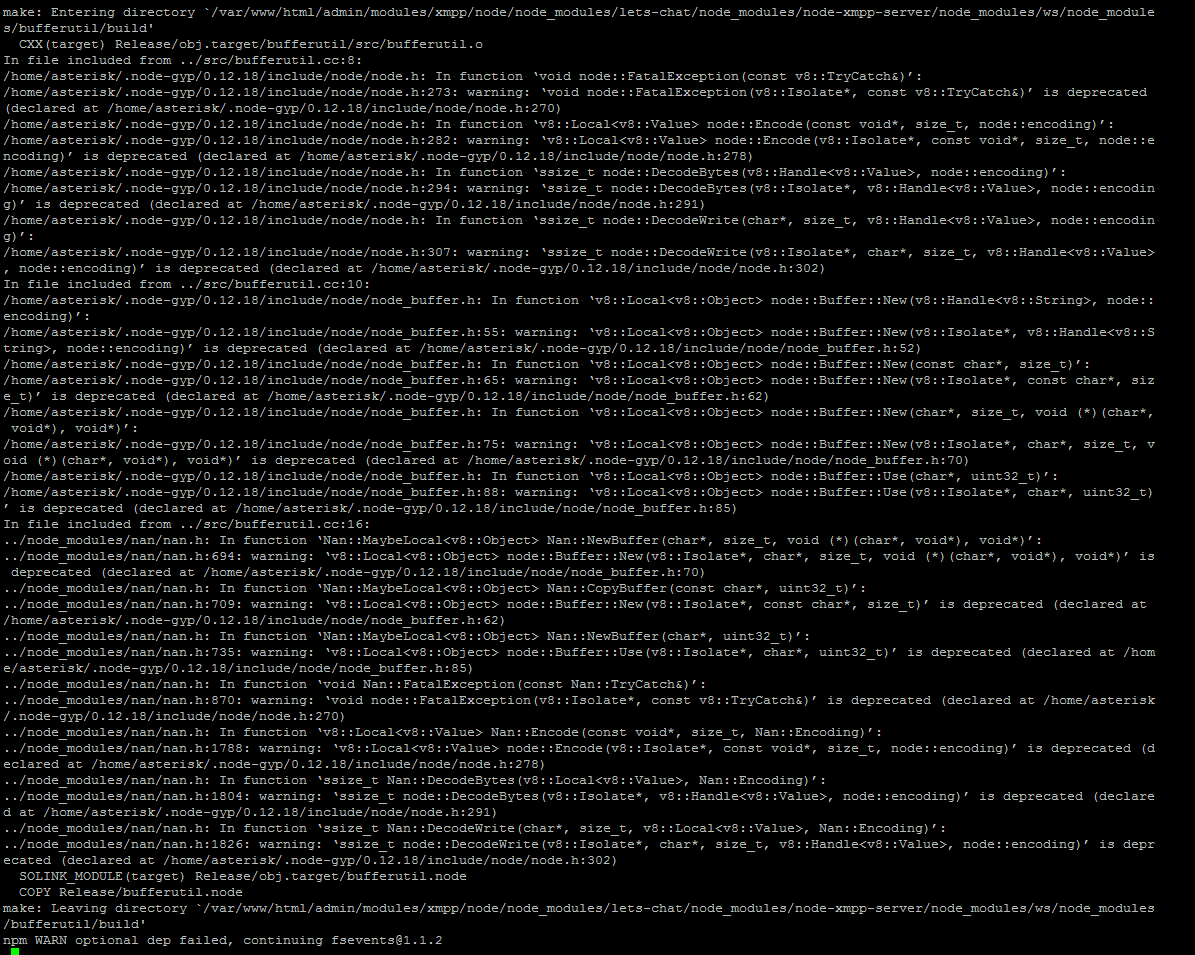FreePBX Distro 10.13.66-19
Asterisk 13.14.0
FreePBX 13.0.192.8
We invoked the update process from SysAdmin Pro last evening at 17:35 and it is still in progress today at 16:10. The following processes are running:
# ps -ef
UID PID PPID C STIME TTY TIME CMD
root 1 0 0 May04 ? 00:00:01 /sbin/init
root 2 0 0 May04 ? 00:00:00 [kthreadd]
root 3 2 0 May04 ? 00:00:00 [migration/0]
root 4 2 0 May04 ? 00:00:27 [ksoftirqd/0]
root 5 2 0 May04 ? 00:00:00 [stopper/0]
root 6 2 0 May04 ? 00:00:05 [watchdog/0]
root 7 2 0 May04 ? 00:08:18 [events/0]
root 8 2 0 May04 ? 00:00:00 [events/0]
root 9 2 0 May04 ? 00:00:00 [events_long/0]
root 10 2 0 May04 ? 00:00:00 [events_power_ef]
root 11 2 0 May04 ? 00:00:00 [cgroup]
root 12 2 0 May04 ? 00:00:00 [khelper]
root 13 2 0 May04 ? 00:00:00 [netns]
root 14 2 0 May04 ? 00:00:00 [async/mgr]
root 15 2 0 May04 ? 00:00:00 [pm]
root 16 2 0 May04 ? 00:00:13 [sync_supers]
root 17 2 0 May04 ? 00:00:14 [bdi-default]
root 18 2 0 May04 ? 00:00:00 [kintegrityd/0]
root 19 2 0 May04 ? 00:06:01 [kblockd/0]
root 20 2 0 May04 ? 00:00:00 [kacpid]
root 21 2 0 May04 ? 00:00:00 [kacpi_notify]
root 22 2 0 May04 ? 00:00:00 [kacpi_hotplug]
root 23 2 0 May04 ? 00:00:00 [ata_aux]
root 24 2 0 May04 ? 00:00:00 [ata_sff/0]
root 25 2 0 May04 ? 00:00:00 [ksuspend_usbd]
root 26 2 0 May04 ? 00:00:00 [khubd]
root 27 2 0 May04 ? 00:00:00 [kseriod]
root 28 2 0 May04 ? 00:00:00 [md/0]
root 29 2 0 May04 ? 00:00:00 [md_misc/0]
root 30 2 0 May04 ? 00:00:00 [linkwatch]
root 32 2 0 May04 ? 00:00:02 [khungtaskd]
root 33 2 0 May04 ? 00:04:57 [kswapd0]
root 34 2 0 May04 ? 00:00:00 [ksmd]
root 35 2 0 May04 ? 00:01:19 [khugepaged]
root 36 2 0 May04 ? 00:00:00 [aio/0]
root 37 2 0 May04 ? 00:00:00 [crypto/0]
root 44 2 0 May04 ? 00:00:00 [kthrotld/0]
root 46 2 0 May04 ? 00:00:00 [kpsmoused]
root 47 2 0 May04 ? 00:00:00 [usbhid_resumer]
root 48 2 0 May04 ? 00:00:00 [deferwq]
root 81 2 0 May04 ? 00:00:00 [kdmremove]
root 82 2 0 May04 ? 00:00:00 [kstriped]
root 112 2 0 May04 ? 00:00:01 [i915]
root 113 2 0 May04 ? 00:00:00 [i915-dp]
root 114 2 0 May04 ? 00:00:00 [i915-hangcheck]
root 228 2 0 May04 ? 00:00:00 [scsi_eh_0]
root 229 2 0 May04 ? 00:00:00 [scsi_eh_1]
root 303 2 0 May04 ? 00:00:19 [kdmflush]
root 305 2 0 May04 ? 00:00:00 [kdmflush]
root 323 2 0 May04 ? 00:01:25 [jbd2/dm-0-8]
root 324 2 0 May04 ? 00:00:00 [ext4-dio-unwrit]
root 400 1 0 May04 ? 00:00:00 /sbin/udevd -d
root 628 2 0 May04 ? 00:00:42 [kdmflush]
root 632 2 0 May04 ? 00:00:00 [kdmflush]
root 635 2 0 May04 ? 00:00:23 [kdmflush]
root 637 2 0 May04 ? 00:00:36 [kdmflush]
root 701 2 0 May04 ? 00:00:00 [jbd2/sda1-8]
root 702 2 0 May04 ? 00:00:00 [ext4-dio-unwrit]
root 703 2 0 May04 ? 00:00:00 [jbd2/dm-3-8]
root 704 2 0 May04 ? 00:00:00 [ext4-dio-unwrit]
root 705 2 0 May04 ? 00:02:54 [jbd2/dm-2-8]
root 706 2 0 May04 ? 00:00:00 [ext4-dio-unwrit]
root 707 2 0 May04 ? 00:02:53 [jbd2/dm-5-8]
root 708 2 0 May04 ? 00:00:00 [ext4-dio-unwrit]
root 709 2 0 May04 ? 00:02:26 [jbd2/dm-4-8]
root 710 2 0 May04 ? 00:00:00 [ext4-dio-unwrit]
root 746 2 0 May04 ? 00:01:00 [kauditd]
root 924 2 0 May04 ? 00:00:52 [flush-253:0]
root 925 2 0 May04 ? 00:07:30 [flush-253:2]
root 928 2 0 May04 ? 00:13:13 [flush-253:4]
root 929 2 0 May04 ? 00:00:48 [flush-253:5]
root 1136 1 0 May04 ? 00:04:51 auditd
root 1156 1 0 May04 ? 00:02:45 /sbin/rsyslogd -i /var/run/syslogd.pid
root 1211 400 0 May04 ? 00:00:00 /sbin/udevd -d
root 1212 400 0 May04 ? 00:00:00 /sbin/udevd -d
root 1301 1 0 May04 ? 00:00:00 mdadm --monitor --scan -f --pid-file=/
dbus 1311 1 0 May04 ? 00:00:00 dbus-daemon --system
avahi 1323 1 0 May04 ? 00:00:00 avahi-daemon: running [voinet09.local]
avahi 1324 1323 0 May04 ? 00:00:00 avahi-daemon: chroot helper
root 1355 1 0 May04 ? 00:00:00 /usr/sbin/acpid
68 1365 1 0 May04 ? 00:00:26 hald
root 1366 1365 0 May04 ? 00:00:00 hald-runner
root 1395 1366 0 May04 ? 00:00:00 hald-addon-input: Listening on /dev/in
68 1404 1366 0 May04 ? 00:00:00 hald-addon-acpi: listening on acpid so
nobody 1440 1 0 May04 ? 00:00:55 /usr/sbin/dnsmasq
root 1455 1 0 May04 ? 00:00:00 /usr/sbin/sshd
ntp 1473 1 0 May04 ? 00:00:22 ntpd -u ntp:ntp -p /var/run/ntpd.pid -
root 1519 1 0 May04 ? 00:00:00 /bin/sh /usr/bin/mysqld_safe --datadir
mysql 1633 1519 1 May04 ? 13:52:29 /usr/libexec/mysqld --basedir=/usr --d
root 1659 1 0 May04 ? 00:09:54 /usr/sbin/haveged -w 1024 -v 1
root 1737 1 0 May04 ? 00:00:17 /usr/libexec/postfix/master
postfix 1747 1737 0 May04 ? 00:00:08 qmgr -l -t fifo -u
root 1748 1 0 May04 ? 00:02:26 /usr/sbin/httpd
root 1795 1 0 May04 ? 00:05:42 crond
asterisk 1865 1 0 May04 ? 00:00:00 /bin/bash /opt/isymphony/server//start
asterisk 1877 1865 0 May04 ? 00:00:00 /bin/bash iSymphonyServer.sh start
asterisk 1881 1877 0 May04 ? 00:51:11 /usr/java/latest/bin/java -Djava.libra
uucp 1892 1 0 May04 ? 00:00:01 faxq
uucp 1899 1 0 May04 ? 00:01:21 hfaxd -i hylafax
root 1941 1 0 May04 ? 00:01:50 /usr/bin/perl /usr/libexec/webmin/mini
root 1950 1 0 May04 tty1 00:00:00 /sbin/mingetty /dev/tty1
root 1952 1 0 May04 tty2 00:00:00 /sbin/mingetty /dev/tty2
root 1955 1 0 May04 tty3 00:00:00 /sbin/mingetty /dev/tty3
root 1957 1 0 May04 tty4 00:00:00 /sbin/mingetty /dev/tty4
root 1959 1 0 May04 tty5 00:00:00 /sbin/mingetty /dev/tty5
root 1961 1 0 May04 tty6 00:00:00 /sbin/mingetty /dev/tty6
uucp 1965 1 0 May04 ? 00:03:47 /usr/sbin/faxgetty ttyIAX0
uucp 1968 1 0 May04 pts/0 00:12:33 /usr/bin/iaxmodem ttyIAX0
uucp 1971 1 0 May04 ? 00:00:14 /usr/sbin/faxgetty ttyIAX1
uucp 1974 1 0 May04 pts/1 00:00:46 /usr/bin/iaxmodem ttyIAX1
root 2063 2 0 May04 ? 00:00:00 [bluetooth]
root 10925 1 0 Jun01 ? 00:02:52 /usr/libexec/gam_server
root 11200 1 0 Jun01 ? 00:34:36 /usr/bin/python /usr/bin/fail2ban-serv
root 12863 1 0 Jun01 ? 00:00:00 incrond
root 14628 1 0 Jun01 ? 00:00:00 xinetd -stayalive -pidfile /var/run/xi
root 19451 1 0 May18 ? 00:00:00 /bin/sh /usr/sbin/safe_asterisk -U ast
asterisk 19454 19451 0 May18 ? 06:48:30 /usr/sbin/asterisk -f -U asterisk -G a
mongodb 20429 1 0 May17 ? 02:05:52 /usr/bin/mongod --quiet -f /etc/mongod
asterisk 21481 1 0 May04 ? 00:49:13 PM2 v2.4.6: God Daemon (/home/asterisk
asterisk 23582 1748 0 14:33 ? 00:00:04 /usr/sbin/httpd
asterisk 23585 1748 0 14:33 ? 00:00:04 /usr/sbin/httpd
asterisk 23586 1748 0 14:33 ? 00:00:01 /usr/sbin/httpd
asterisk 24310 1748 0 14:42 ? 00:00:02 /usr/sbin/httpd
asterisk 24311 1748 0 14:42 ? 00:00:01 /usr/sbin/httpd
asterisk 24312 1748 0 14:42 ? 00:00:01 /usr/sbin/httpd
asterisk 25278 21481 0 May17 ? 00:55:10 letschat
asterisk 26126 1748 0 15:07 ? 00:00:02 /usr/sbin/httpd
postfix 26469 1737 0 15:12 ? 00:00:00 pickup -l -t fifo -u
asterisk 27464 1748 0 15:28 ? 00:00:00 /usr/sbin/httpd
root 29865 2 0 16:04 ? 00:00:00 [flush-253:3]
root 29948 31796 4 16:04 pts/4 00:00:00 ps -ef
root 31275 1 0 Jun15 ? 00:00:00 /bin/sh -e -c exec su -s /bin/bash -c
root 31276 31275 0 Jun15 ? 00:00:00 su -s /bin/bash -c stdbuf -oL -eL /usr
root 31277 31275 0 Jun15 ? 00:00:00 logger -t sangoma_pnp
asterisk 31278 31276 0 Jun15 ? 00:00:00 /usr/bin/python /usr/local/bin/pnp_ser
root 31783 1455 0 Jun16 ? 00:00:00 sshd: root@pts/2
root 31785 31783 0 Jun16 pts/2 00:00:00 bash -c tmux || bash -l || sh
root 31793 31785 0 Jun16 pts/2 00:00:00 tmux
root 31795 1 0 Jun16 ? 00:00:35 tmux
root 31796 31795 0 Jun16 pts/4 00:00:00 -bash
asterisk 32200 21481 0 08:43 ? 00:00:24 node /var/www/html/admin/modules/ucpno\
Long long is this supposed to take? Is there a problem? How do we proceed from here?