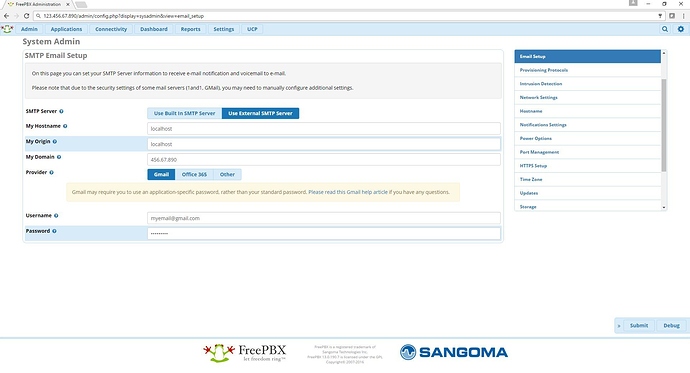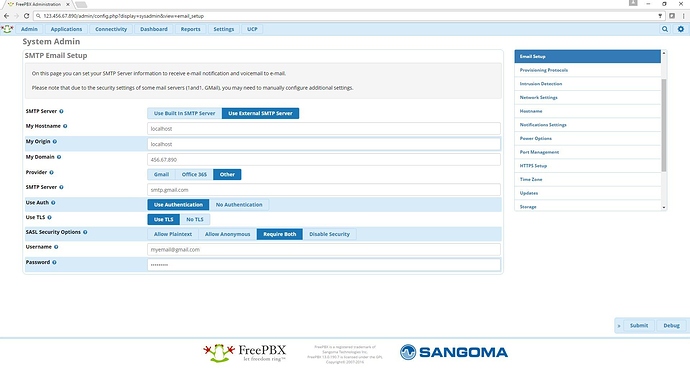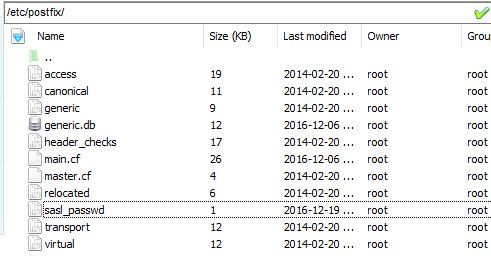I just changed my IP adress to 123.456.67.890 and password
The first two screenshots are showing my sysadmin tab and the third the postfix folder. Also I already changed back sasl_passwd.db to sasl_passwd like it was before
Hi!
You are supposed to have both sasl_passwd (a readable text file) and sasl_passwd.db (an unreadable unless you use the right tools binary file in the).
Somehow the .db file did not get created or your manipulations (it sounds like you renamed files?) prevented it from being created.
Can you try resubmitting the page and see if that recreates the .db file?
Failing that, you could try issuing a
postmap hash:/etc/postfix/sasl_passwd
from a terminal session (using SSH for example) and see if it fixes your problem…
You should not have to do that but let’s try to get things going and try to figure out what went wrong after…
Good luck and have a nice day!
Nick
Thanks! That command helped me to generate sasl_passwd.db
But now I have new errors
Dec 21 10:10:21 50 postfix/pickup[8307]: 47F906C1E0B: uid=498 from=
Dec 21 10:10:21 50 postfix/cleanup[8536]: 47F906C1E0B: message-id=20161221161021.47F906C1E0B@Y
Dec 21 10:10:21 50 postfix/qmgr[8308]: 47F906C1E0B: from=[email protected], size=471, nrcpt=1 (queue active)
Dec 21 10:10:21 50 postfix/smtp[8538]: warning: SASL authentication failure: No worthy mechs found
Dec 21 10:10:21 50 postfix/smtp[8538]: 47F906C1E0B: SASL authentication failed; cannot authenticate to server smtp.gmail.com[2607:f8b0:4001:c02::6c]: no mechanism available
Dec 21 10:10:21 50 postfix/smtp[8538]: warning: SASL authentication failure: No worthy mechs found
Dec 21 10:10:21 50 postfix/smtp[8538]: 47F906C1E0B: SASL authentication failed; cannot authenticate to server smtp.gmail.com[74.125.70.109]: no mechanism available
Dec 21 10:10:22 50 postfix/smtp[8538]: warning: SASL authentication failure: No worthy mechs found
Dec 21 10:10:22 50 postfix/smtp[8538]: 47F906C1E0B: to=[email protected], relay=smtp.gmail.com[74.125.70.108]:587, delay=0.96, delays=0.13/0.06/0.76/0, dsn=4.7.0, status=deferred (SASL authentication failed; cannot authenticate to server smtp.gmail.com[74.125.70.108]: no mechanism available)
Packages cyrus-sasl, cyrus-sasl-lib and cyrus-sasl-plain are installed.
Here is the bottom of main.cfg
readme_directory = /usr/share/doc/postfix-2.6.6/README_FILES
smtp_sasl_auth_enable = yes
smtp_sasl_password_maps = hash:/etc/postfix/sasl_passwd
smtp_sasl_security_options = noplaintext, noanonymous
smtp_sasl_type = cyrus
smtp_use_tls = yes
smtp_tls_CAfile = /etc/pki/tls/certs/ca-bundle.crt
relayhost = smtp.gmail.com:587
myhostname = Y
I’m using Sysadmin Pro. Is there any way to reset all settings to default because looks like we have a lot of issues with e-mail notification?
Finally! After removing “noplaintext” from “smtp_sasl_security_options =” I received test e-mail!
Thank you Marble and everybody who was helping me !!!
Hi!
Don’t directly update that setting there, this will surely get overwritten the next time FreePBX regenerates those files…
Back when I did a lot of MTA (mail server) administration I never played with SASL so I had to read up on it a little…
It sounds like the authentification to gmail server has to be done in plain text (it is still in TLS though so the point is moot) which is why Postfix was complaining with “noplaintext”.
(From what I understood you asked it not to use plain text and it’s the only thing it would be able to negotiate with gmail’s servers…)
You actually told FreePBX to put it there by putting “Requires both” in “SASL security options”.
Choose “Allow Plain Text” instead…
When you submit that page it looks like the following 3 files should be updated (you should see their timestamps change):
main.cf
sasl_passwd
sasl_passwd.db
Are they being updated?
Good luck and have a nice day!
Nick