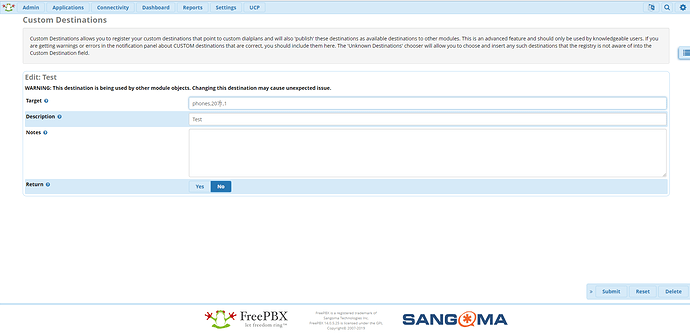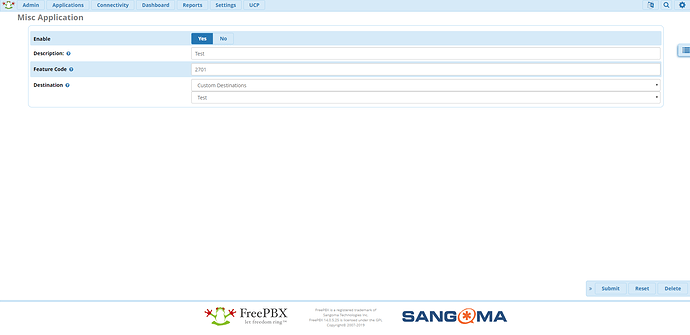This seems to be an ongoing issue, and I just cannot get a solution that works for me, so I have come for advice. FreePBX 14.0.5.2.
I want to place incoming callers straight into a queue, which has reception phones ringing, and a MOH file playing a ring-tone, then a welcome announcement, then nice music, then a çontinue to hold’ message, then more music etc. That part is fine so far. Then, if reception answers and then places the call in a parking slot, they should just hear nice music. Instead, they only ever hear the same (inherited) MOH file they have just heard in the queue, beginning with the ringtone and the welcome message. which is confusing. It should be possible to specify which music they hear when waiting on hold in Parking.
It seems from this forum that the problem lies within Asterisk itself, and the best solution I have come across so far is this: http://forums.asterisk.org/viewtopic.php?f=1&t=89529&p=197315
which says to use mohsuggest=default in the sip.conf file.
My question is: Can anyone tell me where that line would actually go to take effect? I am guessing it should be in sip_additional.conf or sip_general_additional.conf…but where should that go, and is there further syntax/commands/lines required? (completely betraying my lack of skill in that area-I do most everything through the GUI)
Finally, I am actually using a PJSIP channel for my incoming calls, so do I need to set this feature, or something similar, in one of the pjsip.conf files?
Thanks for your patient understanding.