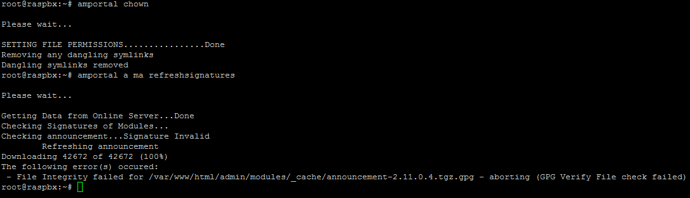This is the error
^^^ that’s what you need to do, when you’re running as asterisk. There will be an error of some sort there, and that’s what’s causing the validation to fail.
this probem is solved by changing the date and time of raspberryPi…
every module is good and this check command is also working.
The irritation is that i need to change the date and time after each reboot 
But the new problem arise is that i can’t access the pbx server using its IP…
any solution regarding this?
You were told that three days ago:
AND the post you replied to said ‘The time was wrong on my machine’. I’m somewhat surprised you didn’t actually check that.
The normal linux command to set the hardware clock is ‘hwclock --systohc’
I don’t know why you can’t access your pi. I suggest you reboot it.
I asked him the procedure and he said “no idea I am not linux genius”…
anyway what about to access pbx server
I don’t know why you can’t access your pi. I suggest you reboot it.
I did that twice
I would seriously suggest you go ask on the RasPBX forum, Although laudable, it is their own effort and FreePBX per se can’t be responsible for fixing what they did (or missed).
Its been more than 7 hours and i didn’t get any response from them 
That is not how this played out, I told you what the problem was and I told you to check the bios, if I knew we was dealing with a Pi I would of not replied.
The Pi version is a hack to make it work, I have seen it working on a project a friend was playing with, but it has to be very limited. Maybe your Pi does not have a static IP? if this is the case, or you do not know the IP of the Pi, I would suggest Google and find out how to check or set the IP to something static.
If you are going to quote what I say, please in future do it correctly, scroll up the page, highlight and copy. Making quotes like that gives you less credibility.
@deanot26508 Sorry for qoute, it wasn’t mean to hurt you.
But you bios regarding statement was understood thats why I couldn’t apply that in Pi.
pbx server was previously working, but with the error of “tampered files”, for that I followed their link and ended with commands as
"amportal chown
amportal a ma refreshsignatures
amportal reset"
but “amportal a ma refreshsignatures” was not working earlier, later I made that workable after time setting (as you suggested) but I couldn’t approach the Pbx server.
Pi IP is known to me.
if that could help, maybe ntpdate (NTP client) should be ran at every startup of the Pi (before FreePBX and Asterisk are invoked, so that they always get the correct time).
Yes, I agree with that. But how to access the PBx server using IP in browser?
I am not familiar with Raspi/FreePBX but possibly some generic LAMP advice - check if the HTTP server (apache?) is running? check HTTPD Access Logs? HTTPD Error Logs?
Whether the configs to point to the FreePBX pages are on/enabled and correct? Database server daemon ? you can do all that from ssh command line (with a little help from mc  )
)
You haven’t explained what your problem is, what your error is, and what you’ve tried. This is why no-one can help you. Please try to explain your problem. ‘Can’t access’ means nothing. What error are you getting?
Lets try to narrow this down a little. Can you SSH into the box? is it just the webpage you are not seeing? As Rob mentioned above, the more info you give, the brighter the picture becomes.
Sorry for these 3-4 days,…
I solved the modules and tampered files error by doing these steps.
1>>I reinstalled the new image of raspbx on raspberrypi
2>>First of all I changed the date using command
date -s "Thu Sep 29 14:25:30 UTC 2015"
3>>Then
Rapbx-upgrade
4>>Then I installed NTPdate so that i can use current date by single command
once apt-get install ntpdate
after each restart ntpdate -u ntp.ubuntu.com it will fetch current date from online server.
5>>As I was having tampered files so I followed instructions as
amportal chown
and amportal a ma refreshsignatures
after this command every modules must show as good.
6>> Then I access the PBX server using IP of Raspberry in Browser. There I downloaded and upgraded admin modules.
7>> Again in CLI i checked for amportal a ma refreshsignatures
if everything is good then enter the command
amportal a reload
8>>Roboot the Raspberry and you will be able to access all modules in Pbx server.
Thanks a lot @deanot26508 @xrobau and @el_es…
Hey,
I am getting this error on each startup of PBx server…
I have to refreshsignatures everytime.
Is there any solution to remove this error permanently?
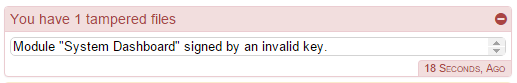
amportal a ma delete dashboard -f
amportal a ma download dashboard
amportal a ma install dashboard