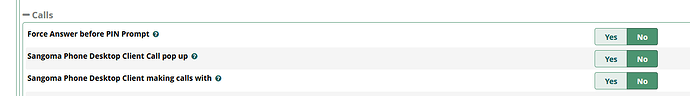Probably a stupid question, but is there a way to use the Sangoma Phone Desktop Windows program to initiate a phone call from my desk phone (same extension)? Similar to how the MiTel/ShoreTel connect program works. Basically looking for the ability to control the desk phone (D65) from some type of sangoma app. Has anyone else had success doing this with a sangoma or non-sangoma program?
Having the desk phone registered on the same extension, make sure the option “making calls with” is enabled in Sangoma Connect > Settings. Then reload the desktop app. By going to Settings you will see the option to select on which device you would like to initiate the calls with.
I am unable to make this work as suggested by Santiago.
The only thing I can get to work between the client and P-Series desk phone is Park.
I know exactly what you are asking tyberious_g and have requested this with Sangoma. The power of the Desk client you are referencing is/was SO powerful.
If I am missing something please correct me.
Just to be clear, you don’t see this option on your phone system Web GUI under Admin → SangomaConnect → Settings → Sangoma Phone Desktop Client?
Updated wiki
I stand corrected on the click to dial. It does work when set up (Which I had not done properly).
Things are would love to see added:
- When click to dial take the phone off-hook automatically.
- Have the Sangoma Desk Phone Client have the call appear in it as well so I can choose to transfer, hold, conference, park or disconnect the call from either the phone or the client.
- On inbound when the client is in “Making calls with Desk Phone” mode allow to answer the call from the client and take my desk phone off hook.
If you don’t ask you will not receive ![]()
Plus one for all of these things.
Yes, yes, YES! These are all the things I’m looking for. Being able to initiate a call in Sangoma Phone from the desk phone is okay, I just wish that it would actually start the call and not ring the desk phone and make you pick it up to initiate the call… Kind of counterintuitive.