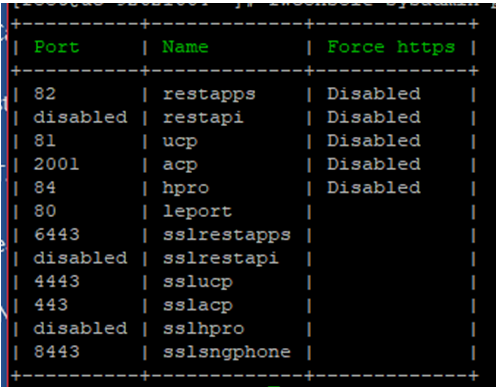After the upgrade to version 15, we could not use Zulu in our callcenter because the softphone feature in the default calling device setting had been removed.
Afterwards, we resorted to using Sangoma Connect (SC). SC required that port 6443 be configured on port management page. After doing that, I could not reaccess the PBX web interface. I can only access the console with the use of putty.
Is there a way I can revert using the console? See the attached output from fwconsole sysadmin ports