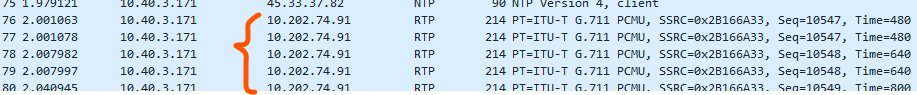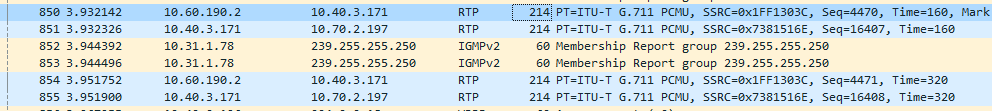Is anyone familiar with setting up Sangoma Connect for the mobile application? I’ve run into some problems that I have spent a good deal of time yesterday and today talking with our network engineer about.
When I’m using the app while just connected with cellular data (WiFi turned off), it registers and I can make a call. However, the call has no audio either direction. After 30 seconds it disconnects the call due to lack of RTP activity.
If I have my cell phone connected to the network of ours which does not involve the firewall at all, the call is just fine - two way audio is perfect.
I ran some packet captures using tcpdump and he ran some on the organization’s firewall. After looking through those, we think we’ve found where the issue might be. When the call goes through the firewall (either when the phone is going off data, or if it’s connected to the organization’s guest network), the PBX appears to be sending the RTP packets to a subnet that we don’t use, 10.202.74.91. We’re not sure why it’s trying to send to there rather than back to my phone app.
When we look at the trace for the call where the audio is perfect, it is properly sending the RTP traffic back and forth between the desk phone I’m calling and the Sangoma Connect app running on my cell phone. (Desk phone IP address is 10.60.190.2, PBX’s is 10.40.3.171, and my cell phone is 10.70.2.197)
I am unsure of where I might check to see if something is configured incorrectly. Is anyone able to help provide some insight? Maybe I missed some settings. The PBX has been working perfectly otherwise. I can send a screenshot of the Asterisk SIP settings page, or anything else, if needed.