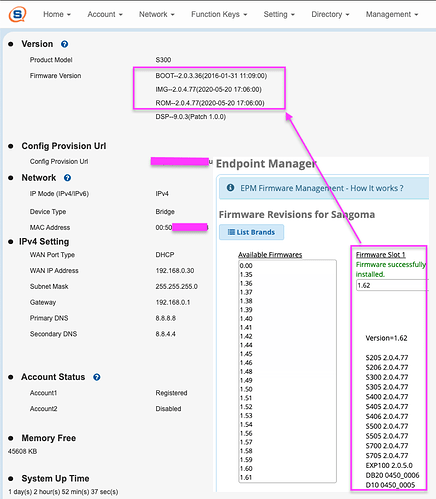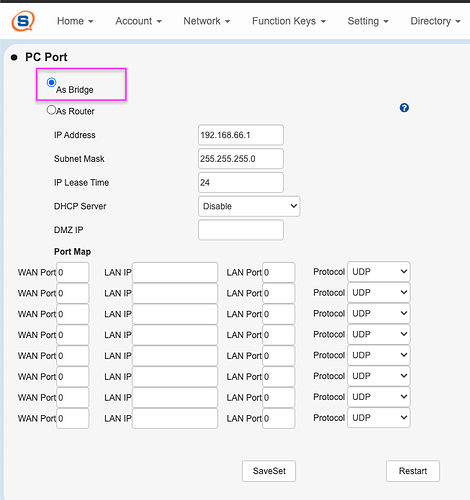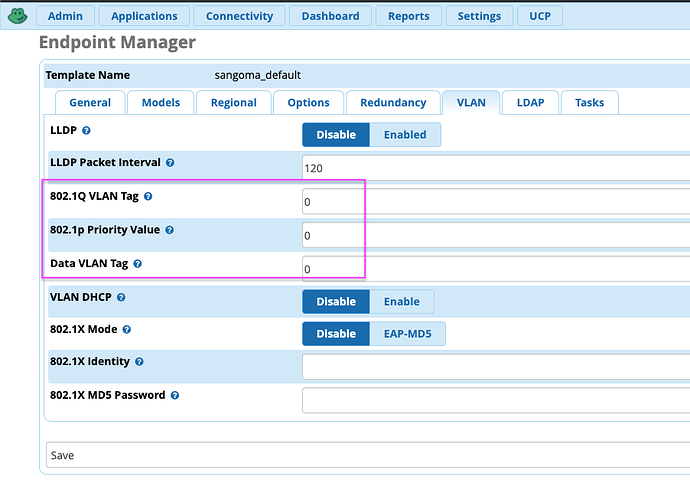psdk
August 15, 2020, 5:30am
1
Hi to all,
We have about 100 pcs S300 phones and almost they have the issue of PC port that connection disconnects and connects automatically.
This is in logs:
PC port Pull out network cable!!!
Firmware is last version. although we did test old versions also.
Do you have any idea?
psdk
August 17, 2020, 4:39am
2
Is there any idea why this happens? we checked network with Yealink phone and it is OK.
just we have two different IP rages for PCs and Phones.
Please advise.
psdk
August 25, 2020, 12:25pm
3
Any idea?
lgaetz
August 25, 2020, 12:32pm
4
It’s fine to ask here for ideas, but for proper support you need to open a support tickethttps://wiki.freepbx.org/display/FPAS/How+To+Open+A+Support+Ticket
1 Like
shahin
August 25, 2020, 12:43pm
5
Hi @psdk
Before you open Support ticket pls check below settings and screenshots on your system.
Check this settings first and if not works with your Phone Log file and with more details you can open Support Ticket.
Thanks
Shahin
psdk
August 25, 2020, 12:44pm
6
Thanks Lorne.
When we test the phones in our lab, everything is OK, but when it goes to customer office, problem comes out.
When customer replaces it with other phone like Yealink and Avaya, everything is OK.
So something between network, PC and phone makes problems.
psdk
August 25, 2020, 12:48pm
7
Thank you @shahin
We tested with last firmware version and even one older and result was same.
We don’t use PnP/EPM module.
psdk
August 25, 2020, 12:52pm
8
[08-25 16:09:36 51:6c:e5] PC port Pull out network cable!!!
we could see lot’s of these in the logs.
shahin
August 25, 2020, 1:05pm
9
Hi @psdk
Thanks.
Shahin
lgaetz
August 25, 2020, 1:10pm
11
The S series phones are only supported if using Endpoint Manager.
psdk
August 25, 2020, 1:12pm
12
customer has 2 IP ranges and couldn’t use PnP. Then configured it manually.
psdk
September 2, 2020, 6:26am
13
I didn’t get any helpful response from support.
There is something that is annoying S300, but other phones are OK with that. Someone might find it.
system
October 3, 2020, 6:26am
14
This topic was automatically closed 31 days after the last reply. New replies are no longer allowed.