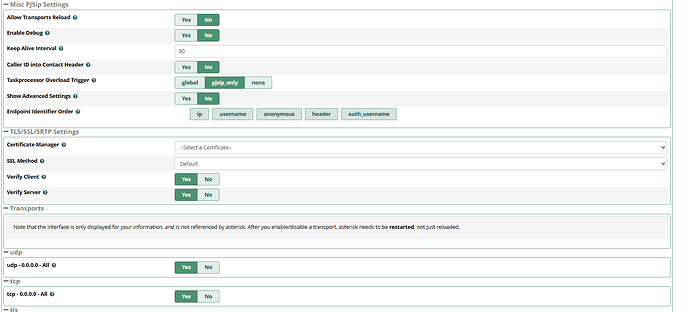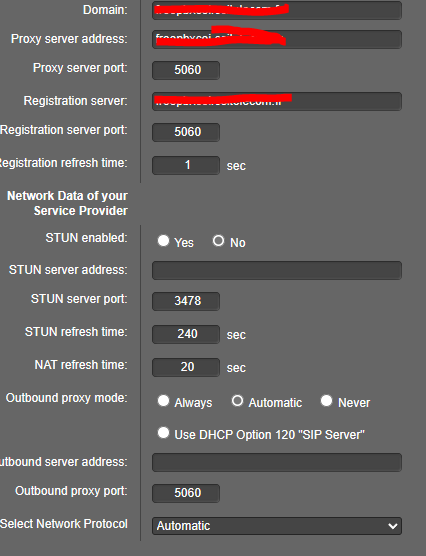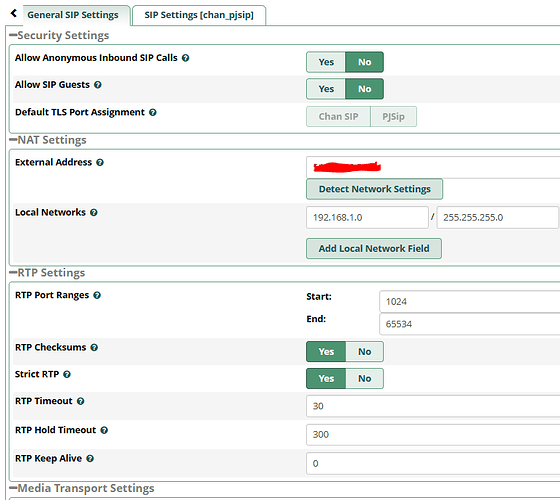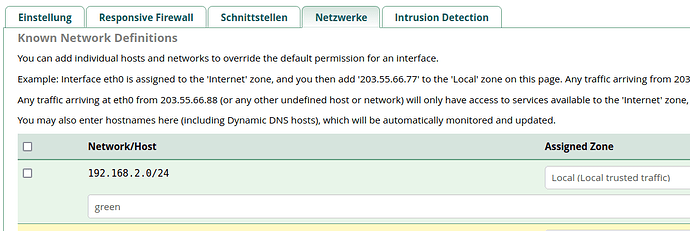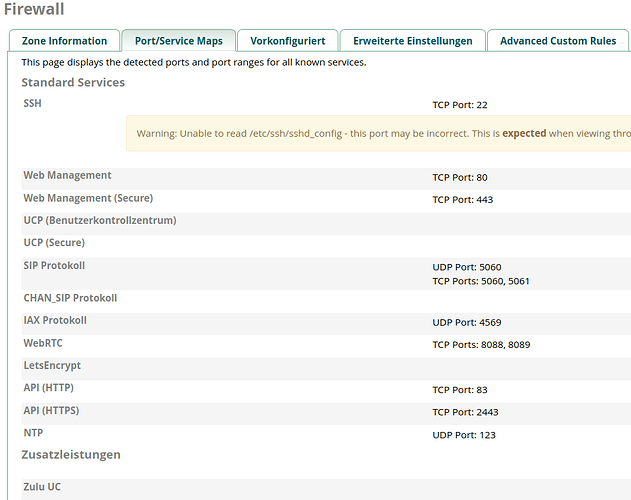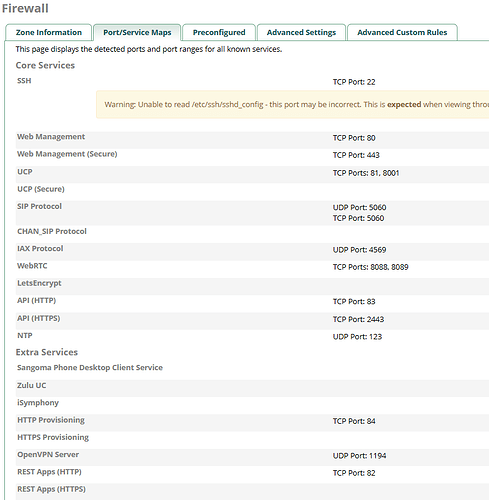Hello everyone, i’m back with my unsolve topic.
I cannot find what’s going on. I explain:
I’m using Freepbx on Cloud server, Freepbx version is FreePBX 16.0.40.4 or latest, Phone side, i’m using Yealink for desktop and Gigaset N510 for DECT, my problem is with the Gigaset.
Most of the times i’m using this setting usually i used UDP only but due to my problem i have to put both.
The problem is that i’m losing registration, the phones are registers, it works and then someday nothing
sometimes i restart the dect and it work, but most of the times i have to change protocol, on those gigaset i have 3 choices (UDP only- TCP only, automatic), i tried all 3 same problem.
I tried to change the refeshing time from 3600 to 1s
same issue a little better.
And once i start to change one extension the rest follow, it’s like it unlock the registration process
some extension register alone some other i have to change the protocol from udp to TCP for example
i have this on many servers. 2 days ago we had major internet provider breaking during 3 hours on multiple providers, i had this problem on 3 servers impossible to register on UDP, i tried, restarted the freepbx, the VM, the phone, the internet box, all of it nothing i had to change the protocol and it started to get register on TCP and some of them on UDP
I really don’t understant, last time, someone told me to look into logs, which i did, don’t know really where to look so many logs… but i had a look again this morning and i found this:
23-11-07 17:59:07] VERBOSE[7881][C-0000178a] app_stack.c: Spawn extension (ext-group, h, 1) exited non-zero on ‘PJSIP/Trunk_control-00006209’
[2023-11-07 17:59:07] VERBOSE[7881][C-0000178a] app_stack.c: PJSIP/Trunk_control-00006209 Internal Gosub(crm-hangup,s,1) complete GOSUB_RETVAL=
[2023-11-07 18:22:06] VERBOSE[5819] res_pjsip/pjsip_configuration.c: Endpoint 40 is now Unreachable
[2023-11-07 18:22:06] VERBOSE[5819] res_pjsip/pjsip_options.c: Contact 40/sip:[email protected]:5843;x-ast-orig-host=192.168.1.137:5060 is now Unreachable. RTT: 0.000 msec
[2023-11-07 18:22:23] VERBOSE[25978] res_pjsip/pjsip_configuration.c: Endpoint 42 is now Unreachable
[2023-11-07 18:22:23] VERBOSE[25978] res_pjsip/pjsip_options.c: Contact 42/sip:[email protected]:5843;x-ast-orig-host=192.168.1.137:5060 is now Unreachable. RTT: 0.000 msec
[2023-11-07 18:22:28] VERBOSE[15210] res_pjsip/pjsip_configuration.c: Endpoint 41 is now Unreachable
[2023-11-07 18:22:28] VERBOSE[15210] res_pjsip/pjsip_options.c: Contact 41/sip:[email protected]:5843;x-ast-orig-host=192.168.1.137:5060 is now Unreachable. RTT: 0.000 msec
[2023-11-07 18:22:30] VERBOSE[2930] res_pjsip_registrar.c: Removed contact ‘sip:[email protected]:5843;x-ast-orig-host=192.168.1.137:5060’ from AOR ‘41’ due to expiration
[2023-11-07 18:22:30] VERBOSE[2930] res_pjsip_registrar.c: Removed contact ‘sip:[email protected]:5843;x-ast-orig-host=192.168.1.137:5060’ from AOR ‘42’ due to expiration
[2023-11-07 18:22:30] VERBOSE[2930] res_pjsip_registrar.c: Removed contact ‘sip:[email protected]:5843;x-ast-orig-host=192.168.1.137:5060’ from AOR ‘43’ due to expiration
[2023-11-07 18:22:30] VERBOSE[25978] res_pjsip/pjsip_options.c: Contact 41/sip:[email protected]:5843;x-ast-orig-host=192.168.1.137:5060 has been deleted
[2023-11-07 18:22:30] VERBOSE[22519] res_pjsip/pjsip_options.c: Contact 42/sip:[email protected]:5843;x-ast-orig-host=192.168.1.137:5060 has been deleted
[2023-11-07 18:22:30] VERBOSE[15210] res_pjsip/pjsip_options.c: Contact 43/sip:[email protected]:5843;x-ast-orig-host=192.168.1.137:5060 has been deleted
[2023-11-07 18:22:30] VERBOSE[15210] res_pjsip/pjsip_configuration.c: Endpoint 43 is now Unreachable
[2023-11-07 18:23:00] VERBOSE[2930] res_pjsip_registrar.c: Removed contact ‘sip:[email protected]:5843;x-ast-orig-host=192.168.1.137:5060’ from AOR ‘40’ due to expiration
[2023-11-07 18:23:00] VERBOSE[5819] res_pjsip/pjsip_options.c: Contact 40/sip:[email protected]:5843;x-ast-orig-host=192.168.1.137:5060 has been deleted
[2023-11-08 03:11:01] VERBOSE[2867] asterisk.c: Remote UNIX connection
[2023-11-08 03:11:01] Asterisk 16.30.0 built by mockbuild @ jenkins7 on a x86_64 running Linux on 2023-01-16 06:28:26 UTC
[2023-11-08 03:11:01] VERBOSE[6084] logger.c: Asterisk Queue Logger restarted
[2023-11-08 03:11:01] VERBOSE[6084] asterisk.c: Remote UNIX connection disconnected
[2023-11-08 03:11:01] VERBOSE[2867] asterisk.c: Remote UNIX connection
Any help is welcome
Thanks a lot for your time