Dear Friends,
I am having a trouble for days to figure out how to configure sip trunk to register directly to providers IMS. I gave up on further searching and I know that this may be asked often but I am in a dead end.
What I can achieve now is to register it but there is no way I can place a call via that trunk. For incoming calls I get the connection but there is no audio while actually I should hear (and I dont know why but thats what I see in asterisk log files. Asterisk default prompt) “The number You have dialed is not in service. Please check the number and try again”. In the logfiles before playing those promts it stands like this:
[2018-10-07 21:48:24] VERBOSE[1733][C-000004d2] pbx.c: Executing [s@from-sip-external:6] Log(“SIP/ims.telekom.me-000010e9”, "WARNING,“Rejecting unknown SIP connection from 10.179.23.180"”) in new stack
TCPDUMP gives this on registration:
21:48:11.104297 IP (tos 0x60, ttl 64, id 10210, offset 0, flags [none], proto UDP (17), length 718)
10.130.81.40.5160 > 10.179.23.180.5060: [bad udp cksum 0x80dc → 0x5d83!] SIP, length: 690
REGISTER sip:ims.telekom.me SIP/2.0
Via: SIP/2.0/UDP 10.130.81.40:5160;branch=z9hG4bK5db34251;rport
Max-Forwards: 70
From: sip:[email protected];tag=as7adaf115
To: sip:[email protected]
Call-ID: [email protected]
CSeq: 103 REGISTER
Supported: replaces, timer
User-Agent: FPBX-14.0.3.18(13.22.0)
Authorization: Digest username="[email protected]", realm=“ims.telekom.me”, algorithm=MD5, uri=“sip:ims.telekom.me”, nonce=“C2F9B68A0763BA5B000000008DCCAA35”, response=“742a07c6caffdf66d872a347b2a3c2e6”, qop=auth, cnonce=“56d5b7f8”, nc=00000001
Expires: 120
Contact: sip:[email protected]:5160
Content-Length: 0
21:48:11.224625 IP (tos 0x60, ttl 125, id 0, offset 0, flags [none], proto UDP (17), length 727)
10.179.23.180.5060 > 10.130.81.40.5160: [udp sum ok] SIP, length: 699
SIP/2.0 200 OK
Via: SIP/2.0/UDP 10.130.81.40:5160;received=10.130.81.40;branch=z9hG4bK5db34251;rport=5160
From: sip:[email protected];tag=as7adaf115
To: sip:[email protected];tag=8d6a58f005e9ab4720d35c7b98378bc1
Call-ID: [email protected]
CSeq: 103 REGISTER
Content-Length: 0
Contact: sip:[email protected]:5160;expires=1800
The default port for chan_sip is 5160 and I cannot change it to 5060 so in this case the source port is 5160 but it seems it can work.
My chan_sip trunk configuration is like this:
PEER Details:
username=+382XXXXXXXX
type=peer
secret=PASSWORD
qualify=yes
port=5060
outboundproxyport=5060
outboundproxy=10.179.23.180
nat=yes
insecure=invite,port
host=ims.telekom.me
fromdomain=ims.telekom.me
disallow=all
context=from-sip-external
canreinvite=no
[email protected]
allow=alaw,ulaw,g729,g722
Register string:
[email protected]:PASSWORD:[email protected]@10.179.23.180/+382XXXXXXXX
Here are the screenshot how it was done in the huawei router given from provider:
Is there anyone who can help me with this, explain it and clear my mind about it a little bit? 
Best Regards.
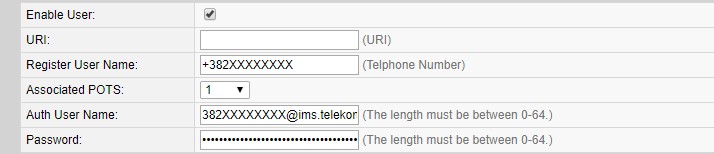
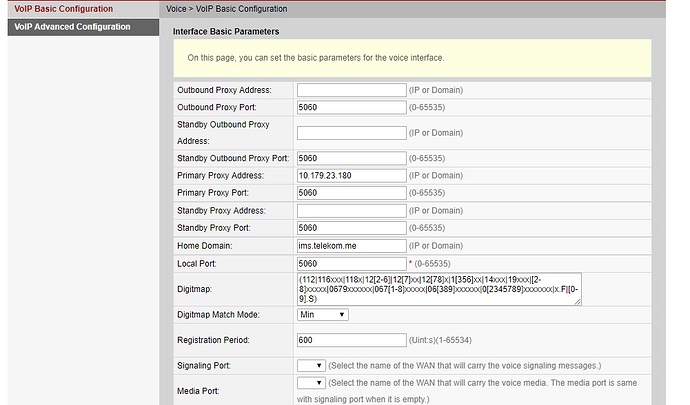

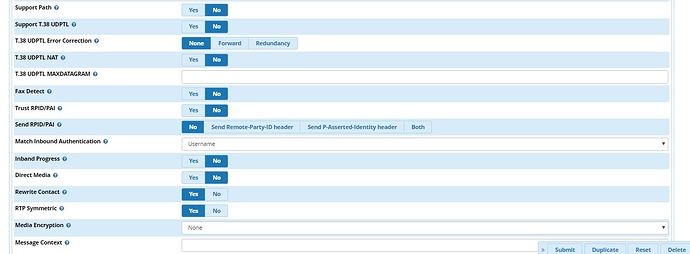
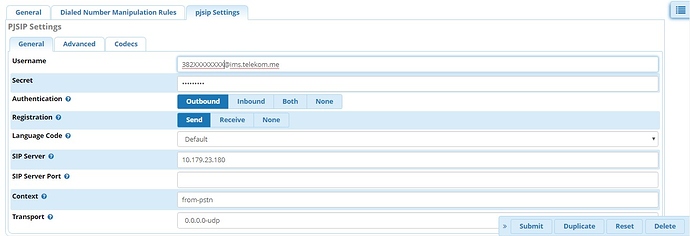
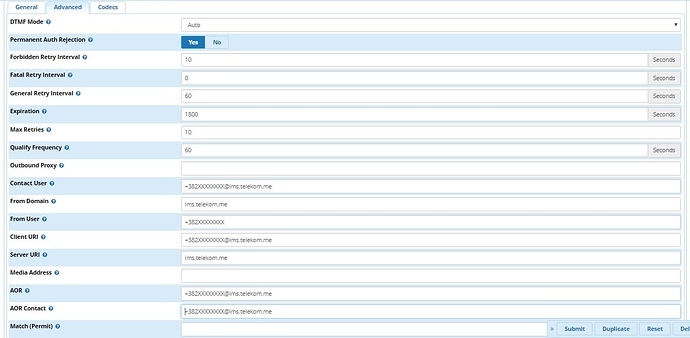
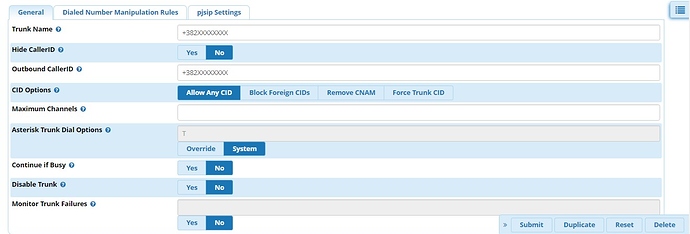
 In my case it is a bit complicated. Our provider has outsourced all technical knowledge. It is a slow procedure to get real technical help from them. Unfortunately…
In my case it is a bit complicated. Our provider has outsourced all technical knowledge. It is a slow procedure to get real technical help from them. Unfortunately…