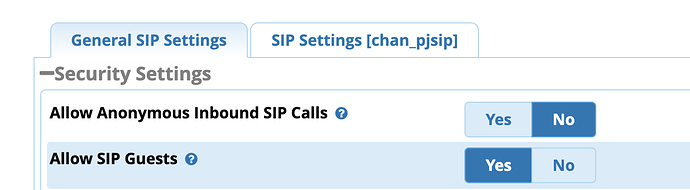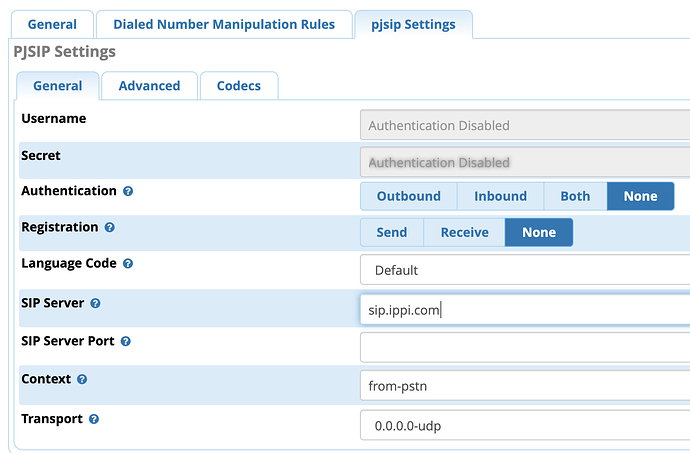Dialing a URI via PJSIP must be done using an endpoint - see https://wiki.asterisk.org/wiki/display/AST/Dialing+PJSIP+Channels
In FreePBX - Asterisk SIP Settings, enable Allow SIP Guests so that it generates the PJSIP “anonymous” endpoint:
Then for your custom extension, use as the Dial string:
PJSIP/anonymous/sip:[email protected]
Alternatively, set up a PJSIP trunk with no authentication or registration, just specifying the domain of sip.ippi.com:
then if you named that trunk “ippi” for example, use as your custom Dial string:
PJSIP/nickname@ippi