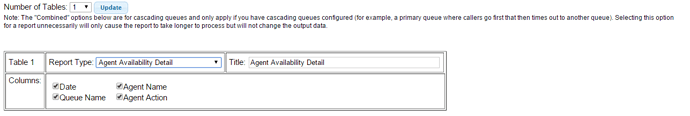I am currently testing switching our call center to freepbx. We will be using Q-xact for the reporting and iSymphony for the front end potentially. I have setup a test queue with with several phones and have set their queue priorities for each phone. The issue is with the reports. I am wondering if there was a report that could be generated that would show me the paused time of each agent in our queue for managers? I have the auto pause feature switched to “on” and have users in the queue pause after two calls and I can see they were paused at one point in time.
I could be missing something but it appears Qxact Reports do not capture when or how long an Agent is Paused in a Queue. The detail only appears to show Agent Login/Logout of a queue and general stats on a queue.
To know how long a particular Agent was in the Pause state I don’t see that level of report. Am I missing something?
This is probably related to a known issue in Asterisk where pauses do not get logged properly:
https://issues.asterisk.org/jira/browse/ASTERISK-25215
I believe the fix is in Asterisk 13.6 which is not yet being pushed in the FreePBX Distro.
We had someone ask for the same data. Right now they are using the data from the event availability and creating reports by hand of total paused time by day. I’m assuming this is the only way to do this now?
We are running into this issue as well. According to the link in the Asterisk bug tracking, this logging issue was resolved in 13.6. I am running 13.7. Is their any indication that the Q-Xact Report will be updated to include pause times?
Regards,
Dave
The last ticket submitted on this was in 2015. Have you updated that ticket or opened a new one?
I have not updated the closed ticket or opened a new one. I was hoping to get feedback from the author of Q-Xact on whether there was still an outstanding issue. Is there a confirmed outstanding issue?
It’s a commercial package, so changes to it need to be coordinated through the pros. They track their work (as all professional programmers should) through their ticketing system. Click on the “Issues” tab at the top and put in your enhancement request. You should get something back in relatively short order.
These guys don’t strike me as the type that’s going to take the night off to watch the Oscars…