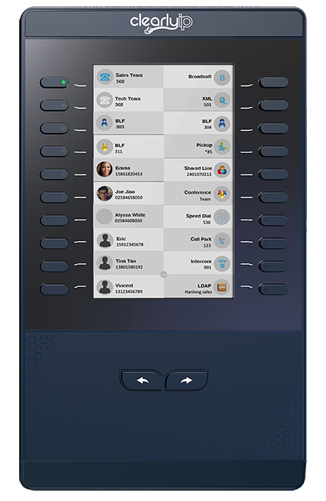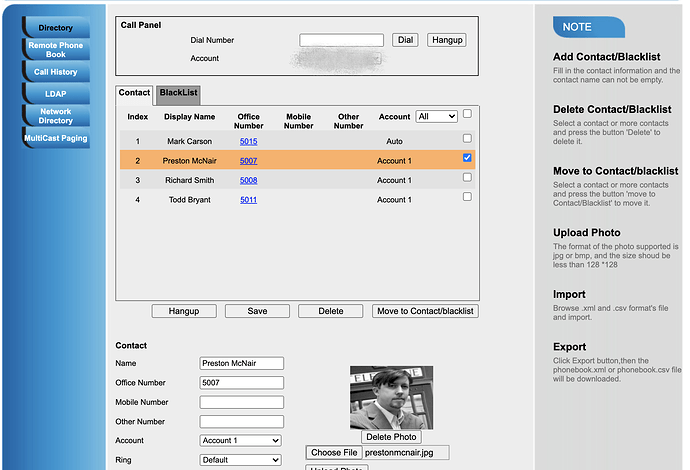Hoping I might get some opinions from the folks here on IP phone options. Don’t do a huge amount of voice so I’ve only had experience with Aastra/Mitel, and Yealink myself with FreePBX.
I have have a client with an existing FreePBX system running Aastra/Mitel 6869i phones with M685i Expansion modules. They are opening up a 2nd branch so we’re planning to essentially duplicate their existing FreePBX setup but they thought they would at least like to explore alternates for the phones. Obviously we can still get the Mitel stuff so that’ll be the goto if we don’t find anything else they like better. They do use both Endpoint Manager and Phone Apps so that’s important.
Here are what they have looked at thusfar and their comments or issues we’ve noted…
Sangoma S705 with EXP100 (shown physical phone, expansion module literature only)… phone ok, a bit shy of physical buttons but this could be overcome by equipping all with expansion modules, users commented display quality didn’t seem to be the best, poor viewing angle I think. Expansion module, design is nice but yuck why a monochrome display. Our blocker issue, only 6 line registrations… that’s only going to work for about half of their users.
Sangoma D65 with EXP150 (shown literature only)… phone design not great, definitely not enough buttons. Expansion module, nice design, nice color display “why didn’t they put this expansion module on the other phone (S705)”. Our blocker issue, again only 6 line registrations.
Yealink T48/T46, T5 series, EXP40/EXP50 (physical T48, T46 T5series & EXP40/EXP50 lit only)… Loved the T48/T46 phone styling and displays, boo to the mono LCD on the EXP40 expansion module again. T5 series phones, thumbs down to the “floating screen” design but thumbs up to the EXP50 color expanders.
Any other brands that we could show them that might tickle their fancy and be FreePBX friendly? I think its clear from their comments that the displays need to be at least 4"ish on the phones and anything monochrome on either the phone or the sidecar is going to be a hard no. They lean toward all users having same phone model. Ideally we’re going to have 8-10 buttons (6 would be absolute minimum leaving no expandability) with indicators by the LCD on the phone or everybody needs to get a sidecar. The button descriptions on the LCD’s (both phone and sidecar) need to be able to display minimum 10 letters/digits or it’s a hard no. Absolute minimum of 8 line registrations, I’d prefer to see 12 for expandability (please don’t hate on them needing that many registrations, that was just the way the system was set up for them originally and it works in their environment far better than any way I’ve been able to envision to replace that setup… customer likes it, don’t touch it kind of thing).
I’ve glanced at but not mentioned to the client the Fanvil X210. It physically would check off everything the client would like in a phone aesthetically. On the FreePBX end of things we don’t have EPM or Phone Apps as far as I can see which would be a blocker.
Anyway, appreciate any comments on anyone’s experiences with phones that might be a fit for these guys. I’m not going to be hurt by “stick with the Mitel” suggestions either… they do still meet both the aesthetic and technical requirements of the installation.
Thanks!



 I would not immediately ban a D65 from my own desk, until something with more buttons and blinkylights came along
I would not immediately ban a D65 from my own desk, until something with more buttons and blinkylights came along