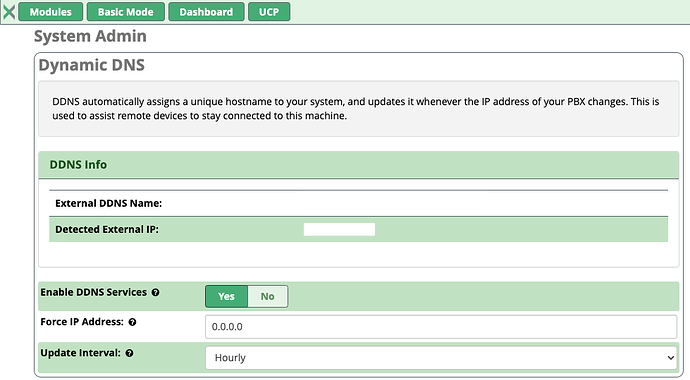I have a PBXAct UC25 with the commercial Sys Admin module.
Using the included “.deployments.pbxact.com” ddns service and it works fine.
Screenshot of the config below. I have scrubbed out the DDNS address and IP for security.
The problem is that whenever I try switching the Update Interval to anything other than Hourly (the only other options are “15 Minutes” and “30 Minutes”) via the Update Interval dropdown at the bottom and then click “Submit”, it doesn’t save anything and it just reverts to Hourly. The page refreshes after clicking Submit and reverts to Hourly. I would like it at 15 mins incase the IP changes we don’t want much downtime. Or is the Update Interval only for the “Force IP Address”? i.e. since I do not input anything into Force IP Address then is that why the update interval doesn’t save? if so then it is a GUI bug because it is confusing. There should be a separate section that is labelled for the Force IP Address field.
Also please advise how often does the PBXAct DDNS automatically detect IP changes? 15mins? right away??