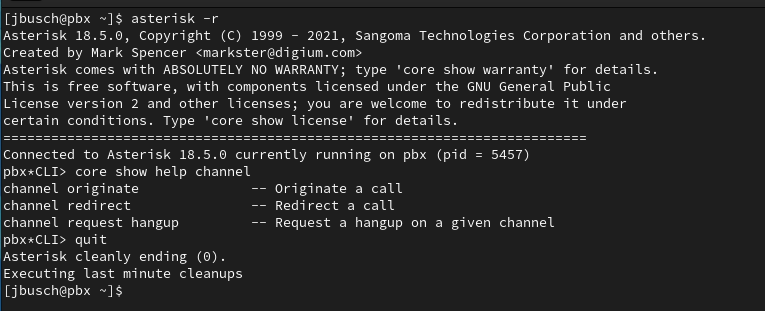We are using paging pro for bells at the high school. They only seem to work some of the time and it is really random. I am new to FreePBX and inherited this setup when I took the job. I am not the best with Linux but I am good at following directions. Can anyone point me to a log file that might tell me why its not paging on every scheduled event?
Which version of FreePBX are you using?
We have a client that scheduled pages is a crucial part of their business. In Feb 2020 we did module updates on their v13 FreePBX and the pages started randomly not working. Sangoma support said that the only solution is to upgrade to FreePBX 15, upgrading was not an option at the time so we created a simple script that generates a call file with the arguments passed by the cron job that starts it. It’s been working great so far.
We have since upgraded the PBX to v15, but we still rely on the cronjobs.
Is there anyway you can send me a how to so I can get that up and running while I wait for support to contact me. I upgraded everything to latest version last night. FreePBX went to 15 and I upgraded all the modules as high as they would go.
Similar, I just use a direct command in a crib to play a sound, instead of making a call file.
@duswalk this is what I do.
5197 is a Snom PA1
And the sound is a file I uploaded.
0 10 * * 1-5 /usr/sbin/asterisk -rx "channel originate local/5197@from-internal application playback en/custom/buzzer-1_GJ9hRbVu"
We are using the classroom phones. Will the polycom line play a sound?
Just dial your page group extension.
The playback is on the PBX side. Has nothing to do with the devices.
Since the page group has the sound configured, do I need to include the line in the code for the sound file?
Jared’s solution should be working just fine. We had to do a call file for CallerID purposes.
If you want a beep prior to playing the announcement, you can try:
playback beep&custom/whatever
I have never tried it, but in the normal dialplan, Asterisk allows you to play multiple files one after the other.
Will the edited code for me if I change the extension to our page group extension? I did some research on the cron job and I understand that part, but the asterisk commands I am unfamiliar with.
Using asterisk -r connects you to asterisk to do whatever you want. But then you have to manually exit.
Using asterisk -rx 'core show help channel' lets you execute the command without staying connected to asterisk.
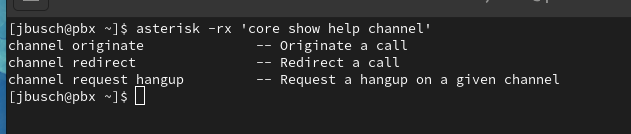
When using a script or cron, you want to specify the full path to the executable. Thus resulting in /usr/sbin/asterisk -rx 'core show help channel'.
“channel originate local/5197@from-internal”
start a call on this channel in the from-internal context.
application playback en/custom/buzzer-1_GJ9hRbVu
run the playback application using the supplied sound file.
Well you can freely test that after school ![]() connect to asterisk and run commands until it does what you want.
connect to asterisk and run commands until it does what you want.
This topic was automatically closed 31 days after the last reply. New replies are no longer allowed.