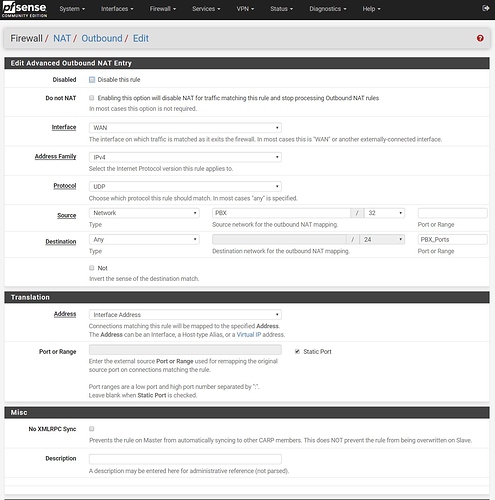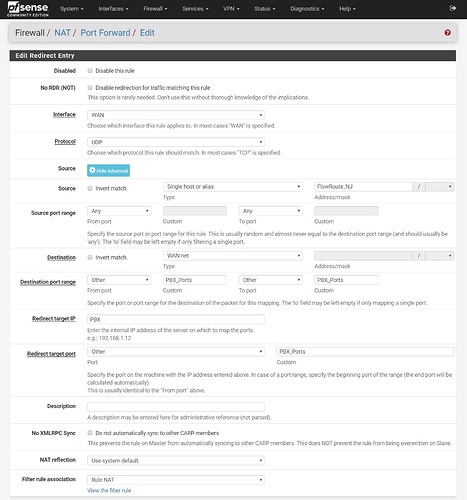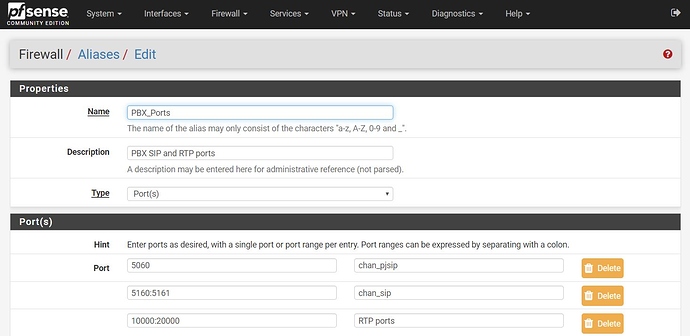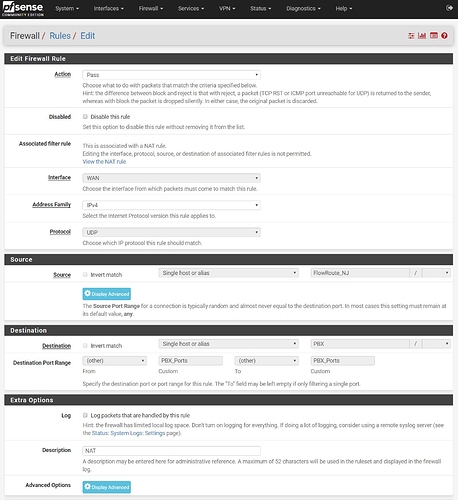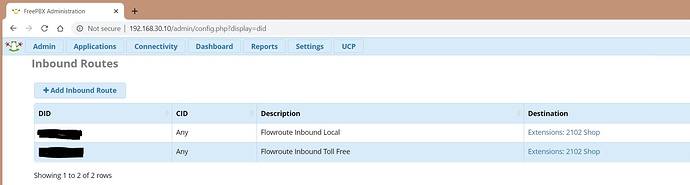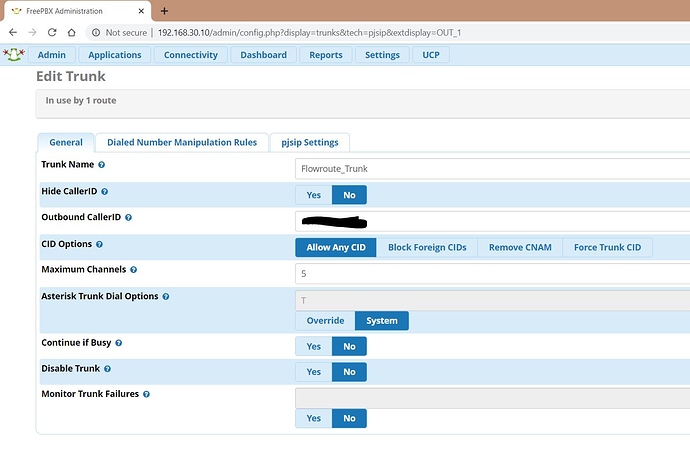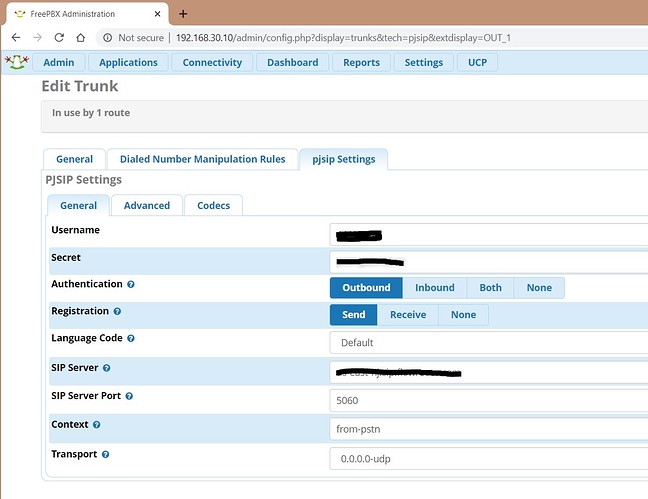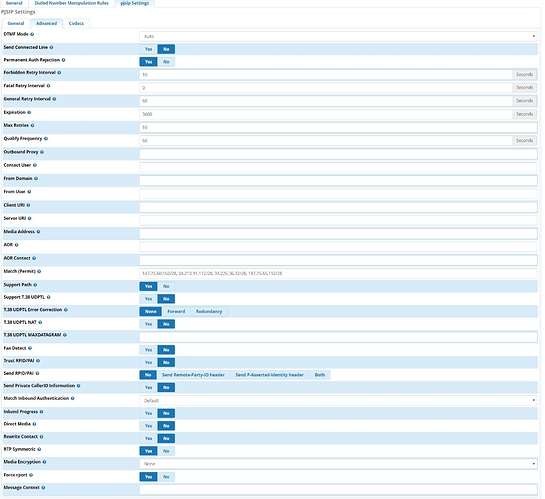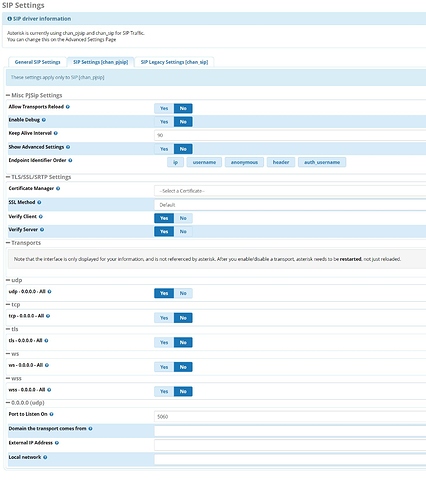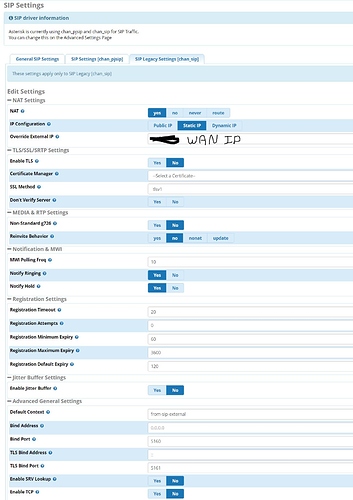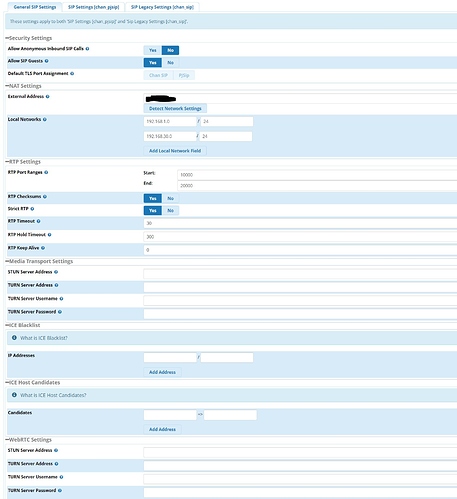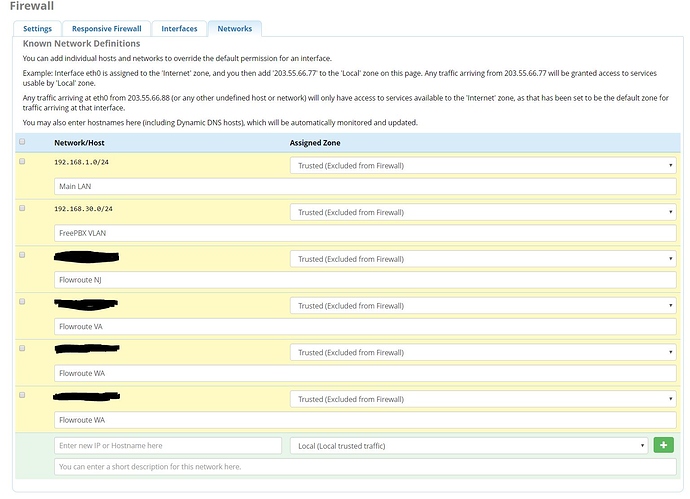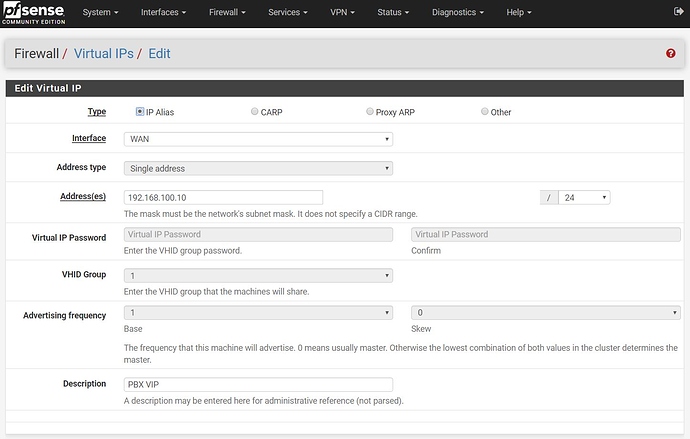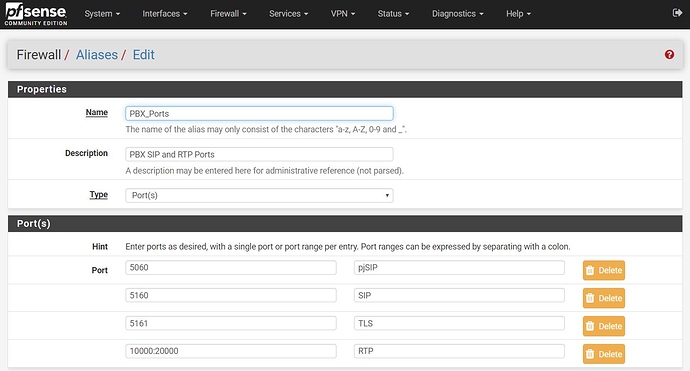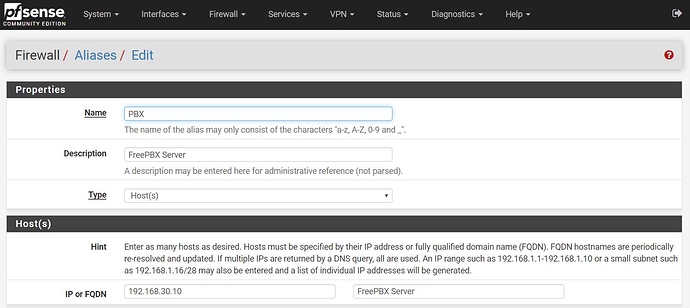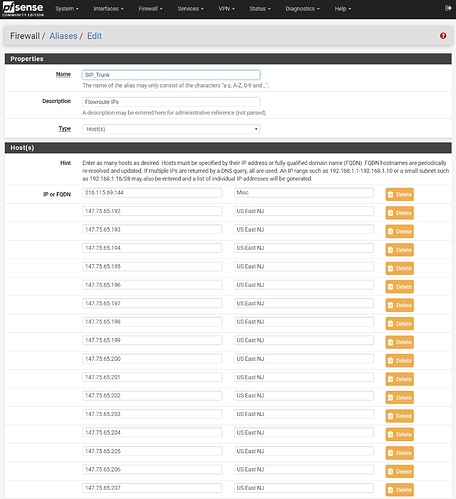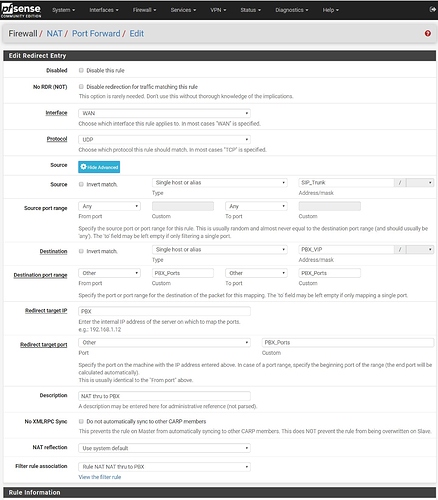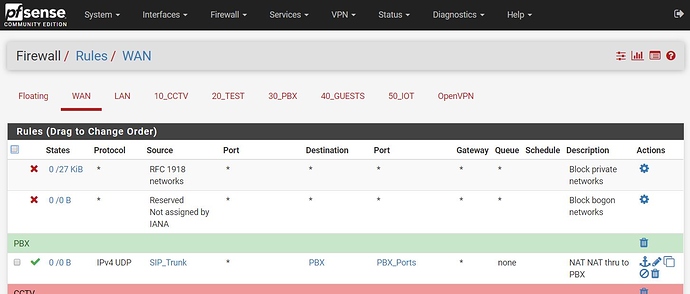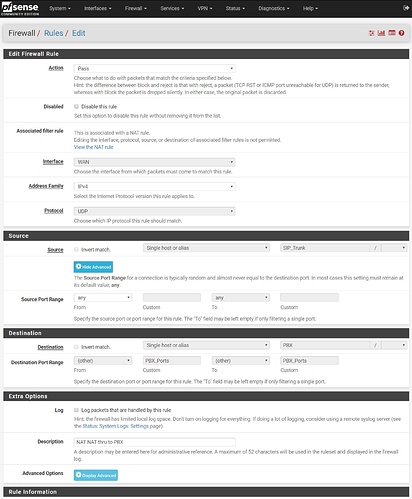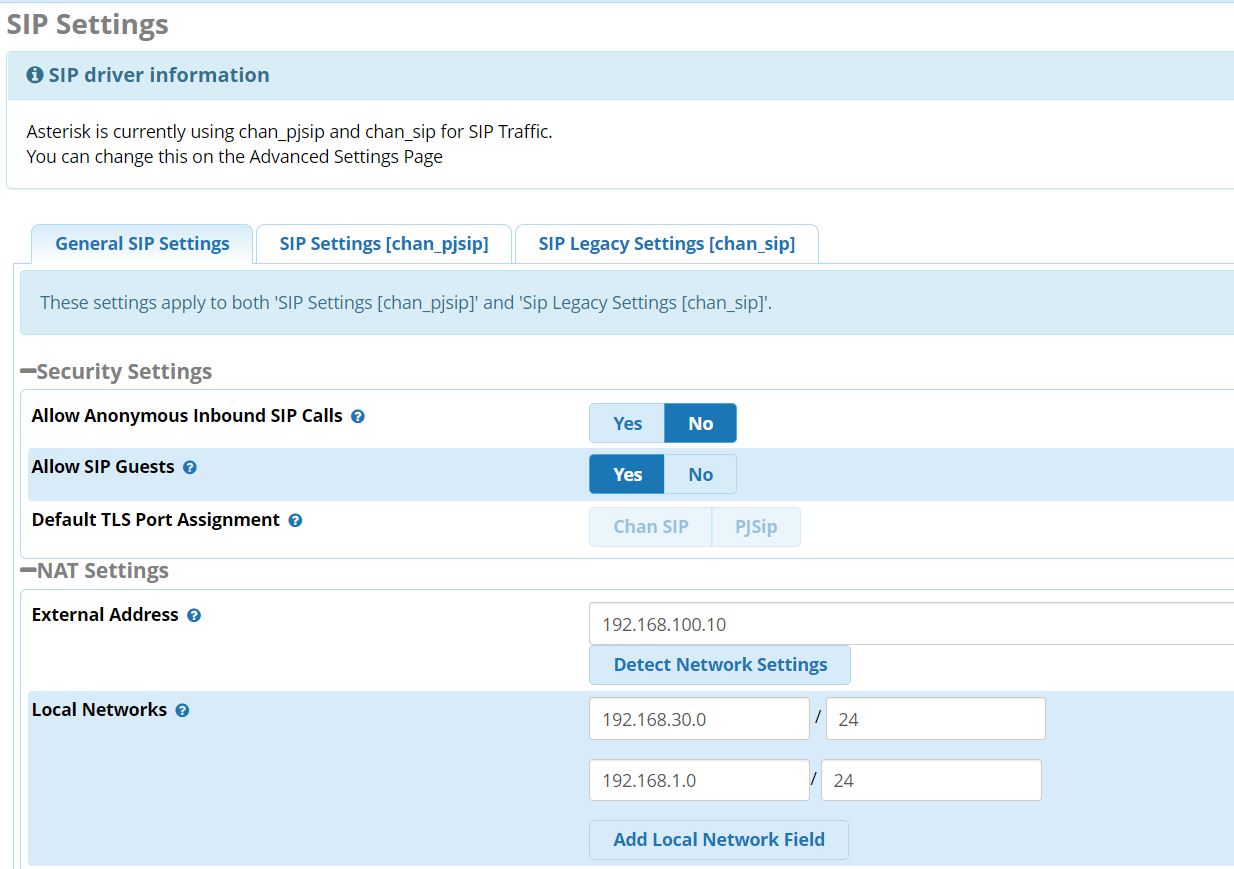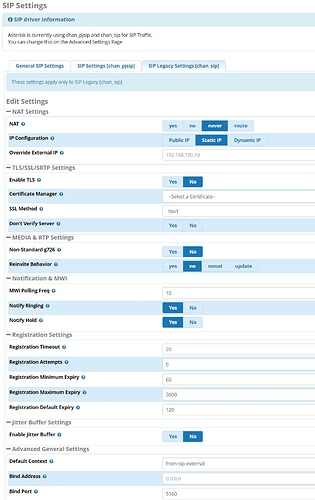Hello everyone! I’m brand spankin new to the PBX world, as far as configuration and deployment so please be gentle. I will provide what I can now to show you what I have been trying.
My Config: SIP provider is Flowroute. I have 2 DIDs, a long code and toll free DID. I’m running FreePBX on a HP Proliant 1u server that was donated to me. I’m running FPBX-15.0.16.42(16.6.2). My router is running pfSense 2.4.5-RC FreeBSD 11.3-STABLE. I know theres a love/hate relationship for pfsense. I have FreePBX and Sangoma S305 on their own VLAN (192.168.30.10 PBX and 192.168.30.12 phone). The VLAN has wide open rules to the rest of the networks. Main network is 192.168.1.0/24, which is where my PC is that I’m configuring from. I also have a laptop on the same vlan to help troubleshoot if my PC acts up. I have ports and protocols and nats (oh my) setup in pfsense. The SIP truck and phone are configured in chan_pjsip, default ports are set in Asterisk SIP settings (not changed like Crosstalk solutions changes them).
I used these links from netgate, freebpx and flowroute to help provide setup help:
- pfSense Configuration Recipes — Configuring NAT for a VoIP PBX | pfSense Documentation
- pfSense Configuration Recipes — Configuring NAT for VoIP Phones | pfSense Documentation (seems irrelavent)
- NAT Configuration FreePBX 12 - PBX GUI - Documentation
- Multiple other forum posts with similar issues but nothing really solid to resolve my issue
- FreePBX PJSIP Trunk Setup
- Configure an Inbound Route in FreePBX
I can post screenshots of my pfSense config, command outputs on the pbx and anything else that would help figure out whats going on. I know I missed something and if I think of it, I will update.
The issue I’m having is no 2 way audio on incoming calls to FreePBX using the long code DID, random calls being dropped at 30ish seconds regardless of inbound DID. The toll free DID has 2 way audio. Both DIDs are setup exactly the same under Inbound Routes in FreePBX. Nothing seems to work right after the server is restarted for a good 10 mins or so. After that, it starts to slowly come back and its random when I have no audio on the toll free DID and outgoing calls. I’m pretty much at a loss and have been fighting with this for 3 days. I’ve been reading post after post but I get confused on some of the commands and how to get the outputs from them. I’m not getting the same results as most of these other posts so this is my last ditch effort to get this working before I pack it in and move to something else. Any help is going to be appreciated. I will be sure to post successes and failures to things we try to help keep this a complete thread. Many threads seem to deadend and that gets frustrating.
I’ve also tried removing the toll free DID and using only the longcode DID with no change. I am not getting 2 way audio on the toll free number and outgoing calls, still no audio on the longcode DID.
I thought I had a bad install of freepbx or I screwed a setting up somewhere so I reinstalled it fresh and only configured the required stuff to make it work. This has had no change in behavior.