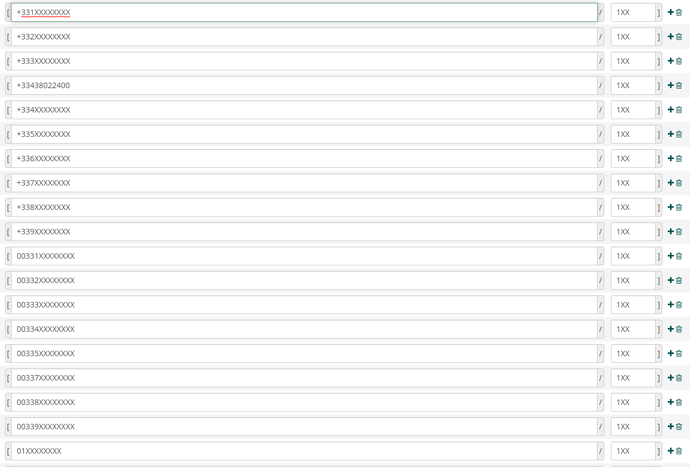Hello everyone ! My probleme is, when i try outgoing call, it work fine.
But, one specific number don’t work, and FreePBX tell me the number is not answering.
FreePBX 15.0.17.24
-- Executing [s@func-apply-sipheaders:9] ExecIf("PJSIP/ORANGE-OBS1-00005382", "0?Set(sipheader=<http://127.0.0.1>;info=unset)") in new stack
-- Executing [s@func-apply-sipheaders:10] ExecIf("PJSIP/ORANGE-OBS1-00005382", "0?Set(sipheader=<http://127.0.0.1>unset)") in new stack
-- Executing [s@func-apply-sipheaders:11] ExecIf("PJSIP/ORANGE-OBS1-00005382", "0?SIPAddHeader(Alert-Info:unset)") in new stack
-- Executing [s@func-apply-sipheaders:12] ExecIf("PJSIP/ORANGE-OBS1-00005382", "0?Set(PJSIP_HEADER(add,Alert-Info)=unset)") in new stack
-- Executing [s@func-apply-sipheaders:13] EndWhile("PJSIP/ORANGE-OBS1-00005382", "") in new stack
-- Executing [s@func-apply-sipheaders:5] While("PJSIP/ORANGE-OBS1-00005382", "0") in new stack
-- Executing [s@func-apply-sipheaders:14] Return("PJSIP/ORANGE-OBS1-00005382", "") in new stack
== Spawn extension (from-pstn, 0438022400, 1) exited non-zero on ‘PJSIP/ORANGE-OBS1-00005382’
– PJSIP/ORANGE-OBS1-00005382 Internal Gosub(func-apply-sipheaders,s,1(1)) complete GOSUB_RETVAL=
– Called PJSIP/0438022400@ORANGE-OBS1
– PJSIP/ORANGE-OBS1-00005382 is ringing
– PJSIP/ORANGE-OBS1-00005382 is ringing
– No one is available to answer at this time (1:0/0/0)
– Executing [s@macro-dialout-trunk:35] NoOp(“PJSIP/160-00005381”, “Dial failed for some reason with DIALSTATUS = NOANSWER and HANGUPCAUSE = 19”) in new stack
– Executing [s@macro-dialout-trunk:36] GotoIf(“PJSIP/160-00005381”, “0?continue,1:s-NOANSWER,1”) in new stack
– Goto (macro-dialout-trunk,s-NOANSWER,1)
– Executing [s-NOANSWER@macro-dialout-trunk:1] NoOp(“PJSIP/160-00005381”, “Dial failed due to trunk reporting NOANSWER - giving up”) in new stack
– Executing [s-NOANSWER@macro-dialout-trunk:2] Progress(“PJSIP/160-00005381”, “”) in new stack
– Executing [s-NOANSWER@macro-dialout-trunk:3] Playback(“PJSIP/160-00005381”, “number-not-answering,noanswer”) in new stack
> 0x3433d40 – Strict RTP learning after remote address set to: 192.168.1.120:5016
– <PJSIP/160-00005381> Playing ‘number-not-answering.ulaw’ (language ‘fr’)
> 0x3433d40 – Strict RTP switching to RTP target address 192.168.1.120:5016 as source
– Executing [s-NOANSWER@macro-dialout-trunk:4] Congestion(“PJSIP/160-00005381”, “20”) in new stack
== Spawn extension (macro-dialout-trunk, s-NOANSWER, 4) exited non-zero on ‘PJSIP/160-00005381’ in macro ‘dialout-trunk’
== Spawn extension (from-internal, 0438022400, 13) exited non-zero on ‘PJSIP/160-00005381’
– Executing [h@from-internal:1] Macro(“PJSIP/160-00005381”, “hangupcall”) in new stack
– Executing [s@macro-hangupcall:1] GotoIf(“PJSIP/160-00005381”, “1?theend”) in new stack
– Goto (macro-hangupcall,s,3)
– Executing [s@macro-hangupcall:3] ExecIf(“PJSIP/160-00005381”, “0?Set(CDR(recordingfile)=)”) in new stack
– Executing [s@macro-hangupcall:4] Hangup(“PJSIP/160-00005381”, “”) in new stack
== Spawn extension (macro-hangupcall, s, 4) exited non-zero on ‘PJSIP/160-00005381’ in macro ‘hangupcall’
== Spawn extension (from-internal, h, 1) exited non-zero on ‘PJSIP/160-00005381’
– PJSIP/160-00005381 Internal Gosub(crm-hangup,s,1) start
– Executing [s@crm-hangup:1] NoOp(“PJSIP/160-00005381”, “Sending Hangup to CRM”) in new stack
– Executing [s@crm-hangup:2] NoOp(“PJSIP/160-00005381”, “HANGUP CAUSE: 34”) in new stack
– Executing [s@crm-hangup:3] ExecIf(“PJSIP/160-00005381”, “0?Set(__CRM_VOICEMAIL=)”) in new stack
– Executing [s@crm-hangup:4] NoOp(“PJSIP/160-00005381”, “MASTER CHANNEL: 1660633773.64353 = 1660633773.64353”) in new stack
– Executing [s@crm-hangup:5] GotoIf(“PJSIP/160-00005381”, “0?return”) in new stack
– Executing [s@crm-hangup:6] Set(“PJSIP/160-00005381”, “__CRM_HANGUP=1”) in new stack
– Executing [s@crm-hangup:7] AGI(“PJSIP/160-00005381”, “agi://127.0.0.1/sangomacrm.agi”) in new stack
– <PJSIP/160-00005381>AGI Script agi://127.0.0.1/sangomacrm.agi completed, returning 0
– Executing [s@crm-hangup:8] Return(“PJSIP/160-00005381”, “”) in new stack
== Spawn extension (from-internal, h, 1) exited non-zero on ‘PJSIP/160-00005381’
– PJSIP/160-00005381 Internal Gosub(crm-hangup,s,1) complete GOSUB_RETVAL=
3ci*CLI>