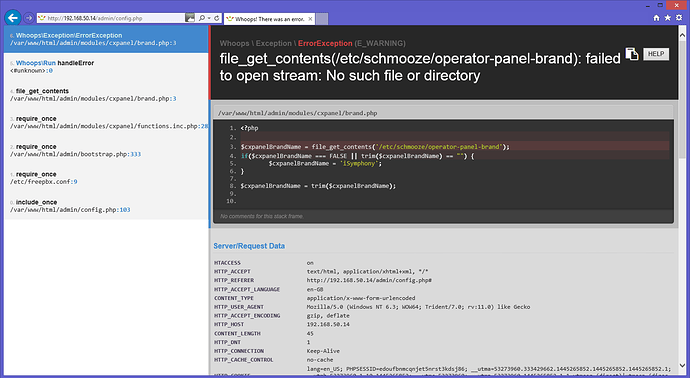I have just run the Freepbx 12 to 13 module and on getting to the interface there is a warning that freepbx cant connect to asterisk. On logging in I see windows of error codes. Can the upgrade be rescued? I am left without any way into the system at the moment.
You need to finish upgrading your system.
Try
fwconsole ma upgradeall
Thank you
I get the response
[root@sip ~]# fwconsole ma upgrade all
Whoops\Exception\ErrorException: file_get_contents(/etc/schmooze/operator-panel-brand): failed to open stream: No such file or directory in file /var/www/html/admin/modules/cxpanel/brand.php on line 3
Stack trace:
- Whoops\Exception\ErrorException->() /var/www/html/admin/modules/cxpanel/brand.php:3
- Whoops\Run->handleError() :0
- file_get_contents() /var/www/html/admin/modules/cxpanel/brand.php:3
- require_once() /var/www/html/admin/modules/cxpanel/functions.inc.php:28
- require_once() /var/www/html/admin/bootstrap.php:333
- require_once() /etc/freepbx.conf:9
- include_once() /var/lib/asterisk/bin/fwconsole:12
rm -Rf /var/www/html/admin/modules/cxpanel
OK did that,
ran the previous command again.
[root@sip ~]# fwconsole ma upgradeall
Whoops\Exception\ErrorException: file_get_contents(/etc/schmooze/operator-panel-brand): failed to open stream: No such file or directory in file /var/www/html/admin/modules/cxpanel/brand.php on line 3
Stack trace:
- Whoops\Exception\ErrorException->() /var/www/html/admin/modules/cxpanel/brand.php:3
- Whoops\Run->handleError() :0
- file_get_contents() /var/www/html/admin/modules/cxpanel/brand.php:3
- require_once() /var/www/html/admin/modules/cxpanel/functions.inc.php:28
- require_once() /var/www/html/admin/bootstrap.php:333
- require_once() /etc/freepbx.conf:9
- include_once() /var/lib/asterisk/bin/fwconsole:12
My line had an error. Do it again.
Sorry, which bit should I do again?
rm -Rf /var/www/html/admin/modules/cxpanel
Ok thats done. What now?
just did the upgradeall, so that is now running.
OK, It stopped with the below error.
Upgrading: cxpanel
Upgrading cxpanel…
Starting cxpanel download…
Processing cxpanel
Downloading…
157730/157730 [============================] 100%
Finished downloading
Extracting…Done
Module cxpanel successfully downloaded
Setting operator panel web root and enabling dev state…
Done
Setting callevents = yes…
[PDOException]
SQLSTATE[HY000]: General error: 126 Incorrect key file for table ‘./asteris
k/kvstore.MYI’; try to repair it
ma [-f|–force] [-d|–debug] [–format="…"] [-R|–repo="…"] [args1] … [argsN]
Should be obvious. Repair your database.
fwconsole util tablefix
Thank you very much for your help Andrew, I will now move on to fixing the critical errors that are showing up on my newly restored dashboard.
I now get an error on applying the config. How should I proceed?
Reload failed because retrieve_conf encountered an error: 255
exit: 255
Unable to continue. fopen(/var/www/html/admin/modules/cxpanel/main.log): failed to open stream: Permission denied in /var/www/html/admin/modules/cxpanel/lib/logger.class.php on line 42
I have applied some write permissions to the file main,log which seems to have cured the problem.
Thanks
John