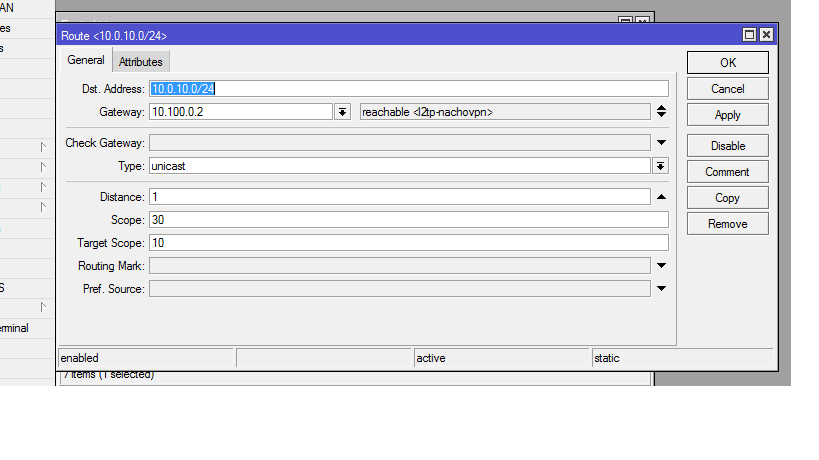<— SIP read from UDP:10.0.0.53:5060 —>
SIP/2.0 200 OK
To: sip:[email protected]:5060;tag=8612e76848729680i0
From: “FACTURACION SJ” sip:[email protected];tag=as0448b0c2
Call-ID: [email protected]:5060
CSeq: 103 BYE
Via: SIP/2.0/UDP 10.0.0.210:5060;branch=z9hG4bK095035ea
Server: Cisco/SPA508G-7.5.2c
Content-Length: 0
<------------->
— (8 headers 0 lines) —
Really destroying SIP dialog ‘[email protected]:5060’ Method: INVITE
Reliably Transmitting (NAT) to 10.0.10.141:5060:
OPTIONS sip:[email protected]:5060 SIP/2.0
Via: SIP/2.0/UDP 181.36.230.168:5060;branch=z9hG4bK16eb05d0;rport
Max-Forwards: 70
From: “Unknown” sip:[email protected];tag=as1c64a8bc
To: sip:[email protected]:5060
Contact: sip:[email protected]:5060
Call-ID: [email protected]:5060
CSeq: 102 OPTIONS
User-Agent: FPBX-15.0.17.55(16.11.1)
Date: Wed, 06 Oct 2021 13:05:15 GMT
Allow: INVITE, ACK, CANCEL, OPTIONS, BYE, REFER, SUBSCRIBE, NOTIFY, INFO, PUBLISH, MESSAGE
Supported: replaces, timer
Content-Length: 0
[2021-10-06 13:05:15] SECURITY[2774]: res_security_log.c:114 security_event_stasis_cb: SecurityEvent=“SuccessfulAuth”,EventTV=“2021-10-06T13:05:15.380+0000”,Severity=“Informational”,Service=“AMI”,EventVersion=“1”,AccountID=“admin”,SessionID=“0x7f312400fda0”,LocalAddress=“IPV4/TCP/0.0.0.0/5038”,RemoteAddress=“IPV4/TCP/127.0.0.1/53882”,UsingPassword=“0”,SessionTV=“2021-10-06T13:05:15.380+0000”
– <SIP/2002-000005a9>AGI Script agi://127.0.0.1/attendedtransfer-rec-restart.php completed, returning 0
– Executing [s@macro-hangupcall:7] Hangup(“SIP/2002-000005a9”, “”) in new stack
== Spawn extension (macro-hangupcall, s, 7) exited non-zero on ‘SIP/2002-000005a9’ in macro ‘hangupcall’
== Spawn extension (ext-local, h, 1) exited non-zero on ‘SIP/2002-000005a9’
Scheduling destruction of SIP dialog ‘[email protected]’ in 6400 ms (Method: INVITE)
Reliably Transmitting (NAT) to 10.0.10.239:5060:
BYE sip:[email protected]:5060 SIP/2.0
Via: SIP/2.0/UDP 181.36.230.168:5060;branch=z9hG4bK7e61a574;rport
Max-Forwards: 70
From: sip:[email protected];tag=as6ab96486
To: “CAJA MSJ” sip:[email protected];tag=bf09c4febd13853bo1
Call-ID: [email protected]
CSeq: 102 BYE
User-Agent: FPBX-15.0.17.55(16.11.1)
Proxy-Authorization: Digest username=“2002”, realm=“asterisk”, algorithm=MD5, uri=“sip:10.0.0.210”, nonce=“145e6323”, response=“92273c99df0ccabfd1bc39cfbc4c188a”
X-Asterisk-HangupCause: No user responding
X-Asterisk-HangupCauseCode: 18
Content-Length: 0
== MixMonitor close filestream (mixed)
== End MixMonitor Recording SIP/2002-000005a9
<— SIP read from UDP:10.0.10.141:5060 —>
SIP/2.0 200 OK
To: sip:[email protected]:5060;tag=c8780e12c9cd382ci0
From: “Unknown” sip:[email protected];tag=as1c64a8bc
Call-ID: [email protected]:5060
CSeq: 102 OPTIONS
Via: SIP/2.0/UDP 181.36.230.168:5060;branch=z9hG4bK16eb05d0
Server: Cisco/SPA504G-7.5.2b
Content-Length: 0
Allow: ACK, BYE, CANCEL, INFO, INVITE, NOTIFY, OPTIONS, REFER, UPDATE
Supported: replaces
<------------->
— (10 headers 0 lines) —
Really destroying SIP dialog ‘[email protected]:5060’ Method: OPTIONS
<— SIP read from UDP:10.0.10.239:5060 —>
SIP/2.0 481 Call Leg/Transaction Does Not Exist
To: “CAJA MSJ” sip:[email protected];tag=bf09c4febd13853bo1
From: sip:[email protected];tag=as6ab96486
Call-ID: [email protected]
CSeq: 102 BYE
Via: SIP/2.0/UDP 181.36.230.168:5060;branch=z9hG4bK7e61a574
Server: Cisco/SPA504G-7.5.2
Content-Length: 0
<------------->
— (8 headers 0 lines) —
Really destroying SIP dialog ‘[email protected]’ Method: INVITE
<— SIP read from UDP:10.0.0.53:5060 —>
NOTIFY sip:10.0.0.210 SIP/2.0
Via: SIP/2.0/UDP 10.0.0.53:5060;branch=z9hG4bK-947a622c
From: “cobro II” sip:[email protected];tag=2bce0b2182b54750o0
To: sip:10.0.0.210
Call-ID: [email protected]
CSeq: 233 NOTIFY
Max-Forwards: 70
Contact: “cobro II” sip:[email protected]:5060
Event: keep-alive
User-Agent: Cisco/SPA508G-7.5.2c
Content-Length: 0
<------------->
— (11 headers 0 lines) —