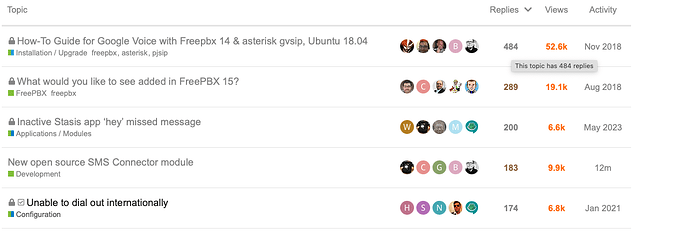Out of curiosity I checked the PBX API and it doesn’t seem to be doing anything firewall related. I probably should have done that before commenting so my bad.
Hello, I am using bulkvs. Eveything working great!..except outbound mms. Anything come to mind? Thank you
EDIT:
This is what was in the freepbx.log
[2024-04-24 08:35:13] [freepbx.INFO]: SMS /sms/send - SMS would like to send MMSs
[2024-04-24 08:35:20] [freepbx.INFO]: bulkvs responds: HTTP 200, { “RefId”: “cf35aac3-da3b-4f0a-906e-ea212fd16c53”, “From”: “16304036789”, “MessageType”: “MMS”, “FragmentCount”: null }
The payload you are sending to the provider for MMS includes a link back to your server pointing to the image file.
Check the apache log to see whether there was an error accessing it. You should see an access to /smsconn/media.php, like this:
1.1.1.1 - - [24/Apr/2024:10:33:33 -0400] "GET /smsconn/media.php?id=27&name=upl-sms-u1rgyp-IMG_6937.jpeg HTTP/1.1" 200 114363 "-" "Go-http-client/1.1"
if you don’t see that, the provider didn’t try or couldn’t fetch your image file.
@billsimon since this is up to 183 replies, I wonder if this thread should be switched to XDA style. Make your original post a wiki or just update it with versions and change logs so they don’t get lost in the noise
I’m sorry, but I am having the hardest time trying to find apache log files. I do not have any log files in /var/log/httpd and I can not find where this would be located. Would you mind pointing me in the right direction? Thank you!
Sangoma distro: /var/log/httpd/access_log
Debian: /var/log/apache2/access.log
Whoopsie. Thanks.
I do not see /smsconn/media.php ![]()
Do I reach out to my provider at this point?
@billsimon can this be made to work with SMSFactory?
Send SMS API: API Documentation | SMS Factory
curl -s https://api.textingline.com/api/client/v1/messaging/sms -H "Authorization: Basic [APIKey]" -H 'Content-Type: application/json' -d '{"message":"Test using SMS Factory API","mobiles": [CommaSeperatedPhoneNumbers]}'
Send MMS API: API Documentation | SMS Factory
curl -s https://api.textingline.com/api/client/v1/messaging/mms -H "Authorization: Basic [APIKey]" -H 'Content-Type: application/json' -d '{"message":"Test using SMS Factory API","mobiles": [CommaSeperatedPhoneNumbers],"attachmentUrl":"String","mimeType":"String"}'
Get Webhook Receive Message API: API Documentation | SMS Factory
Post Webhook Receive Message API: API Documentation | SMS Factory
Looks like it should work.
Any chance anyone could give me some guidance? I am not super familiar on how to do this, and I don’t have the luxury in using anything other than SMS Factory.
Point to https://webhook.site/ and see what data you’re sending them and if it aligns with the curl examples.
Also you can use something like postman to make inbound request to test webhook functionality
When I use the curl to send I get a response:
{"Status":"OK","mobiles":[{"Status":"OK","mobile":"1111111111"},{"Status":"OK","mobile":"2222222222"}],"batchId":1949732989}
On the webhook:
This is delivery status report.
{
"receiptMessage": "Sent",
"number": "18775555555",
"sentDate": "04/25/2024 10:07:05 PM",
"sentMessageType": "SMS",
"recieptCode": "Sent",
"mobile": "1111111111",
"receiptCode": "Sent",
"batchId": 1949732989,
"recieptMessage": "Sent",
"type": "Delivery",
"ticketId": "SF25b517f694z4d67b85dwc5e0e81468cq"
}
This is inbound message (from the caller to our text-able phone numbers).
{
"type": "Message",
"messageId": "9167153",
"mobile_number": "1111111111",
"text": "No",
"number": "18775555555"
}
Where do I go from here? Any guidance is appericated!
Now you write the provider module for SMS connector that implements those send and receive interfaces ![]()
Added a feature request issue at Add provider SMSFactory · Issue #47 · simontelephonics/smsconnector · GitHub
This topic was automatically closed 30 days after the last reply. New replies are no longer allowed.