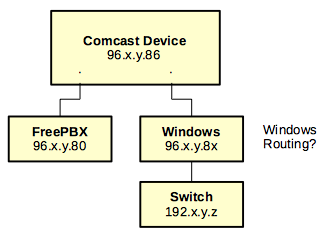So I have a very perplexing issue here…
I set the Static IP during install which went fine and even passed the internet check. But after the first boot following the installation it refuses to connect to the network.
-
I have double checked the /etc/sysconfig/network-scripts/ifcfg-eth0 all settings are correct.
-
I cannot ping google.com or 8.8.8.8
-
Gateway Ethernet Ports are lit as well as the NIC lights.
-
All software installed correctly and nothing has changed between the time of install last night and now.
-
Pulled hard drive from server and threw a working hard drive that was previously in there with a LAMP stack and it works beautifully assigned to the same Static IP. Debian Wheezy Distro
-
All Static IP info is a match for provider information and is the same as the rest of the Statics I have assigned to me.
-
Ran a temp Ethernet Cable from Gateway to Server and that was a no go too.
“STABLE – 10.13.66” downloaded yesterday from the FreePBX Distro Download Links" page http://downloads.freepbxdistro.org/ISO/FreePBX-64bit-10.13.66.img being the exact image I downloaded.
SuperMicro Server Quad Core 2.9ghz 8gb Ram and a Brand New Seagate Constellation 1TB Data Center Class HD