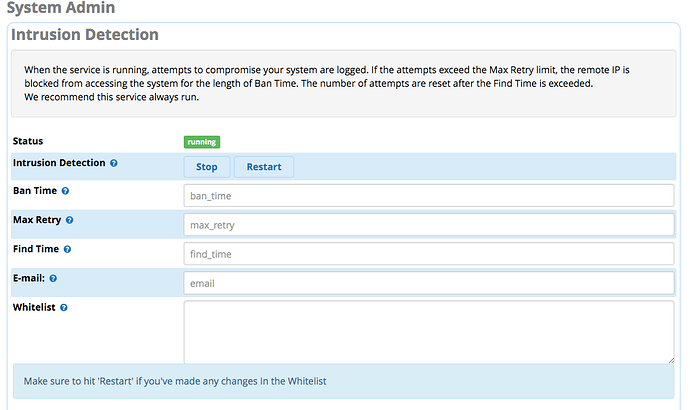My IP address keeps getting blocked and I cannot access the admin page. Any idea how to correct this?
Add your lAN address to ignoreip in fail2ban
How do I do that? Sorry for the dumb question. I am new to this.
I don’t think I clearly conveyed the issue. At this time, I cannot get to our admin website because I think our IP is blocked.
Give yourself a different IP and try to log in. Then do as @moussa854 suggested.
Assuming you’re on-premises with the server. If you’re accessing a cloud deployment, you can log in from a mobile or a different site (assuming your public IP got blocked).
If you can power cycle the box, quickly, twice in a row that will reset fail2ban and temporarily disables the firewall.
This, by the way, is the equivalent of slapping a screaming friend to get their attention.
This topic was automatically closed 7 days after the last reply. New replies are no longer allowed.