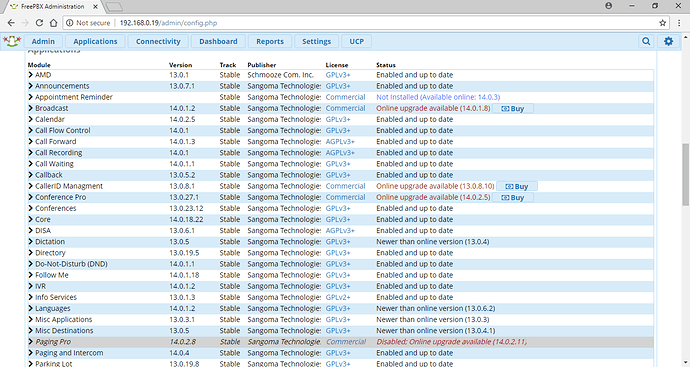I am getting newer than online versions appearing again with Module Updates. The last time on July 24 was fixed due to a typo whilst the FPBX mirror servers were being upgraded.
You have edge modules installed on a none edge system.
How would that be?
Set Module Admin to Edge mode is set to NO and this only appeared in the last day or so.
No one has worked on the mirror server in two weeks
That was just mentioned as a reference point. As my system is running smoothly I am not going to fix something that is not broken unless you strongly recommend that I should download and install the non edge modules.
I have just downloaded and installed SNG7 (1805-1) yesterday after losing all incoming and outgoing calls from our old server the day before. It was out of date and needed to be done, just not how I wanted it to happen.
Anyway, to get back to topic, I have done a standard install, and I have this same issue (if it is an issue). A number of modules say newer than online. I’m trying to do a module update anyway, and after I hit check online, I get a list of items with upgrades available. However I can’t upgrade anything. I’ve searched and can’t find anything relevant. I can’t even expand each module to turn off or on an upgrade. If I hit download all then process, it says I need to select a module to update. If I click upgrade all, it expands the first module with an upgrade available (in this case Blacklist which needs core updating first) and selects download and upgrade. Nothing else is expanded and I can’t expand to check, so when I hit process, I am told to update core first.
I’m not sure if this is related to the modules being newer than online, and will create a new thread if necessary.
It’s been a while since I did any configuring on our systems as we had 3 Years 9 Months of trouble free operation of our old FreePBX installation. I could be missing something, but then again, I have very little experience at the moment.
Thanks in advance!
Adam
From the bash prompt:
yum update
then reboot when it’s finished. When back up again:
fwconsole ma upgradeall
as many times as it takes to get all modules current.
I did that Lorne, the only upgrade was the Firewall, I’m still seeing Newer than Online Version.
I had thought about doing that Lorne, I wanted to get to the bottom of it if possible before I tried manually as I wanted it to be straightforward all the time!
It looks like it may have been a browser problem as when I logged into the console on my desktop, I could expand and view each module. On my laptop I have been using chrome, something I do not use anywhere else, mostly because it was preinstalled and I wanted to try it out.
I will try to update when I’m at work tomorrow.
Thanks!
Adam
OK, I’ve just carried out a brand new install and getting the same reports. Not worried but worth a mention.
As of this morning This is no longer an issue
This topic was automatically closed 365 days after the last reply. New replies are no longer allowed.