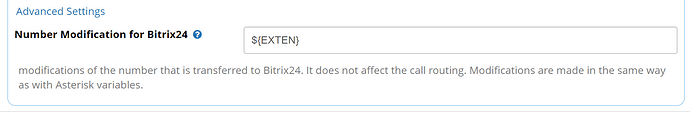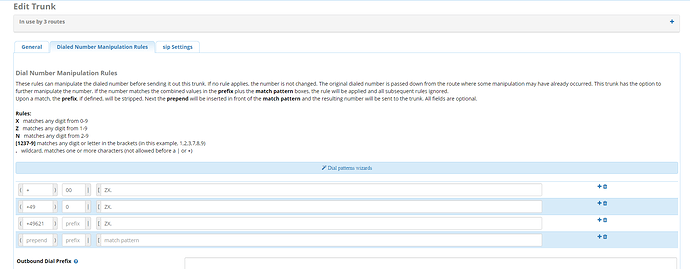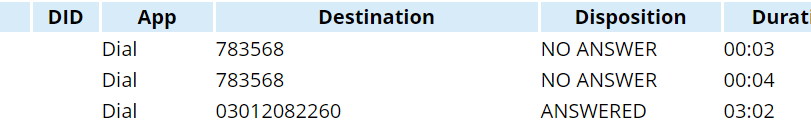Thanks Dave, we are getting closer 
So, is the problem that your Bitrix interface isn’t popping the Customer information on outbound manually dialed calls?
Exactly!
Calls (the voice part) are working all fine no matter if dialed manually or dialed by click2dial.
Incoming calls working all fine and are logged in the customers records.
I got this transformation done in the extensions_custom.conf:
[from-trunk-international]
exten => _X./_ZX.,1,Set(CALLERID(num)=+49621${CALLERID(num)})
exten => _X./_0ZX.,1,Set(CALLERID(num)=+49${CALLERID(num):1})
exten => _X.,n,Goto(from-trunk,${EXTEN},1)
exten => _X.,1,Goto(from-trunk,${EXTEN},1)
Now, if the problem is that the users are dialing your numbers as ‘8888’ and you want that to send +496218888 to your provider, the Dialed Number Manipulation rules on the outbound route or the trunk (not both, just one) should be configured to do that.
I’m fine with, if the number isn’t sent internationalized to the provider, as the call itself is working. I want the internationalized number sent to Bitrix.
But I’m ok with to send the internationalized number to the provider, if it helps.
The reason why I refferred to the Bitrix addin within asterisk is, that it is described to do exactly that.
If I write +49621{$EXTEN} in this field (from screenshot first post), all is correct.
But only, if no other city is called. - obviously
The addin says:
${EXTEN}
modifications of the number that is transferred to Bitrix24. It does not affect the call routing. Modifications are made in the same way as with Asterisk variables.
I would read it as the way to do it and NOT to mess up the call routing.
I need to see a failed call from /var/log/asterisk/full.
There is no failed call.
Calls are going all OK.
Asterisk is working phenomenally fine.
Mic