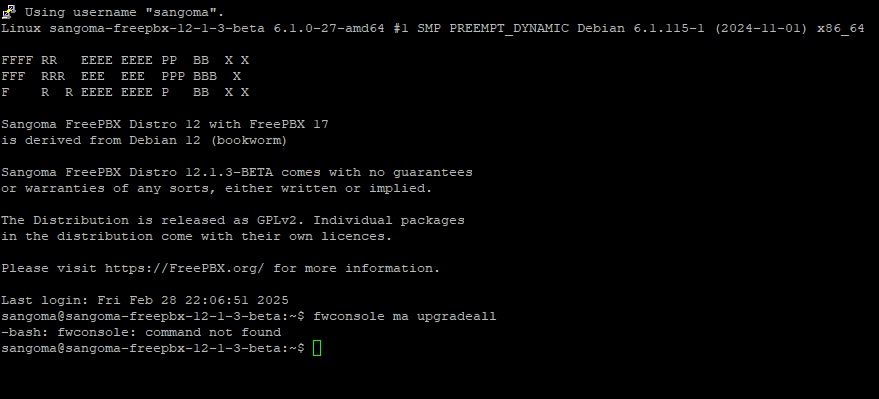Both isos failed with errors when I tried to install on Proxmox. I will edit this message and share the error messages when I get on a computer
Which ISO were you attempting to install with ?
There’s confirmed reports of Proxmox working with virtual serial ports using one of the SERIAL install menu selections (each spice level offers a SERIAL option.)
I got this installed on Hyperv on my windows pc and got it up and activated and as soon it activated I lost connection to it. I get This site can’t be reached. I restarted the vm with no change
I can ssh into it but the fwconsole commands apparently don’t work in debian.
What should I try to get the GUI up?
Is the sng shell script in /var/tmp ?
If so, then try re-running that… same as normal shell install.
I’m pretty green at linux. I suppose the sng_freepbx_debian_install.sh is what I’m looking for. It appears I don’t have permission to do this. I’m sshed in with the sangoma username and password that were automatically generated on installation.
I did not select the serial option. I will try that and provide feedback
![]()
Try:
cd /var/tmp
chmod +x sng_freepbx_debian_install.sh
sudo ./sng_freepbx_debian_install.sh
If that doesn’t work, then maybe:
cp /var/tmp/sng_freepbx_debian_install.sh /home/sangoma
cd /home/sangoma
chmod +x sng_freepbx_debian_install.sh
sudo ./sng_freepbx_debian_install.sh
It took the second set of instructions to work, but now I get this
I ran the --skipversion check and it’s running now.
Update: The install finished and it shows me you can access the gui by typing one of the above ips in to your web browser. But I’m still getting the same Site can’t be reached.
That suggests the noexec mount option of /var/tmp is being respected, which is a good thing (and part of the ISO’s recipe for the partman command, which is used to setup the partitions during installation.)
Is Apache up yet and listening on port 80 ? Or fail2ban is blocking ? Rebooting the instance might clear it…
Is there some other firewall rule in place in your HyperV configuration ?
So sudo apachectl status shows this.
sangoma@sangoma-freepbx-12-1-3-beta:~$ sudo apachectl status
/usr/sbin/apachectl: 113: www-browser: not found
‘www-browser -dump http://localhost:80/server-status’ failed.
Maybe you need to install a package providing www-browser or you
need to adjust the APACHE_LYNX variable in /etc/apache2/envvars
That’s odd. Seems like there may have been a hiccup running the shell installer – which is pretty good about re-running until it works, so, that’s worth a try. Might be some other quirk on HyperV is breaking things, not sure…
So it says
Changes are detected between the local installation script and the latest installation script as present on GitHub. We recommend you to please use the latest installation script as present on GitHub.
Use ‘./sng_freepbx_debian_install.sh --skipversion’ to skip the version check
What’s the steps to get the latest scripts?
wget https://github.com/FreePBX/sng_freepbx_debian_install/raw/master/sng_freepbx_debian_install.sh -O /tmp/sng_freepbx_debian_install.sh
I ran the original script again and this time I was able to access the GUI again, till I got to the Smart firewall setup then it locked up again. I had already add my IP to firewall. I restarted it in case it was a firewall issue and the console showed an error about apache not running. Eventually I was able to access the GUI.
I take it since the switch to debian is the reason the fwconsole commands no longer work? What’s the new command to upgradeall the modules?
That’s getting cleaned up more and more – that particular error is more of a notice now as other FreePBX helper scripts will automatically start up Apache.
fwconsole is still there. Can you try “sudo fwconsole” or “sudo -u asterisk fwconsole” ?
The “Module Admin” page of the GUI should let you upgrade there as well. By default though when you install from the shell script you are getting the latest copy of all the modules (this is different than v16 ISO install.)
This topic was automatically closed after 31 days. New replies are no longer allowed.