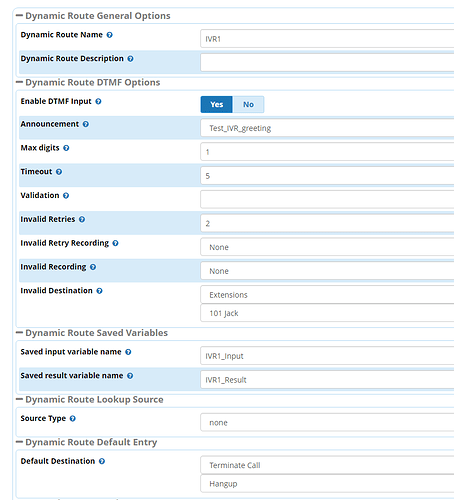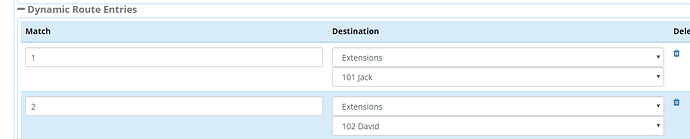Hey Ian,
I can’t thank you enough! This is genius!!!
I made a little change to the ivr-track which eliminates 3 lines
[ivr-track]
exten => s,1,Noop(Building IVR Trail for CDR ${IVR_trail})
exten => s,n,Set(__IVR_trail=${IF($["empty${IVR_trail}"="empty"]?${IVR_CONTEXT}-Opt-${ARG1}:${IVR_trail}->-${IVR_CONTEXT}-Opt-${ARG1})})
exten => s,n,Set(CDR(userfield)=${IVR_trail})
exten => s,n,QueueLog(${IVR_CONTEXT},${UNIQUEID},NONE,ENTERQUEUE,|option|${ARG1})
exten => s,n,QueueLog(${IVR_CONTEXT},${UNIQUEID},option${ARG1},CONNECT,0|${UNIQUEID}|0)
exten => s,n,QueueLog(${IVR_CONTEXT},${UNIQUEID},option${ARG1},COMPLETEAGENT,0|0|0)
exten => s,n,Set(__ivrreturn=0)
exten => s,n,Return()
The only downside is, that you manually have to set each IVR option in the override conf file. A wish we could do something like:
[ivr-1]
exten => _[0-9],1,Gosub(ivr-track,s,1(${EXTEN}))
But I guess we can’t do it at this time… which is quite annoying, because everytime we add an IVR option we need to remember to add it to the override conf file as well.
Maybe someone else has a solution for that.
Thank you again