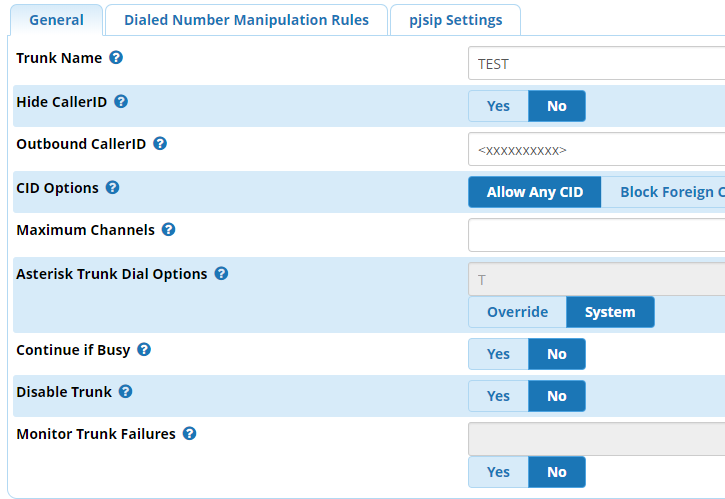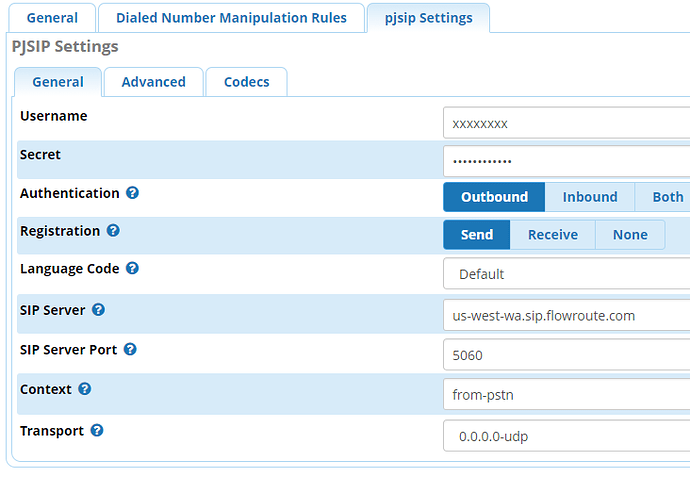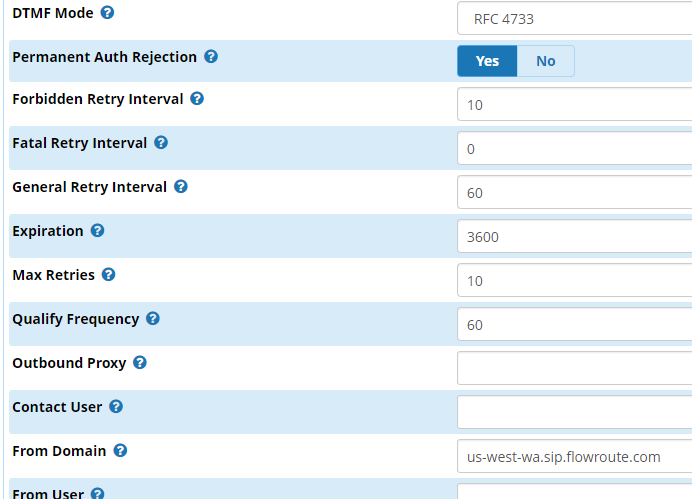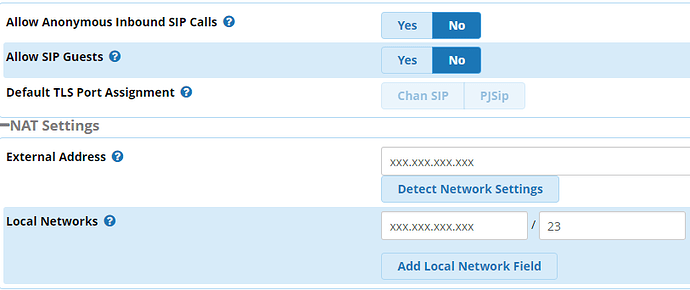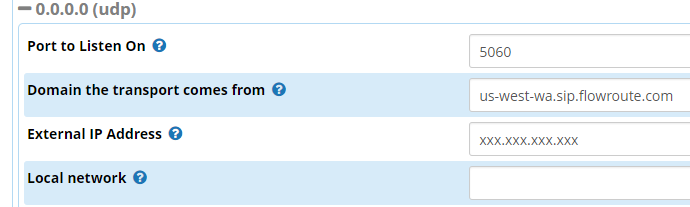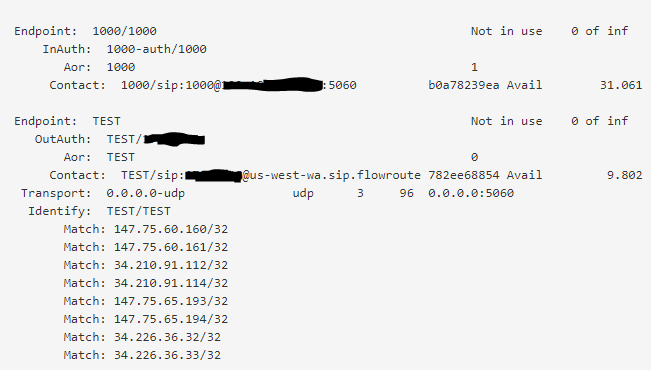Hello,
I have it working. The trunk config is very simple:
pjsip settings tab:
pjsip advanced tab
The only thing I had to change in the advanced tab was the DTMF and the “From Domain” to the preferred pop server.
Whitelist all of the POP IP’s:
127.0.0.1
147.75.60.160/28
34.210.91.112/28
147.75.65.192/28
34.226.36.32/28
I use the FreePBX 14 firewall:
If you do, make sure to trust all of the POP networks in the firewall for UDP/TCP/whatever traffic.
Make sure in your Settings/Asterisk Sip settings you have your external address and applicable local network if need be:
In the chan PJSIP tab, I have the following on my wildcard transport for UDP:
Insure that you have configured an inbound route on flowroute correctly. This is key depending on what type of authentication you are using and method of routing strategy NAPTR/A record, etc.
Make sure you have routed the DID/s to the inbound route you created.
Under the Reports Tab for PJSIP you should see something like this:
As you can see, all of the Flow Route POP’s are matched.
I hope this helps.