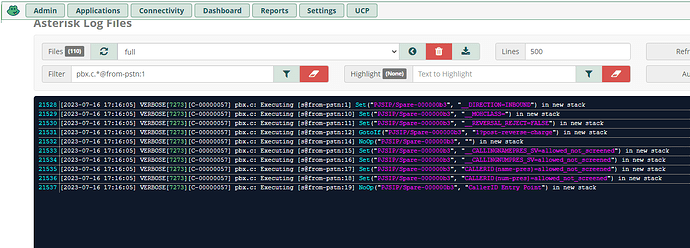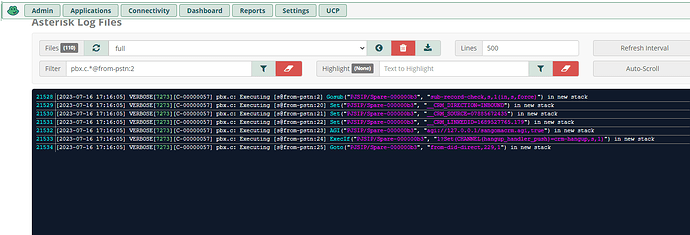In the Advanced settings for each trunk, put the corresponding DDI (called phone number) into Context User.
You don’t have to. For each trunk, put a different number into Contact User. Use that number as DID number in the Inbound Route.
1 Like
You have to write one, so add
[from-elephant]
exten => _X.,1,Goto(ext-local,229)
to extensions_custom.conf , set the tru(n)ck context to `from-elephant’ and reload the dialplan.
Now to get my head round Outbound Routes and getting certain extensions to use specific trunks.
On my PBX’s (several, both v15 & v16), the DID is shown in the 1st two log entries for incoming calls via my SIP Trunks. I’m not sure why your log entries don’t do the same.
They do now that I’ve used contact user.
This topic was automatically closed 7 days after the last reply. New replies are no longer allowed.