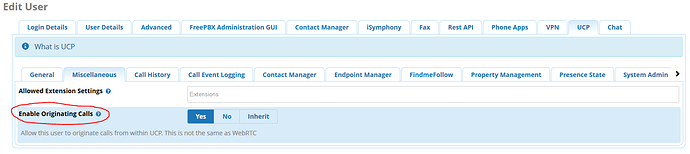dominic
April 16, 2019, 11:09pm
1
I came across an interested setting in User Manager today, and I can’t figure out what it does.
It’s called Enable Originating Calls. The tool tips says this is different than WebRTC, and the help article confirms this.
The problem is that I can’t figure out how to use this feature. I enabled it for a user, but when I log in to UCP as that user, I can’t find anything in the UI to allow me to originate a call. What am I missing? Is it in a widget somewhere?
PitzKey
April 17, 2019, 10:51am
2
In UCP click on any phone number in contacts or in call history, and it will allow you to originate a call.
dominic
April 17, 2019, 5:32pm
3
Thanks for the info. That’s super helpful.
I’m playing around with it, and it seems like only certain numbers in my call history are clickable, but any number in contacts works.
I was hoping there would be a way I could just enter a number and click a button to call it, but I guess that’s not really what this is about.
PitzKey
April 17, 2019, 5:49pm
4
Only received calls are clickable, there’s a feature request already which you can vote for. [FREEPBX-17329] UCP Call History - Placed Calls - Originate Calls - Sangoma Issue Tracker
It used to be that way in UCP 13, but UCP 14 is completely different. There are probably a few feature requests for that.
dominic
April 17, 2019, 5:59pm
5
Thanks for the link. I voted for that issue and this one which seems to be about restoring the old functionality.https://issues.freepbx.org/browse/FREEPBX-15598
system
April 24, 2019, 5:59pm
6
This topic was automatically closed 7 days after the last reply. New replies are no longer allowed.