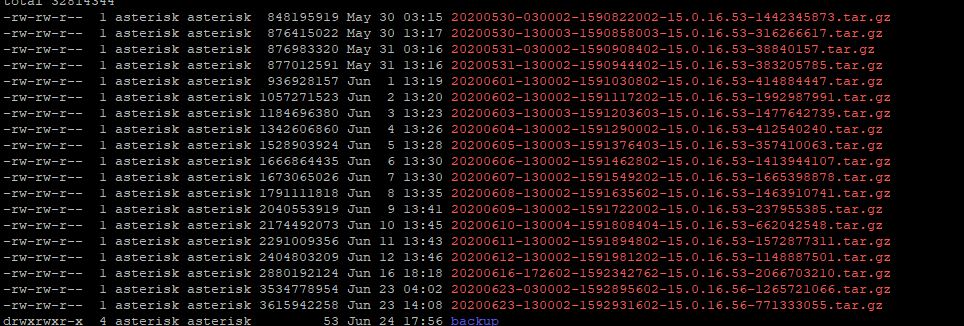I rebooted by pbxact and got this
[root@uc-8****** ~]# fwconsole ma listonline
No repos specified, using: [commercial,unsupported,standard,extended] from last GUI settings
In GPG.class.php line 397:
Unable to trust the FreePBX Key! – {“stdout”:"",“stderr”:“gpg: error writi
ng to \/home\/asterisk\/.gnupg\/.#lk0x1******.uc-84******.12377': No space left on device\ngpg: Fatal: can't create lock for/home/asterisk/.gnup
g/trustdb.gpg’\n”,“status”:[],“exitcode”:2}
moduleadmin [-f|–force] [-d|–debug] [–edge] [–ignorecache] [–stable] [–col or] [–skipchown] [-e|–autoenable] [–skipdisabled] [–snapshot SNAPSHOT] [–fo rmat FORMAT] [-R|–repo REPO] [-t|–tag TAG] [–skipbreakingcheck] [–sendemail] [–onlystdout] [–] []…
[root@uc-84****** ~]# moduleadmin -f|–force
-bash: --force: command not found
-bash: moduleadmin: command not found
~]# df -h
Filesystem Size Used Avail Use% Mounted on
/dev/mapper/SangomaVG-root 108G 108G 20K 100% /
devtmpfs 1.8G 0 1.8G 0% /dev
tmpfs 1.8G 0 1.8G 0% /dev/shm
tmpfs 1.8G 8.7M 1.8G 1% /run
tmpfs 1.8G 0 1.8G 0% /sys/fs/cgroup
/dev/sda1 1.9G 106M 1.7G 6% /boot
tmpfs 369M 0 369M 0% /run/user/0
fdisk -l
Disk /dev/sda: 128.0 GB, 128035676160 bytes, 250069680 sectors
Units = sectors of 1 * 512 = 512 bytes
Sector size (logical/physical): 512 bytes / 512 bytes
I/O size (minimum/optimal): 512 bytes / 512 bytes
Disk label type: dos
Disk identifier: 0x000e8eca
Device Boot Start End Blocks Id System
/dev/sda1 * 2048 4098047 2048000 83 Linux
/dev/sda2 4098048 250068991 122985472 8e Linux LVM
Disk /dev/mapper/SangomaVG-root: 115.7 GB, 115678904320 bytes, 225935360 sectors
Units = sectors of 1 * 512 = 512 bytes
Sector size (logical/physical): 512 bytes / 512 bytes
I/O size (minimum/optimal): 512 bytes / 512 bytes
Disk /dev/mapper/SangomaVG-swaplv1: 4160 MB, 4160749568 bytes, 8126464 sectors
Units = sectors of 1 * 512 = 512 bytes
Sector size (logical/physical): 512 bytes / 512 bytes
I/O size (minimum/optimal): 512 bytes / 512 bytes
The backups are hogging all the space, and i can not adjust the files via gui
I can navigate to
[root@uc-84544609 backup]# du -h | sort -h
3.9M ./Default_backup
7.0G ./Glendale
43G ./POMPs_Full_Backup
but to show the files and delete any old back ups is unknown to me.
what do i do, what commands to type. i can SSH into the device. thanks for any help you can give