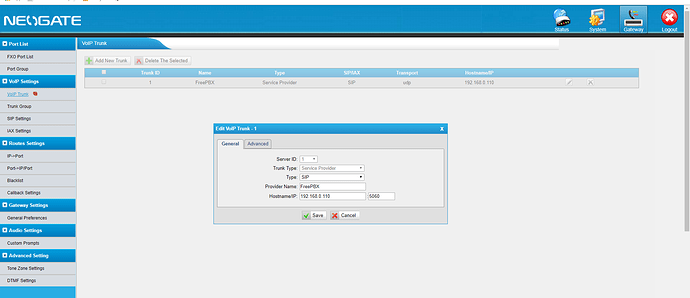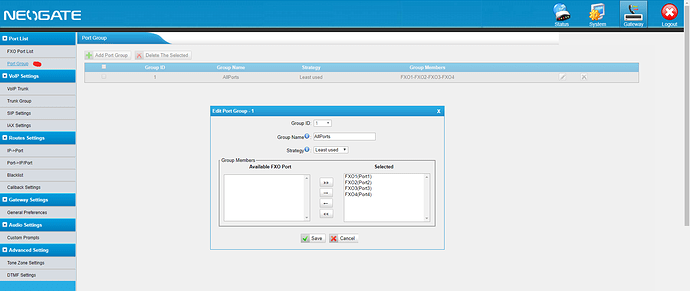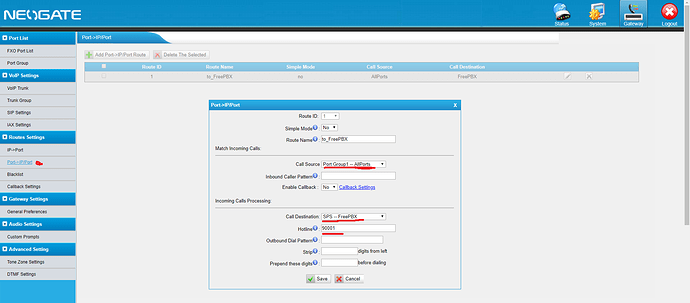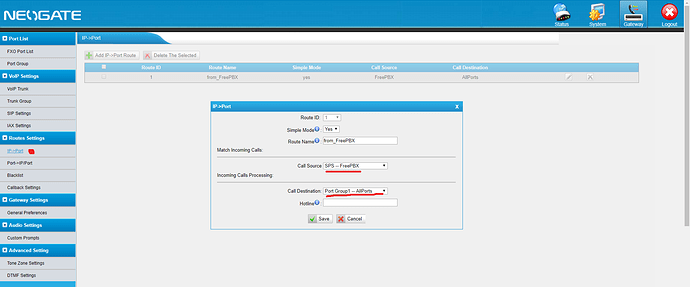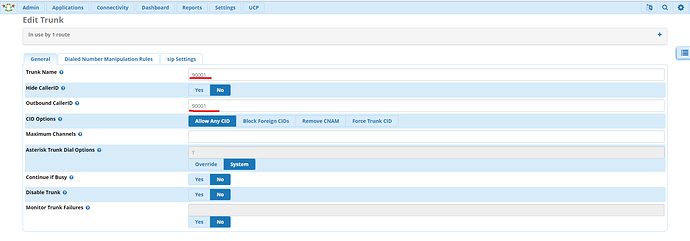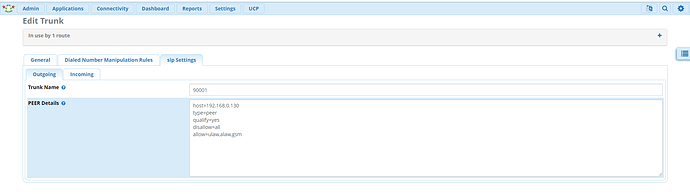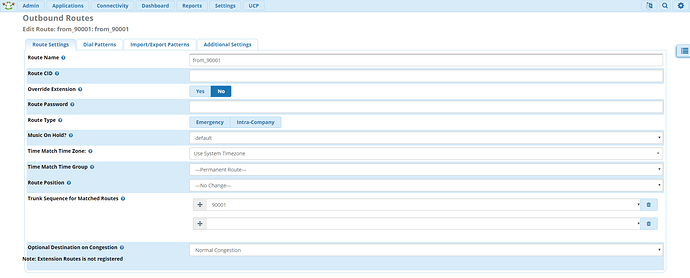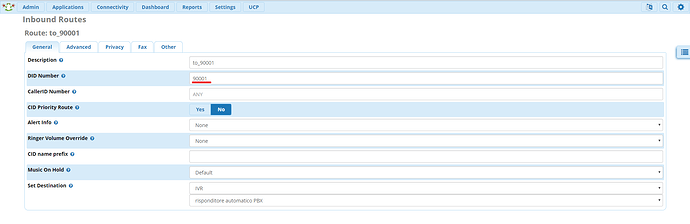Hello everyone!
My current situations is that i have 4 POTS lines for external numbers, and a VoIP PBX for internal numbers and a gateway FXO that connect them so that my extestion (internal numbers) can call all over the world and viceversa!
Now, i managed to set the FXO port n.1 to work propely, i can send and receive calls, using sip set debugging doesnt show any warning or errors so i think it’s perfectly configurated!
The problem is that now i need to set-ip the others FXO ports with theyr POTS lines and i’m having big problems to understand what to do!
i dont get if i have to add another SIP Trunk for every FXO port and add in/outbound routes for every trunks?
or do i have to add routes for every port but on the same trunks?
Almost every fxo gateway has the possibility to be configured in at least two very distinctive ways. You can either configure each port individually, making each port a 1 channel trunk, or configure all the ports as one trunk, in your case resulting on a trunk with 4 channels. It may also allow a combination of these two modes.
You need to decide how would you like to use it and follow the manufacturer’s instructions to configure it.
I do really appreciate the fact that you tried to help me, but unlukily it doesnt help me out at all
Here is the official manual user of my gateway: https://www.yeastar.com/download/Yeastar_TA410&TA810_User_Manual_en.pd
And if you give just a quick look, you will see there is no guide about configure all the 4 FXO ports to work at the same times…
This is why i’m so confused and unable to go further, because they just assume people will use only one of theyr FXO ports or that people already know what to do!
By the way, I first tried to set up 4 SIP trunks with 1 in/out bound rout for every trunks but I felt that it was the wrong way so, now, i’m trying to work with one SIP trunk adn four in/outbound routes.
Calling FROM outsite will work properly: if port1 is busy the 2nd call will use the 2nd port, then the third then the 4th (and i’m pretty sure this is handled by the PSTN provider)
Calling TO outside work only for the first call, this because every call try to use the FXO port 1, wich is wrong because they obiusly need to try to get the first free line!
I dont get why for INbound calls i just had to set 4 inbound routes (wich was suuuper easy and simple since i just had to basically copy/past the first inbound route i’ve configured)
but for outbound? i dont get why it get way diffucult and complicated! first ports is fine, copy/pasting it to make the other 3 outbound routes (as i do for inbounds) just doesnt works!
If you need i can give you screenshot of configurations on both side and get asterisk logs og what happen when i try to do oubount calls.
thanks, regards!
UPDATE!
The official setup guide of my gateway is missleading AF.
My gateway is the TA410 (official guide for freepbx: https://support.yeastar.com/hc/en-us/articles/115011784808-How-to-Connect-FreePBX-to-Yeastar-TA-FXO-Gateway) wich first of all assume that i’m going to use PJSIP configurations, then it doesnt even talk about “port groups” wich is a damn KEY FEATURE to use multiple FXO ports for in/outbound calls.
but the most stupid thing is that i found out that i needed to make a “port groups” on the guide of the TA810 … wich i found out its the damn same device! its just have 8 FXO instead of 4 …
this is the guide for TA810: https://support.yeastar.com/hc/en-us/articles/218283347-How-to-Connect-MyPBX-to-TA-FXO-Gateway
So, basically, its super easy to configure up this setup, but they F.up so much with the guides that you just cant setup it properly!
For whoever will ever have my same problem, below i left some settings.
you basically have to mix both guide… wtf, lol
This topic was automatically closed 7 days after the last reply. New replies are no longer allowed.