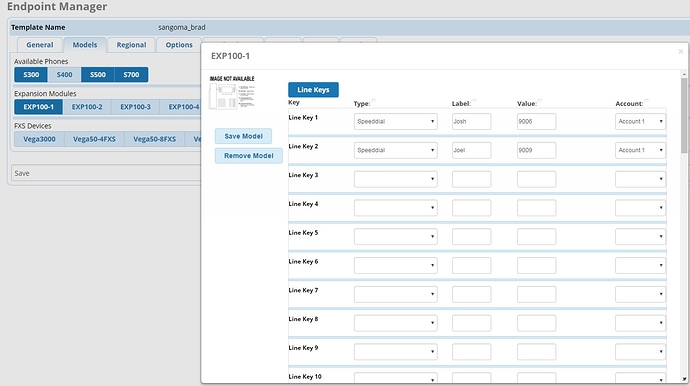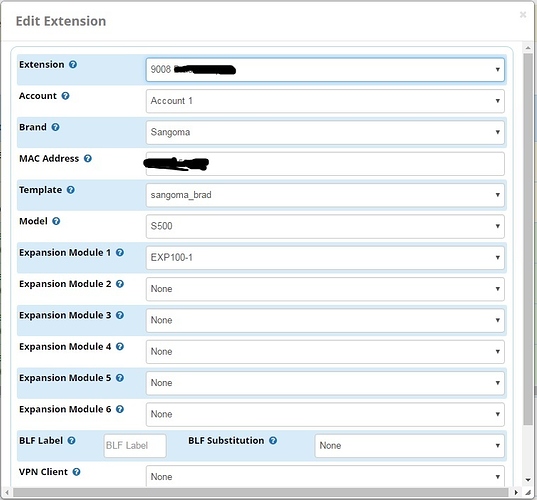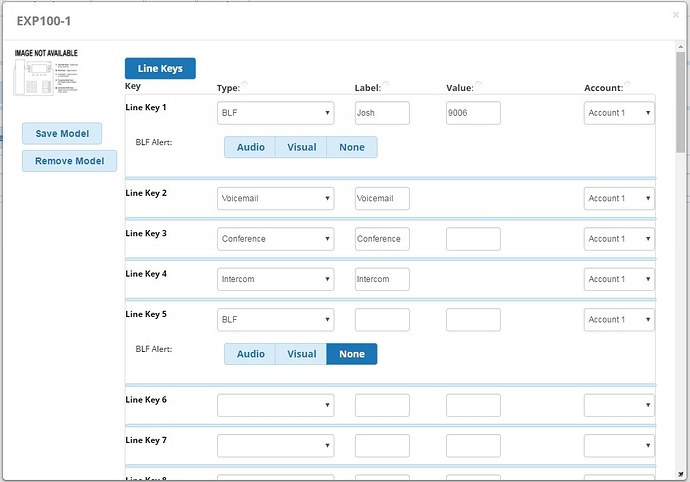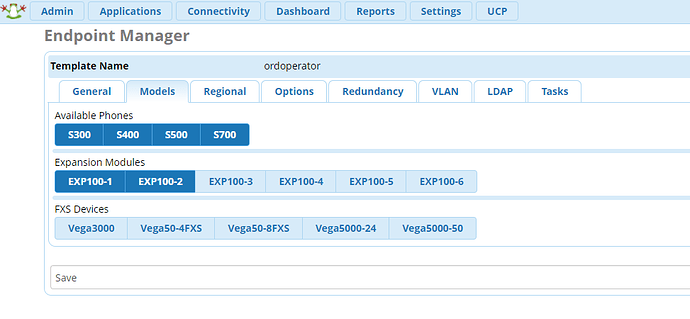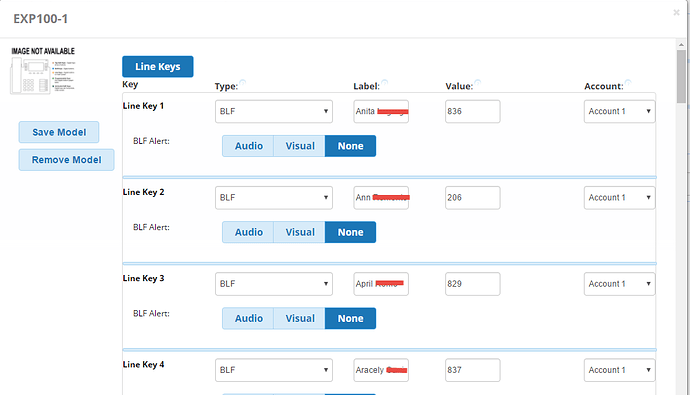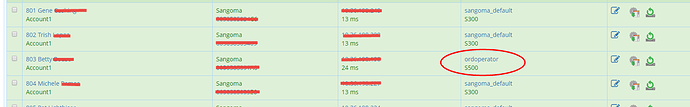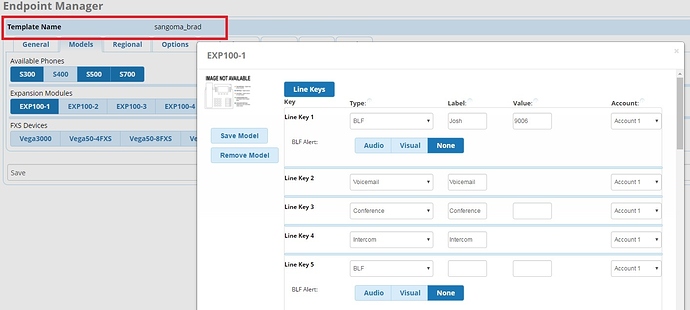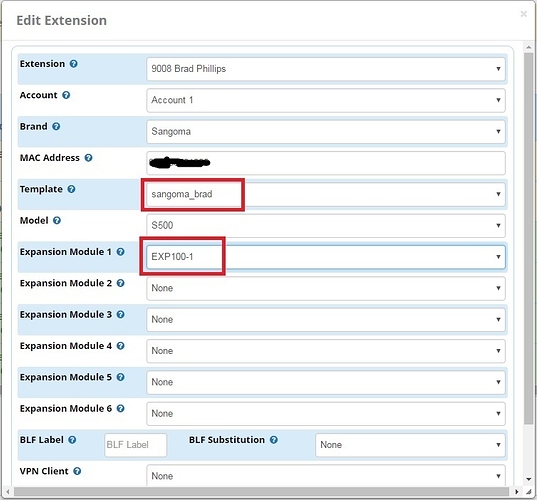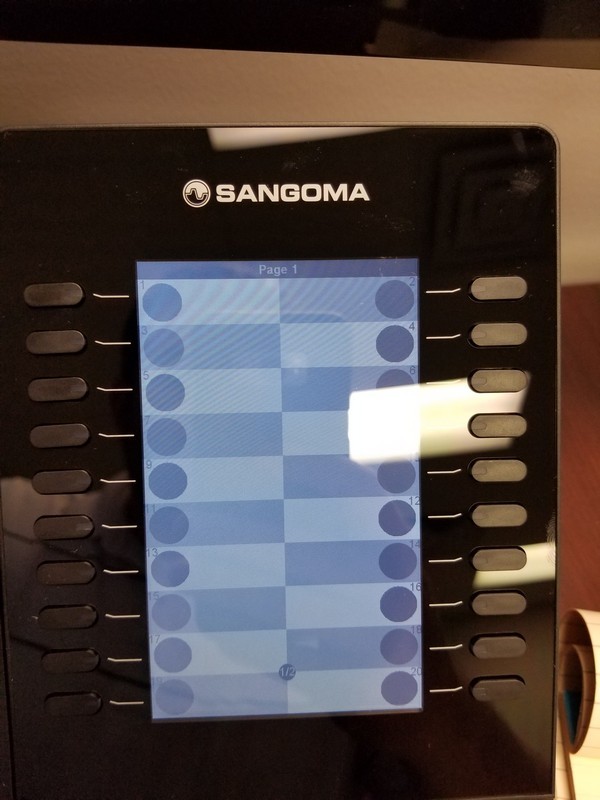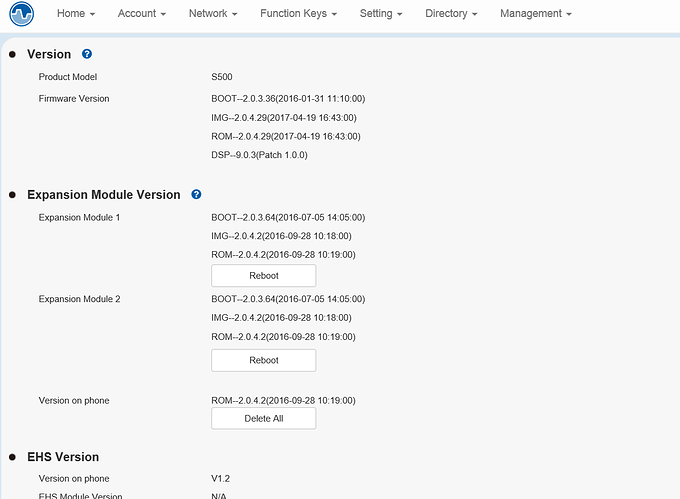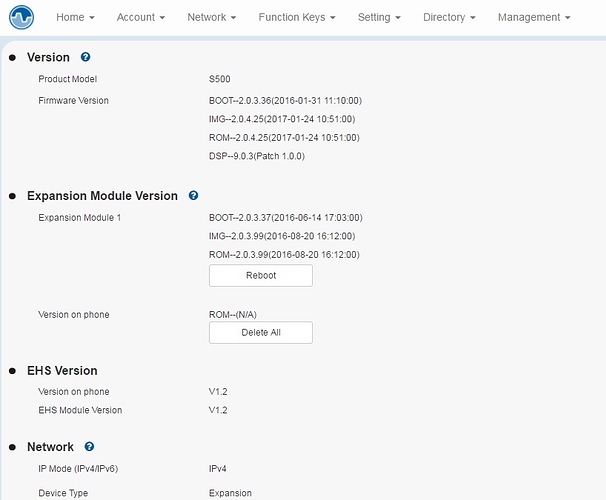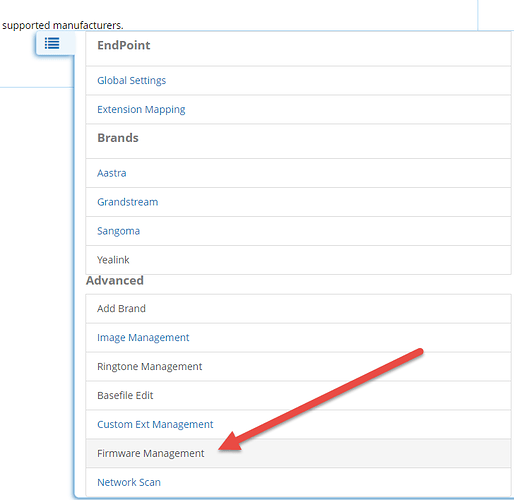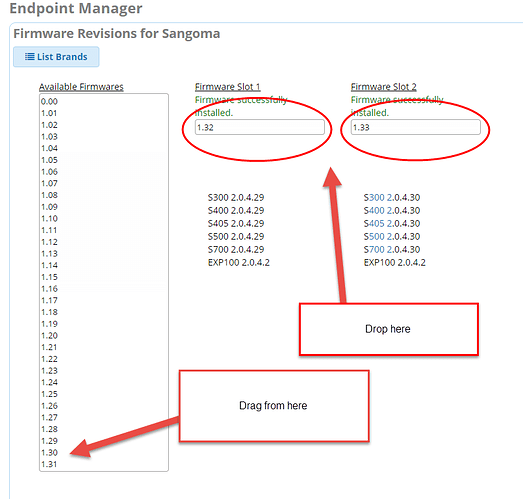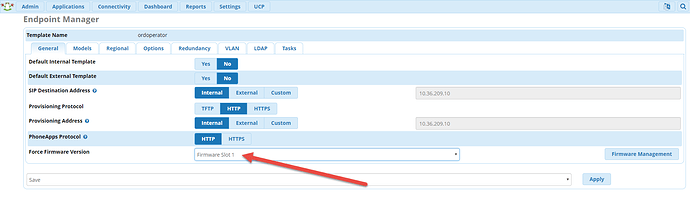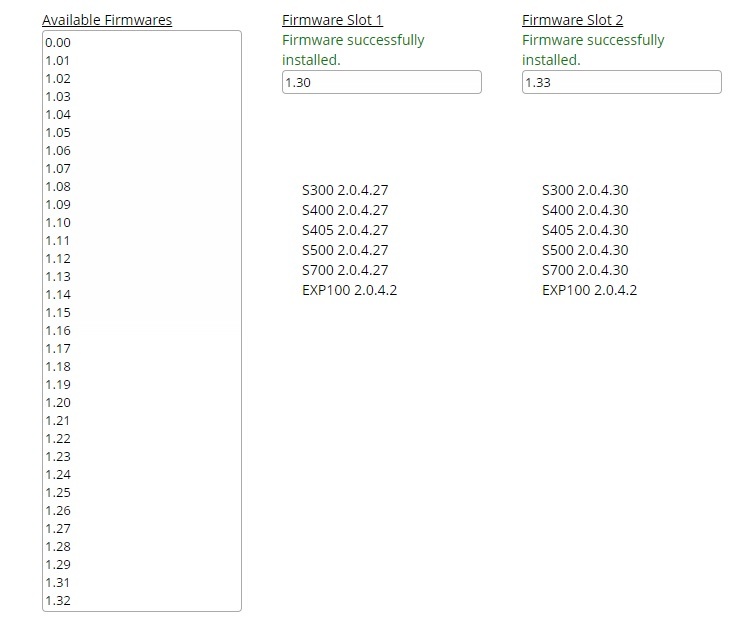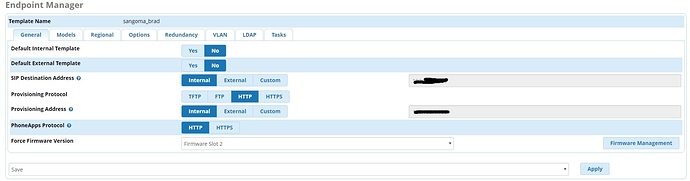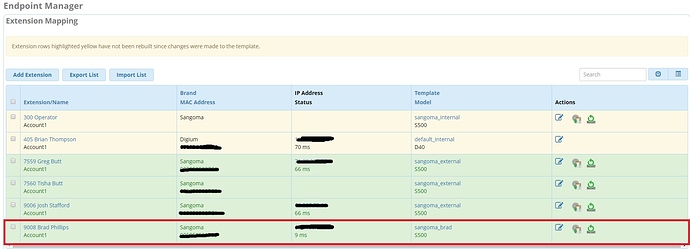I purchased a EXP100 for my S500 phone. I have followed the instructions on the Wiki, set the PC port to work with the module, and entered some speed dial settings for the EXP100 in endpoint manager. I still can not get it to provision. The module boots but all the buttons are empty. What am I missing?
Try setting the keys as BLF instead. I just set up a S500 with 2 x EXP100 attached and it works great
I tried that. I set a bunch of random features and nothing worked. Is there a module or something else I need installed for this to work? Is there a phone setting other than the PC port that needs to be changed?
Not sure if this matters, but if I hit the BLF alert button in EPM to change the alert to something other than “none” I then can’t select any BLF alert button.
Is anything showing on the line keys for the EXP100 after you update? I did nothing special, just connect them to the S500 and created a separate template for that phone
The for each of the EXP100s Just added in the extension info
Applied the template to that phone and updated the phone… All good after that
I have the same settings, but nothing is showing up on the EXP100. I have forced the phone to check config and forced reboot as well.
Does your EXP100 light up when you take the phone off the hook? Mine does not, I figured it would. Maybe there is a communication issue from the phone to the EXP100
If you open the web page for you phone. Are you seeing the Expansion module? And is our firmware up to date?
Duh… Not our firmware, yours… 
Thanks for the continued help, Paul. My expansion module shows up and I think it’s the current firmware.
That is old firmware on your expansion module. You need to update it.
Probably a dumb question, but how do I update the firmware? I see that firmware 2.0.4.2 is available but I can’t find out how to update the EXP100 with that firmware.
In the EPM go to the Firmware Management section
Drag the latest available firmwares from the “Available Firmwares” into the Slot 1 And/or Slot 2
The firmware will download and you’ll see the versions and what models it’s available for below
In the Template for that S500/EXP100 select the firmware slot from the drop down. Save and update the phone, it will get the EXP100 in the update also
That’s how I thought to do it, but it isn’t working for me. I’ve added the 1.33 update to firmware slot 2, selected that slot for the template, and reconfigured, but the module is not updating.
After trying to send update.
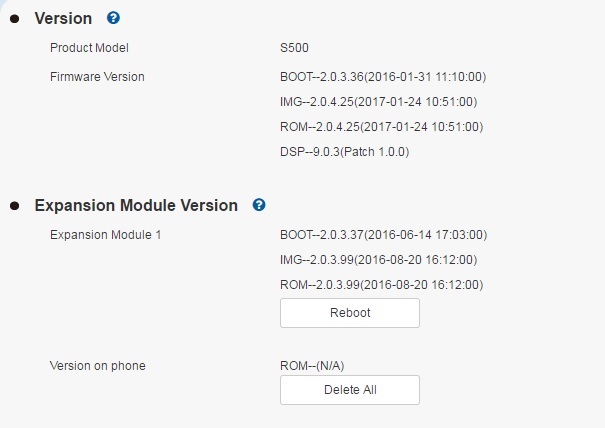
Odd, Ours gets the FW without a issue. Try rebooting it
Your phone isn’t getting it either… Does the phone show up in the extension mapping?
I’ve tried rebooting the phone and module several times. The phone is showing up in extension mapping and the ip for the phone is the same ip used to login to the webGUI, so it’s the correct phone.
Brad,
Can you reboot the phone and check the last few lines of /var/log/httpd/access_log to see which files it’s trying to download? It should be trying to get several .rom files on boot.
It doesn’t look like it’s trying to get the files. My log is below. I do see “Checking firmware” on the bottom of the phone screen just before it finishes booting.
> xxx.xxx.x.xxx - 716c06c3 [25/May/2017:16:52:31 -0500] "GET /factory0500.bin HTTP/1.1" 401 480 "-" "Sangoma S500 2.0.4.25 00:50:58:50:10:05"
> xxx.xxx.x.xxx - 716c06c3 [25/May/2017:16:52:31 -0500] "GET //cfg0500.xml HTTP/1.1" 401 480 "-" "Sangoma S500 2.0.4.25 00:50:58:50:10:05"
> xxx.xxx.x.xxx - 716c06c3 [25/May/2017:16:52:31 -0500] "GET //005058501005.cfg HTTP/1.1" 401 480 "-" "Sangoma S500 2.0.4.25 00:50:58:50:10:05"
> xxx.xxx.x.xxx - 716c06c3 [25/May/2017:16:52:31 -0500] "GET //cfg005058501005 HTTP/1.1" 401 480 "-" "Sangoma S500 2.0.4.25 00:50:58:50:10:05"
> xxx.xxx.x.xxx - 716c06c3 [25/May/2017:16:52:31 -0500] "GET //cfg005058501005.xml HTTP/1.1" 401 480 "-" "Sangoma S500 2.0.4.25 00:50:58:50:10:05"
> xxx.xxx.x.xxx - 716c06c3 [25/May/2017:16:53:31 -0500] "GET /factory0500.bin HTTP/1.1" 401 480 "-" "Sangoma S500 2.0.4.25 00:50:58:50:10:05"
> xxx.xxx.x.xxx - 716c06c3 [25/May/2017:16:53:31 -0500] "GET //cfg0500.xml HTTP/1.1" 401 480 "-" "Sangoma S500 2.0.4.25 00:50:58:50:10:05"
> xxx.xxx.x.xxx - 716c06c3 [25/May/2017:16:53:31 -0500] "GET //005058501005.cfg HTTP/1.1" 401 480 "-" "Sangoma S500 2.0.4.25 00:50:58:50:10:05"
> xxx.xxx.x.xxx - 716c06c3 [25/May/2017:16:53:31 -0500] "GET //cfg005058501005 HTTP/1.1" 401 480 "-" "Sangoma S500 2.0.4.25 00:50:58:50:10:05"
> xxx.xxx.x.xxx - 716c06c3 [25/May/2017:16:53:31 -0500] "GET //cfg005058501005.xml HTTP/1.1" 401 480 "-" "Sangoma S500 2.0.4.25 00:50:58:50:10:05"
> xxx.xxx.x.xxx - 716c06c3 [25/May/2017:16:53:31 -0500] "GET /images/formatted/bg-sangoma-S500-psiglogo.jpg HTTP/1.1" 401 480 "-" "Sangoma S500 2.0.4.25 00:50:58:50:10:05"
> xxx.xxx.x.xxx - 716c06c3 [25/May/2017:16:53:32 -0500] "GET /images/formatted/bg-sangoma-S500-PSOnlyBW.jpg HTTP/1.1" 401 480 "-" "Sangoma S500 2.0.4.25 00:50:58:50:10:05"
> xxx.xxx.x.xxx - 716c06c3 [25/May/2017:16:53:33 -0500] "GET /ringtones/formatted/ring4.bin HTTP/1.1" 401 480 "-" "Sangoma S500 2.0.4.25 00:50:58:50:10:05"
> xxx.xxx.x.xxx - 716c06c3 [25/May/2017:16:53:34 -0500] "GET /ringtones/formatted/ring5.bin HTTP/1.1" 401 480 "-" "Sangoma S500 2.0.4.25 00:50:58:50:10:05"
> xxx.xxx.x.xxx - 716c06c3 [25/May/2017:16:53:34 -0500] "GET /ringtones/formatted/ring6.bin HTTP/1.1" 401 480 "-" "Sangoma S500 2.0.4.25 00:50:58:50:10:05"
> xxx.xxx.x.xxx - 716c06c3 [25/May/2017:16:53:34 -0500] "GET /ringtones/formatted/ring7.bin HTTP/1.1" 401 480 "-" "Sangoma S500 2.0.4.25 00:50:58:50:10:05"
> xxx.xxx.x.xxx - 716c06c3 [25/May/2017:16:53:34 -0500] "GET /ringtones/formatted/ring8.bin HTTP/1.1" 401 480 "-" "Sangoma S500 2.0.4.25 00:50:58:50:10:05"
> xxx.xxx.x.xxx - 716c06c3 [25/May/2017:16:53:34 -0500] "GET /ringtones/formatted/ring9.bin HTTP/1.1" 401 480 "-" "Sangoma S500 2.0.4.25 00:50:58:50:10:05"
> xxx.xxx.x.xxx - 716c06c3 [25/May/2017:16:53:34 -0500] "GET /ringtones/formatted/ring10.bin HTTP/1.1" 401 480 "-" "Sangoma S500 2.0.4.25 00:50:58:50:10:05"Hi @Bradbpw
Your http requests are all failing with 401 meaning unauthorized. You have provisioning credentials enabled in System Admin, Provisioning Protocols but your phone does not have the credentials programmed into it. I recommend you temporarily disable the provisioning credentials,re-provision your phone, then re-enable the credentials.
You guys are awesome! That fixed everything. I can now see my entries on the module and the phone and module have updated.
I have my Sangoma phones set up to auto provision using the Sangoma auto provisioning feature. Do I need to leave the provisioning protocols disabled in order to use the auto provisioning?
No. You include the provisioning credentials in the redirect URL like this:
http(s)://username:password@hostname:port