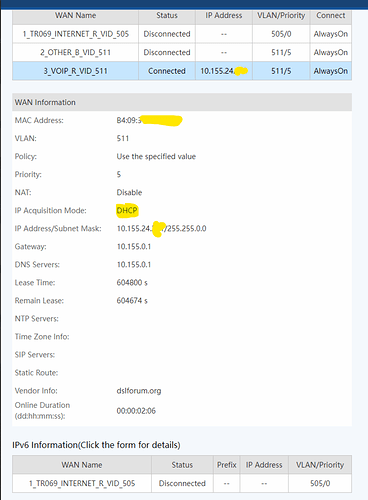eth0 - lan2wan - ethernet
eth1 - ISP 10/8 NAT - SIP/trunk
rote add default via 100.64.0.1 eth0
service network restart
ping: sendmsg: Network is unreachable
ping: sendmsg: Network is unreachable
ping: sendmsg: Network is unreachable
ping: sendmsg: Network is unreachable
ping: sendmsg: Network is unreachable
64 bytes from 1.1.1.1: icmp_seq=554 ttl=57 time=6.10 ms
64 bytes from 1.1.1.1: icmp_seq=555 ttl=57 time=6.40 ms
64 bytes from 1.1.1.1: icmp_seq=556 ttl=57 time=5.22 ms
From 10.x.x.x. icmp_seq=557 Destination Host Unreachable
From …
This will help you save time and attempts to set up routing.
cd /etc/sysconfig/network-scripts
ll
[root@VoIP network-scripts]# ll
total 224
-rwxr-xr-x 1 root root 296 Feb 4 11:05 ifcfg-eth0
-rwxr-xr-x 1 root root 218 Feb 4 11:05 ifcfg-eth1
-rw-r–r-- 1 root root 281 Feb 2 21:08 ifcfg-lo
lrwxrwxrwx. 1 root root 24 Feb 1 21:05 ifdown → …
nano ifcfg-eth0
DEVICE=eth0
DEFROUTE=yes
BOOTPROTO=static
…
nano ifcfg-eth1
DEVICE=eth1
DEFROUTE=no
BOOTPROTO=dhcp
ONBOOT=‘yes’
service network restart
congrats you just saved your time
route
Kernel IP routing table
Destination Gateway Genmask Flags Metric Ref Use Iface
default pfSense.lan.vit 0.0.0.0 UG 0 0 0 eth0
10.155.0.0 0.0.0.0 255.255.0.0 U 0 0 0 eth1
100.64.0.0 0.0.0.0 255.255.255.0 U 0 0 0 eth0
link-local 0.0.0.0 255.255.0.0 U 1002 0 0 eth0
link-local 0.0.0.0 255.255.0.0 U 1003 0 0 eth1ping 1.1.1.1
PING 1.1.1.1 (1.1.1.1) 56(84) bytes of data.
64 bytes from 1.1.1.1: icmp_seq=1 ttl=57 time=5.70 ms
64 bytes from 1.1.1.1: icmp_seq=2 ttl=57 time=5.56 ms
64 bytes from 1.1.1.1: icmp_seq=3 ttl=57 time=5.75 ms
64 bytes from 1.1.1.1: icmp_seq=4 ttl=57 time=5.70 ms
64 bytes from 1.1.1.1: icmp_seq=5 ttl=57 time=5.99 ms
64 bytes from 1.1.1.1: icmp_seq=6 ttl=57 time=5.72 ms
64 bytes from 1.1.1.1: icmp_seq=7 ttl=57 time=5.68 ms
64 bytes from 1.1.1.1: icmp_seq=8 ttl=57 time=5.84 ms
64 bytes from 1.1.1.1: icmp_seq=9 ttl=57 time=6.08 mstraceroute 1.1.1.1
traceroute to 1.1.1.1 (1.1.1.1), 30 hops max, 60 byte packets
1 pfSense.lan.vitko-core.ru (100.64.0.1) 1.078 ms 0.905 ms 0.413 ms
2 …
7 cloudflare.mdix.net (193.17.78.13) 6.028 ms 5.946 ms 5.547 ms
8 one.one.one.one (1.1.1.1) 5.258 ms 5.208 ms 5.079 ms