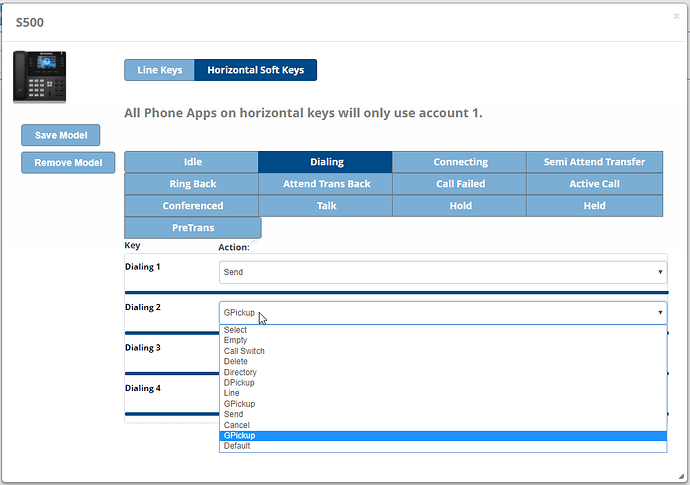The Gpickup key does not work when I assign to any one of the horizontal softkeys under the display. Dialing the *8# does work.Any ideas?
What kind of phone?
Dave, I have tried both a Sangoma S500 phone and a Yealink T46G.
Someone from Sangoma (naybe even @tm1000) will pop in here in a minute, but IIRC, the horizontal buttons can’t be used for this. Or was it the vertical buttons that couldn’t be used to do this… There’s something about the Horizontal buttons that make them “special” on the Sangoma phone.
With the Yealink, there’s a trick that I cannot remember to save my life to make a Yealink do this: maybe the one that @sorvani came up with that makes the phone dial and hang up will help you.
Thanks for your help, Dave. I noticed on both the Sangoma and the Yealink phone, line 1 is accessed, then it looks like the call is immediately rejected. I’ll check with Sangoma. If I find anything, I’ll share it.
How are you programming the horizontal key? “Group Pickup” is not presented as an option in Endpoint Manager (at least I don’t see it), are you using a speeddial or are you not using EPM to create the button.
Hi Lorne
I see it here… My logic here is that you lift the hand piece on the phone, and then press the GPickup button to answer the ringing call. However, this button isn’t actually displayed on the phone.
Cheers
I don’t see that option in my Endpoint Manager, which makes me think yours is out of date. I am using:
# fwconsole ma list | grep end
| endpoint | 13.0.109You would be right…
fwconsole ma list | grep endpoint
| endpoint | 13.0.106 | Enabled | Commercial |
I completed the upgrade:
fwconsole ma upgrade endpoint
No repos specified, using: [standard,commercial] from last GUI settings
Starting endpoint download..
Processing endpoint
Verifying local module download...Verified
Extracting...Done
Module endpoint successfully downloaded
Checking database tables...Done
Migrating tables as required...Done
Checking Settings and Defaults...Done
Generating Configs...Done
Downloading Firmware...Done (Background)
Generating CSS...Done
Module endpoint successfully installed
Updating Hooks...Done
Updating Hooks...Done
Then check the version:
fwconsole ma list | grep endpoint
| endpoint | 13.0.106 | Enabled | Commercial |
Therefore, I concluded I’m on the latest version (without going to edge).
Cheers
David