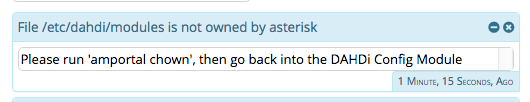Hi all,
I’ve been trying to debug why asterisk will not load following an sysadmin pro automatic upgrade from 10.13.66-5 to 10.13.66-7. The system got locked somewhere during the 10.13.66-6 script, so I unlocked the upgrade using/usr/sbin/sysadmin_update_system --unlock and followed with /usr/sbin/sysadmin_update_system, which failed:
[root@pbx-patagonia ~]# /usr/sbin/sysadmin_update_system
Array
(
[status] => ok
[data] => Array
(
[10.13.66-6] => Array
(
[url] => http://upgrades.freepbxdistro.org/stable/10.13.66/upgrade-10.13.66-6.sh
[changelog] =>
)
[10.13.66-7] => Array
(
[url] => http://upgrades.freepbxdistro.org/stable/10.13.66/upgrade-10.13.66-7.sh
[changelog] =>
)
)
)
running http://upgrades.freepbxdistro.org/stable/10.13.66/upgrade-10.13.66-6.sh
Unable to connect to remote asterisk (does /var/run/asterisk/asterisk.ctl exist?)
I ran the upgrade scripts manually to set what errors might appear and both times the following appeared at the end of stage 1:
Reloading FreePBX
Error(s) have occured, the following is the retrieve_conf output:
exit: 1
Exception: Unable to connect to Asterisk Manager from /var/lib/asterisk/bin/retrieve_conf, aborting in file /var/lib/asterisk/bin/retrieve_conf on line 13
Stack trace:
1. Exception->() /var/lib/asterisk/bin/retrieve_conf:13
It seems like asterisk can’t start… I checked to make sure mysql is running and that the passwords are the same in /etc/asterisk/manager.conf and /etc/amportal.conf. When I run fwconsole start I get the following
[root@pbx-patagonia ~]# fwconsole -vvv start
Running FreePBX startup...
Setting Permissions...
[InvalidArgumentException]
The "full" option does not exist.
Exception trace:
() at /var/www/html/admin/libraries/Composer/vendor/symfony/console/Symfony/Component/Console/Input/Input.php:180
Symfony\Component\Console\Input\Input->getOption() at /var/www/html/admin/libraries/Console/Chown.class.php:264
FreePBX\Console\Command\Chown->execute() at /var/www/html/admin/libraries/Console/Start.class.php:66
FreePBX\Console\Command\Start->execute() at /var/www/html/admin/libraries/Composer/vendor/symfony/console/Symfony/Component/Console/Command/Command.php:257
Symfony\Component\Console\Command\Command->run() at /var/www/html/admin/libraries/Composer/vendor/symfony/console/Symfony/Component/Console/Application.php:874
Symfony\Component\Console\Application->doRunCommand() at /var/www/html/admin/libraries/Composer/vendor/symfony/console/Symfony/Component/Console/Application.php:195
Symfony\Component\Console\Application->doRun() at /var/www/html/admin/libraries/Composer/vendor/symfony/console/Symfony/Component/Console/Application.php:126
Symfony\Component\Console\Application->run() at /var/lib/asterisk/bin/fwconsole:132
start [args1] ... [argsN]
Any ideas? Thanks in advance for everyone’s time.