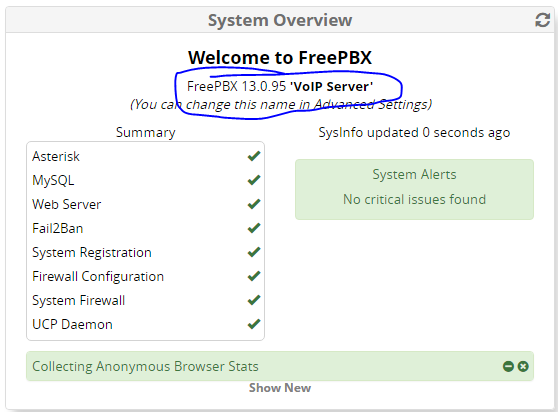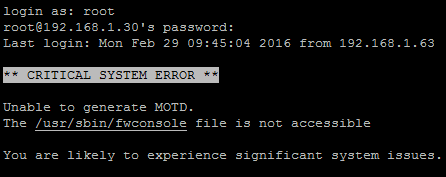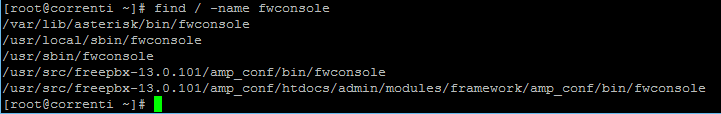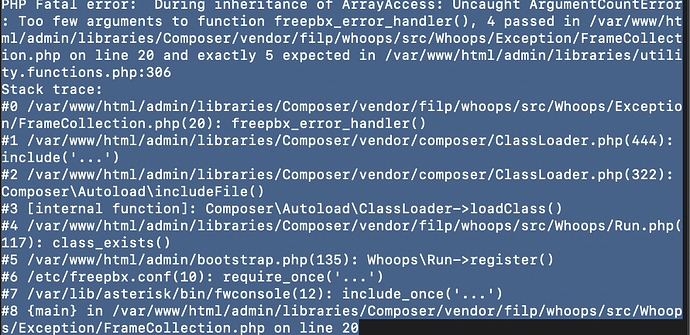still got same issue CRITICAL SYSTEM ERROR
You posted a screenshot saying you have a critical system error but your screenshot says otherwise
This is a different screenshot than the one above.
Use “find / -name fwconsole” and post the result.
Either log into the server as root, or use ‘sudo’ to execute the command ‘chmod +x /usr/sbin/fwconsole’
After that, you should be able to run fwconsole without a problem…
I also ran the update script from the Wiki, and got the error shown above (the ** CRITICAL SYSTEM ERROR ** thing).
Here’s fwconsole located:
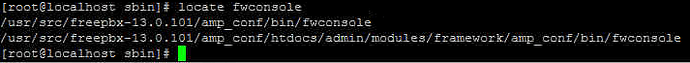
Where do I go from here?
I’ve tried asking about upgrade problems earlier here. As I’m no Linux wizard, I didn’t think to check the console… ![]()
However, the system is working as it did before.
I have same issue with fwconsole.
root@FreePBX:/usr/src/freepbx/amp_conf/bin# find / -name fwconsole
/var/lib/asterisk/bin/fwconsole
/usr/src/freepbx/amp_conf/bin/fwconsole
/usr/src/freepbx/framework/amp_conf/bin/fwconsole
/usr/sbin/fwconsole
Please post the output of:
which fwconsole
ll /usr/sbin/fwconsole
ll /var/lib/asterisk/bin/fwconsole
echo $PATH
root@FreePBX:~# which fwconsole
/usr/sbin/fwconsole
don’t post pictures please. Post a real log
This topic was automatically closed 30 days after the last reply. New replies are no longer allowed.