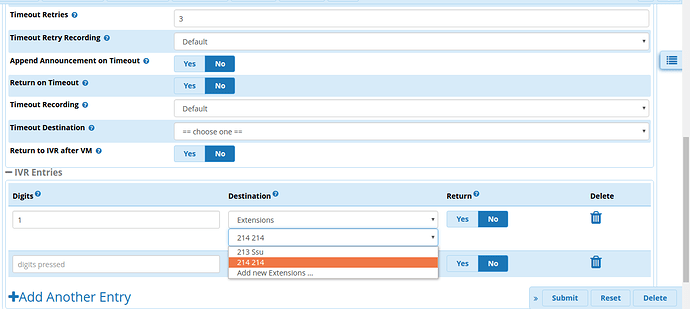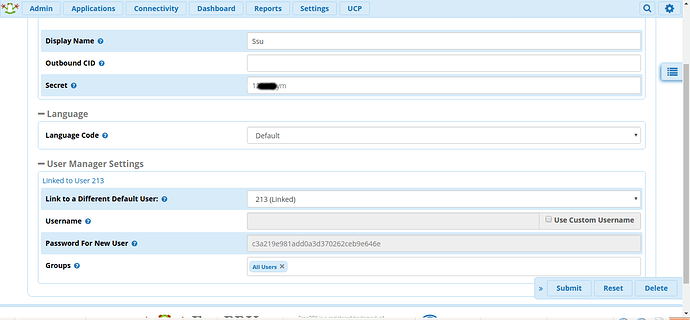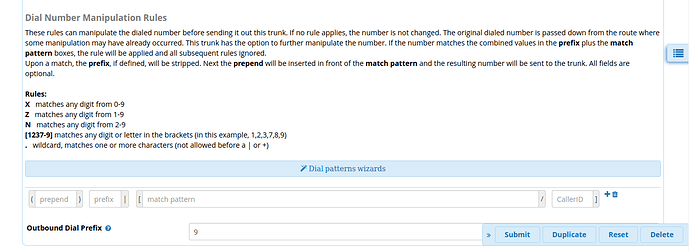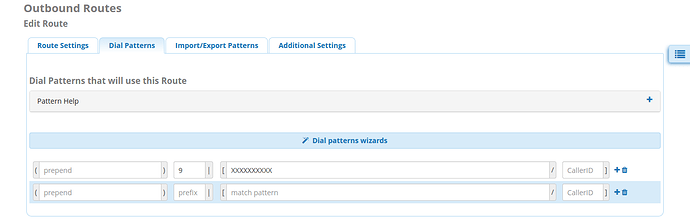You can do almost anything that you can imagine… But it will require reading and trying, especially if this is your first install
Hello, I have setup xlite softphone, from phone i can reach PPBX texted by calling 7777 and was able to reach IVR but when I try making inbound calls through the dongle it reaches the IVR but not the Extentions. Just disconnects
And when i run CLI>sip show peers is show zero online yet my softphone is fully online.
How can i fix this
For the IVR issue, post a screenshot of the IVR configuration, especially the part of the destinations. For the sip show peers, are you sure that you are using the sip channel and not the pjsip channel?
IVR destination
For SIP i have setup 2 extensions 213 is Chan_SIP and 214 is PJSIP and tried with both but no luck
My Chan_SIp Screen shot
Post a full log of the incoming call
Connected to Asterisk 13.16.0 currently running on localhost (pid = 1968)
[2017-07-17 15:53:04] WARNING[13986][C-0000000b]: chan_sip.c:22955 func_header_read: This function can only be used on SIP channels.
[2017-07-17 15:53:04] WARNING[13986][C-0000000b]: Ext. +256759811239:2 @ from-trunk: Friendly Scanner from
[2017-07-17 15:53:04] WARNING[13986][C-0000000b]: chan_sip.c:22955 func_header_read: This function can only be used on SIP channels.
[2017-07-17 15:53:05] WARNING[13986][C-0000000b]: chan_sip.c:22955 func_header_read: This function can only be used on SIP channels.
[2017-07-17 15:53:05] WARNING[13986][C-0000000b]: chan_sip.c:22955 func_header_read: This function can only be used on SIP channels.
[2017-07-17 15:53:05] WARNING[13986][C-0000000b]: chan_sip.c:22955 func_header_read: This function can only be used on SIP channels.
[2017-07-17 15:53:05] WARNING[13986][C-0000000b]: app_dial.c:2525 dial_exec_full: Unable to create channel of type ‘SIP’ (cause 20 - Subscriber absent)
[2017-07-17 16:00:31] WARNING[14406][C-0000000c]: chan_sip.c:22955 func_header_read: This function can only be used on SIP channels.
[2017-07-17 16:00:31] WARNING[14406][C-0000000c]: Ext. +256759811239:2 @ from-trunk: Friendly Scanner from
[2017-07-17 16:00:31] WARNING[14406][C-0000000c]: chan_sip.c:22955 func_header_read: This function can only be used on SIP channels.
[2017-07-17 16:00:31] WARNING[14406][C-0000000c]: chan_sip.c:22955 func_header_read: This function can only be used on SIP channels.
[2017-07-17 16:00:31] WARNING[14406][C-0000000c]: chan_sip.c:22955 func_header_read: This function can only be used on SIP channels.
[2017-07-17 16:00:31] WARNING[14406][C-0000000c]: chan_sip.c:22955 func_header_read: This function can only be used on SIP channels.
[2017-07-17 16:00:32] WARNING[14406][C-0000000c]: app_dial.c:2525 dial_exec_full: Unable to create channel of type ‘SIP’ (cause 20 - Subscriber absent)
localhost*CLI>
As u can see am able to reach freepbx from my softphone
[2017-07-17 16:08:36] WARNING[15197][C-0000000e]: Ext. 7777:2 @ from-pstn: Friendly Scanner from 192.168.0.101
[2017-07-17 16:08:49] WARNING[15197][C-0000000e]: app_dial.c:2525 dial_exec_full: Unable to create channel of type ‘SIP’ (cause 20 - Subscriber absent)
but I cant reach the softphone from free pbx
I believe that is not the FULL log of the call. In order for us to be able to help, you should make sure to post a full log of the call.
In any case, that last part is telling you that your destination can’t be reached, so you have a problem there. Is your softphone really online and registered? Is it connected to the same internal network of your PBX ?
Yes the softphone is on same network, infact from the softphone computer i can ping, ssh the PBX.
Maybe I am confused, by “full log of a call” do u mean everything in //var/log/asterisk/full ?
Only if you really want to alienate the people that are trying to help you.
You know when the call starts.
You know when the stops.
How about everything that relates to the call within this period?
Hello cynjut, am not alienating people that are trying to help. This is my first installation and everything is new also trying out things in a virtual environment. I initially thought full call logs are in a file Master.csv but on checking this was empty, I am yet to know where the call starts and ends.
Anyway all said. I was able to fix the problem. first I installed another softphone then I also realized there was network problem btn the hosts. Everytime I ping the pbx I got - Destination Port Unreachable which I also solved by running #iptable -F.
I am now able to make live calls: Mobile phone >>> Dongle Sim >>> Extension
I guess there should have been an emoji on the end of that sentence.
We’ve had people (in the past) post hundreds of lines of log file for a problem that is on a single line in the middle of the log. As one might expect, this can make a reader annoyed. Of course, we’ve also had the other problem, where we get one or two lines from a log file and they have nothing to do with the problem at hand.
We shoot for a happy medium, unfortunately one “medium size” does not fit all. Glad to hear you got your problems sorted out.
Yes sure am happy.
I am wondering if its possible to call my Dongle sim then call gets in PBX and the make out bound call to a mobile phone/number. If yes what steps should i take to achieve this?
I am I right to think Follow Me module would be part of what I need.
Thanks in advance
Hello I request your help, I am failing to make out bound calls from Freepbx Dongle to mobile number. In my country our local mobile numbers are ten (10) digits and are like 07XXXXXXXX, i have setup Trunk and Out bound route but on dialing from from my softphone the number goes out as 907XXXXXXXX, what can i do so that PBX executes its as a normal 07XXXXXXXX but not 907XXXXXXXX.
Below are my Trunk and Outbound screen shots
I have fixed, I removed the 9 from the trunk and left everything empty from that section. and now am able to call.
In Out Bound I prefixed 9 and added 0NXXXXXXXX in pattern. For now this is working for me. I welcome any improvement
Hello, I would like to close this topic. I can now receive calls from freepbx with my USB dongle and can also call out (OUTBOUND). Thanks all for the help. I have learnt a lot.
I am also trying to get USB dongle working with Freepbx 17 run on Debian 12 distro.
The USB modem is visible :
root@debian:/usr/src# dmesg | grep tty
[ 0.116908] printk: console [tty0] enabled
[ 2.268691] dw-apb-uart.1: ttyS0 at MMIO 0x9141e000 (irq = 4, base_baud = 115200) is a 16550A
[ 5.258740] systemd[1]: Created slice system-getty.slice - Slice /system/getty.
[ 6.075466] usb 1-3: GSM modem (1-port) converter now attached to ttyUSB0
[ 6.078430] usb 1-3: GSM modem (1-port) converter now attached to ttyUSB1
[ 6.078639] usb 1-3: GSM modem (1-port) converter now attached to ttyUSB2
root@debian:/usr/src#
The modem responds to minicom AT command.
What are the next steps to get this hardware set with Freepbx
The command dongle-install is not available in that distro, it is only there with RASPBX distro.
@matsyuf
Once modem hardware is visible, is there only dongle.conf to modify to get it recognized or more steps are needed ?
Any help would be much appreciate.
This topic was automatically closed 30 days after the last reply. New replies are no longer allowed.