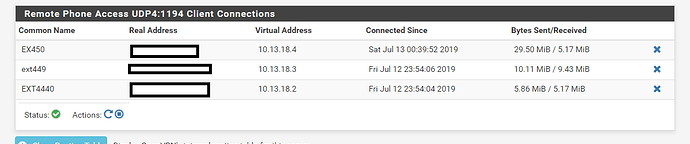We are using the OpenVPN between Grandstream phones and freepbx. We are having issues with keeping the connection stable. Does anyone use this solution for remote phones and how do you keep the connection stable. No we don’t use a UCM. Our freepbx is version 13.0.197 housed on a virtual host.
I use it but the OpenVPN server is on a pfSense box that also has IPSEC. I use IPSEC for site-to-site scenarios and OpenVPN for road-warrior scenarios and both are stable. As long as your internet connection is stable, the VPN should be stable too.
I agree with you about the internet connection. A lot of times we don’t have access to private modems or to other ISPs. I read that voice needs a steady 80kbps to transmit steady packets. If data is sent across same lines, it can mess up the voice packets.
Do you know of any settings on the phones, that use OpenVPN, that would keep the connection stable? I know of the regular ones if the phone is using SIP and RTP ports, but don’t know of any to help keep the VPN connection stable and always connected.
There is no such thing. What you are probably experiencing is because of the instability of your internet connection in either end. But without info from your particular installation, there is not much to recommend. Try to describe your network configuration and explain the particular issue you are having.
I am using a gxp2140 with Openvpn connected to the built-in VPN server on the freepbx. We have pfsense firewall on our end, but as of yet, do know what equipment is on the other end. I am looking at things such as QoS and VPN passthrough, on the private firewall to keep the VPN connection stable.
The VPN connection will be stable as long as the internet connection on both sides is stable.
Would traffic shaping/QoS help at all on the receiving end?
QOS is meant to prioritize packets. If the connection to the ISP is malfunctioning, QOS will not help at all. Maybe if you describe your actual problem more deeply, it is not clear exactly what your issue is and what have you done to check it, like looking for packet loss, or high latency.
I’m having the same issue except I’m using Sangoma’s own phones (mixture of S500s & S705s), interesting thing is that it only affects individual phones at different times (there are 26 all on the same network segment and not always the same ones affected), if it was Internet connectivity then I would expect all to be affected simultaneously? FreePBX is also running on a public VPS as is the Ops, any other ideas?
If any of you could provide more details it would be easier to help. You are just saying that you see instability in VPN connection, but are not saying anything about the symptoms or troubleshooting you might have performed. Is the VPN reconnecting frequently? Is the VPN ok but the phones lose registration? Is the registration ok but calls are choppy? Is sound ok but calls get disconnected? Do you see packet loss, or high latency, etc? If you only say “VPN instability” but nothing else, it is very difficult to provide any recommendations, as there are so many different issues that you might be experiencing.
Remote phones will show registration but when handset pick’d up, there is no dial tone. Phone doesn’t reconnect unless they unplug and plug the phone back in. vpn works great on freepbx. When phone is connected calls are clear.A ping from pbx to remote phone is low latency, about 40ms. Phones may work great most of the morning and just loose connection.
Are the phones connected to the same network as any computer, so you can check if you lose connectivity on the computer when the phones disconnect from the VPN ?
If you correctly configured OpenVPN on FreePBX, you should be able to see the exact issue on the OpenVPN log.
I just wanted to chime in and share my setup.
I don’t use the built in OpenVPN server on my freepbx server.
I use the OpenVPN server on my pfsense firewall. I use Yealink T23’s and T27’s as remote phones that vpn into my firewall. I have a comcast business connection (100/20) at the office which is rock solid and my road warriors all have xfinity and at least (150/10) service. I may get an occassional hiccup/pause but I haven’t received any complaints yet. This setup has been solid.
I also like just being able to go to into my pfsense box and see the status. I set the phones up in the office and make sure they work, take them home and upload the vpn config to the Yealink and reboot.
Your setup works if you have the ability to put firewalls in place, at both ends. We are trying to sell hosted phones where we don’t always have access to the other end. We give them grandstream phones, configured for vpn to the freepbx, and they work fairly well. I am just having issues keeping the connection stable so the phones don’t loose their connection to the freepbx vpn and go dead. The one user has a private firewall with a security company. We use pfsense firewalls for our vpn if we have direct control with our users.
I have googled and can’t seem to find how to access OpenVPN logs on the freepbx.
This topic was automatically closed 7 days after the last reply. New replies are no longer allowed.