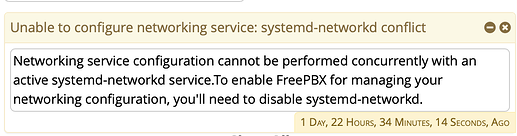Can anyone help how you get this working in the cloud aws?
This is only when you have console access of the server but in aws or cloud environment it all depends on the network as soon as you stop the network you are kicked out of the session and you will not be able to perform the next steps.
anyone who has done it on the AWS or other clouds please guide. stuck.
I’ve been racking my brain troubleshooting a
Slow page load > Azure - Standard B1ms / vCPUs 1 / RAM 2 GiB > Fresh install of FreePBX v17 on Debian v12
where effectively I see an up to 40 second delay on loading some of the web UI pages … and via apache logs and TCP dump it would seem that something is stopping the VM from receiving the request in realtime or at least pushing it to apache …
I am starting to wonder if the
Unable to configure networking service: systemd-networkd conflict
Networking service configuration cannot be performed concurrently with an active systemd-networkd service.To enable FreePBX for managing your networking configuration, you’ll need to disable systemd-networkd.
is related?
networkctl
IDX LINK TYPE OPERATIONAL SETUP
1 lo loopback carrier unmanaged
2 eth0 ether routable configured
sudo systemctl disable systemd-networkd
sudo systemctl stop systemd-networkd
sudo reboot
still same results with networkctl
suggestion being
/etc/netplan
is defaulting to using systemd-networkd
and could be modified there
doesn’t seem like any
/etc/cloud/cloud.cfg.d
files are causing this
and the problem that really bothers me
admin/config.php?display=sysadmin
19-40 seconds
switched to port 8080 – normal speed
I see the Azure is sending health checks over port 80 - but believe those are all outbound
so
#1) not sure why Azure seems to have an issue receiving port 80 requests
#2) not sure how to fix the systemd-networkd conflict … as I didn’t want to get to far into modifying /etc/netplan and whether that is even possibly related to #1
Any advice is welcome!
Are you using the AWS-provided version of Debian (which AWS has modified and has the client VM tools) or did you upload your own ISO of Debian 12 and install that on a blank VM at AWS?
I successfully deployed this on AWS using a few tricks to work around some challenges. However, I haven’t had the chance to test it on Azure yet.
Is having this warning message anything to worry about? Will it actually break anything or does it just prevent me from using FreePBX to edit the servers network settings? (Not something I need to do)
This topic was automatically closed 30 days after the last reply. New replies are no longer allowed.